FacilityBot offers a Round Robin Request Assignment feature to evenly distribute requests among accounts within a tagged group. This ensures fair workload distribution and prevents any single account from being overloaded.
How It Works
When enabled, FacilityBot automatically assigns requests to individual accounts within an Account Tag in a rotating manner. This feature applies to both Fault Reporting and Custom Request Types. Users can track assignment history to verify that requests are being evenly distributed.
Enabling Round Robin Assignment
To enable this feature:
- Log in to the FacilityBot Web Portal.
- Navigate to “Settings” → “Request” → “Fault Reporting” / “Custom Request Type.”
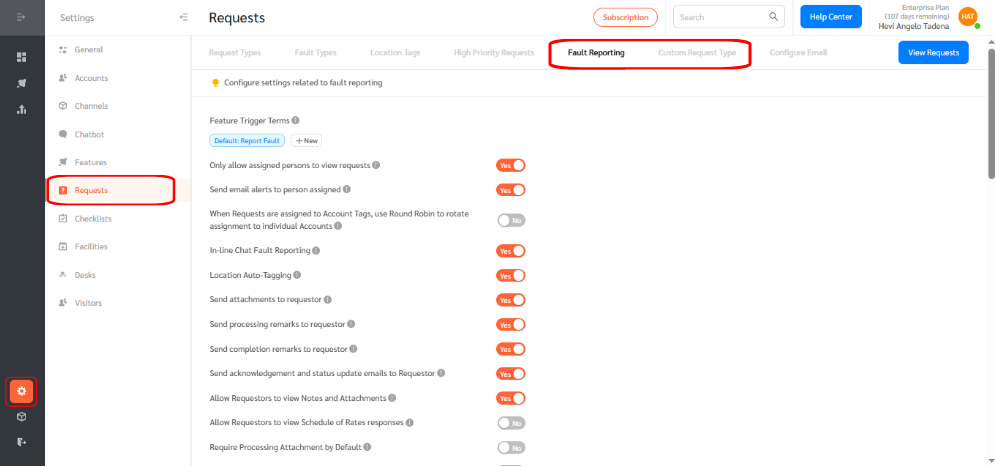
- Toggle on “When Requests are assigned to Account Tags, use Round Robin to rotate assignment to individual Accounts.”
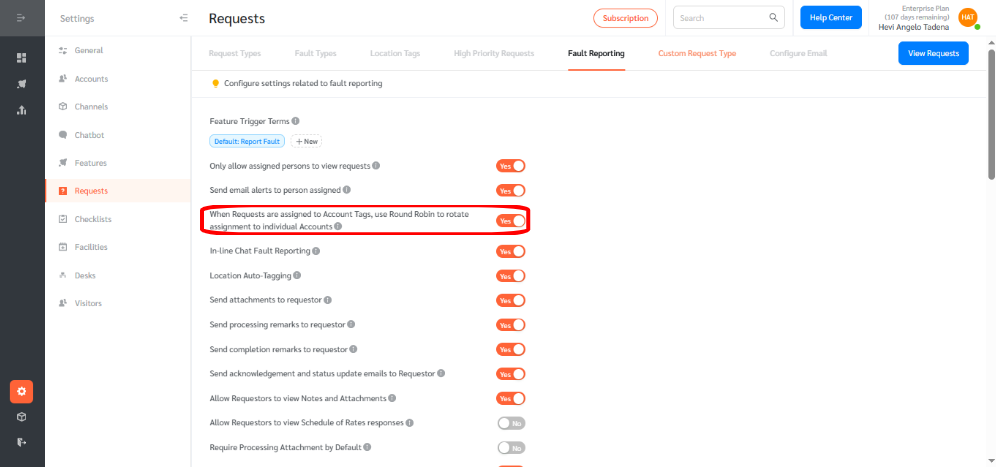
Assigning Requests
- When creating or managing requests, assign them to an Account Tag. Account Tags are used to group accounts. Go to “Features” → “Request”
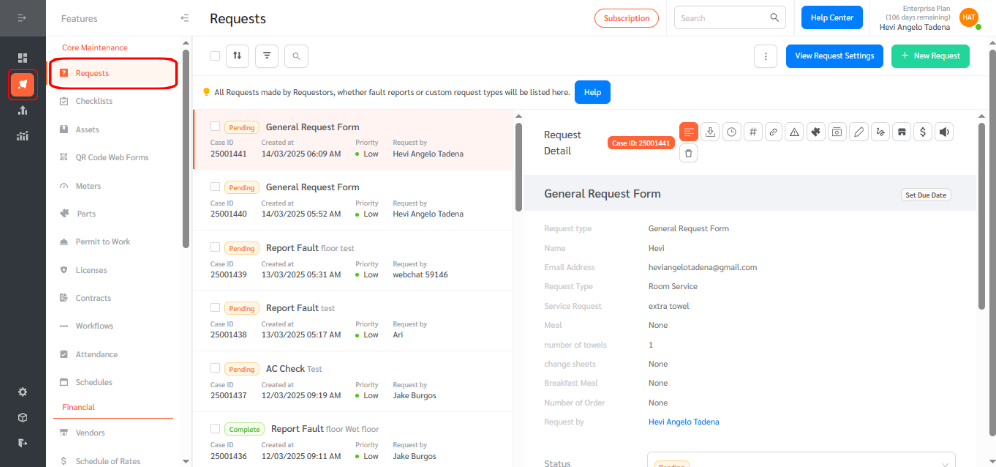
- Select the request ticket you want to configure, scroll down and click the “Assigned To” box.
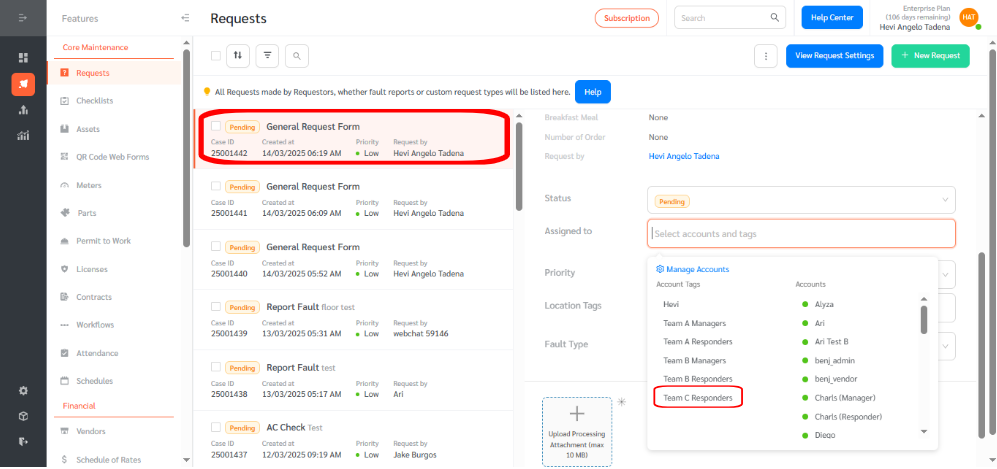
- To verify assignments, navigate to “Features” → “Request”.
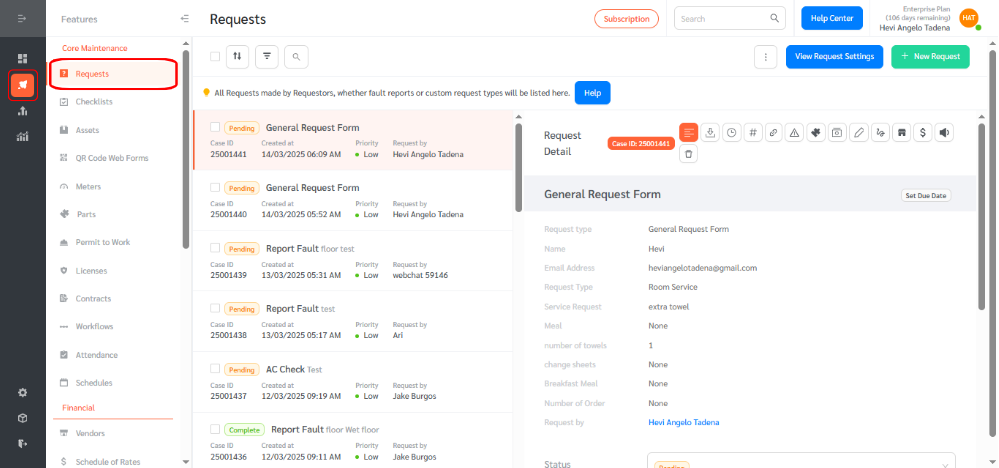
- Select the request ticket you want to review and click the clock icon to view its history.
- Assign multiple tickets using the same account tag. The history log will display how request assignments are rotated among the tagged accounts.
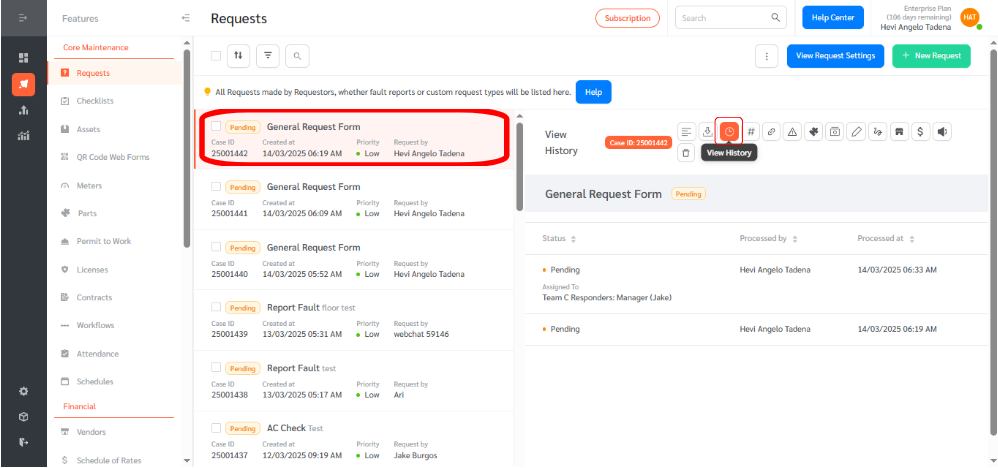
By enabling Round Robin Request Assignment, users can ensure a balanced distribution of tasks, improving efficiency and accountability within their teams.
