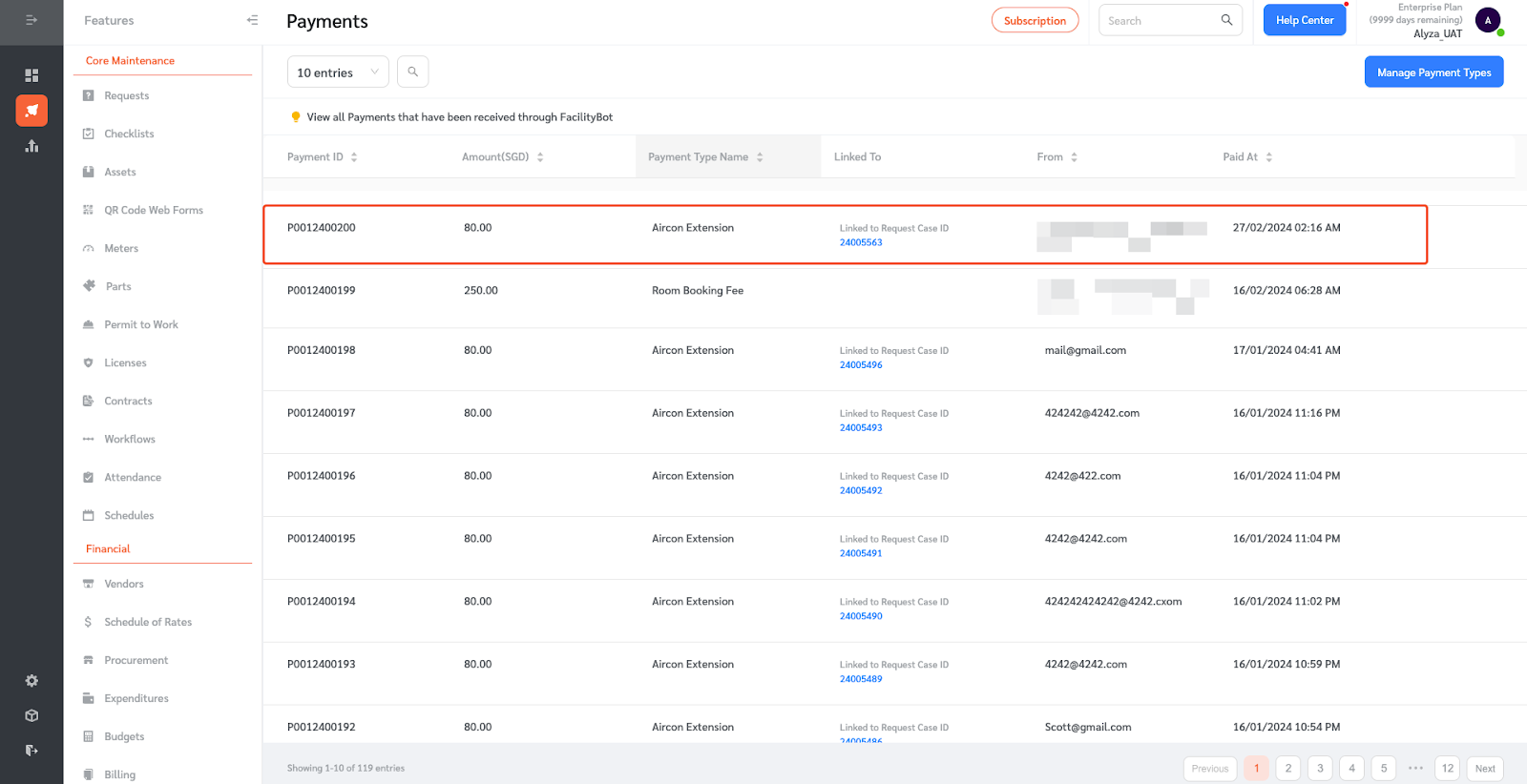Requestors can make payments for service requests using a custom form with a Payment Field.
- To create the custom payment form, go to ‘Features’ → ‘Requests’ → ‘Request Settings.’
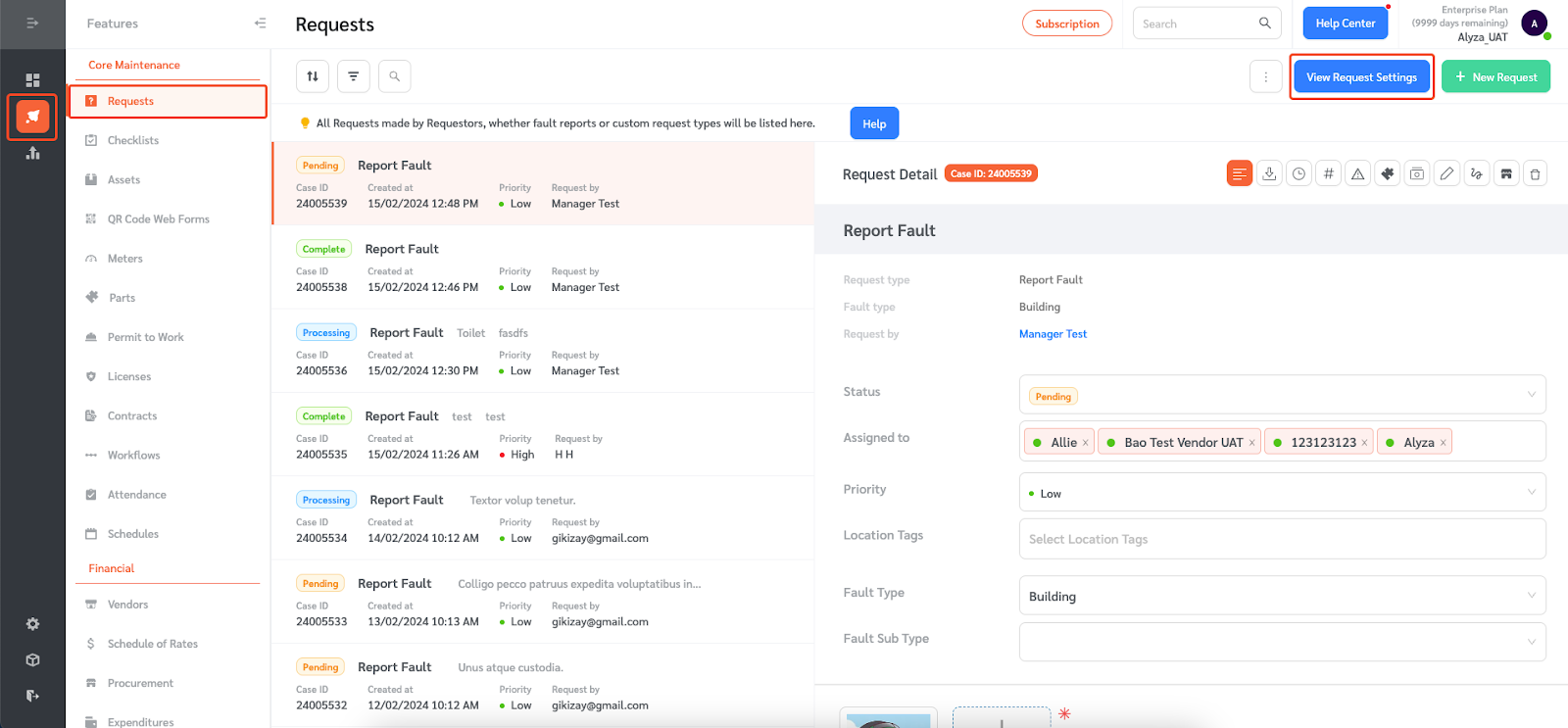
- Click on ‘+ New.’
- Customize your payment form by giving it a name and clicking on ‘+ Add Questions’ to add a payment field.
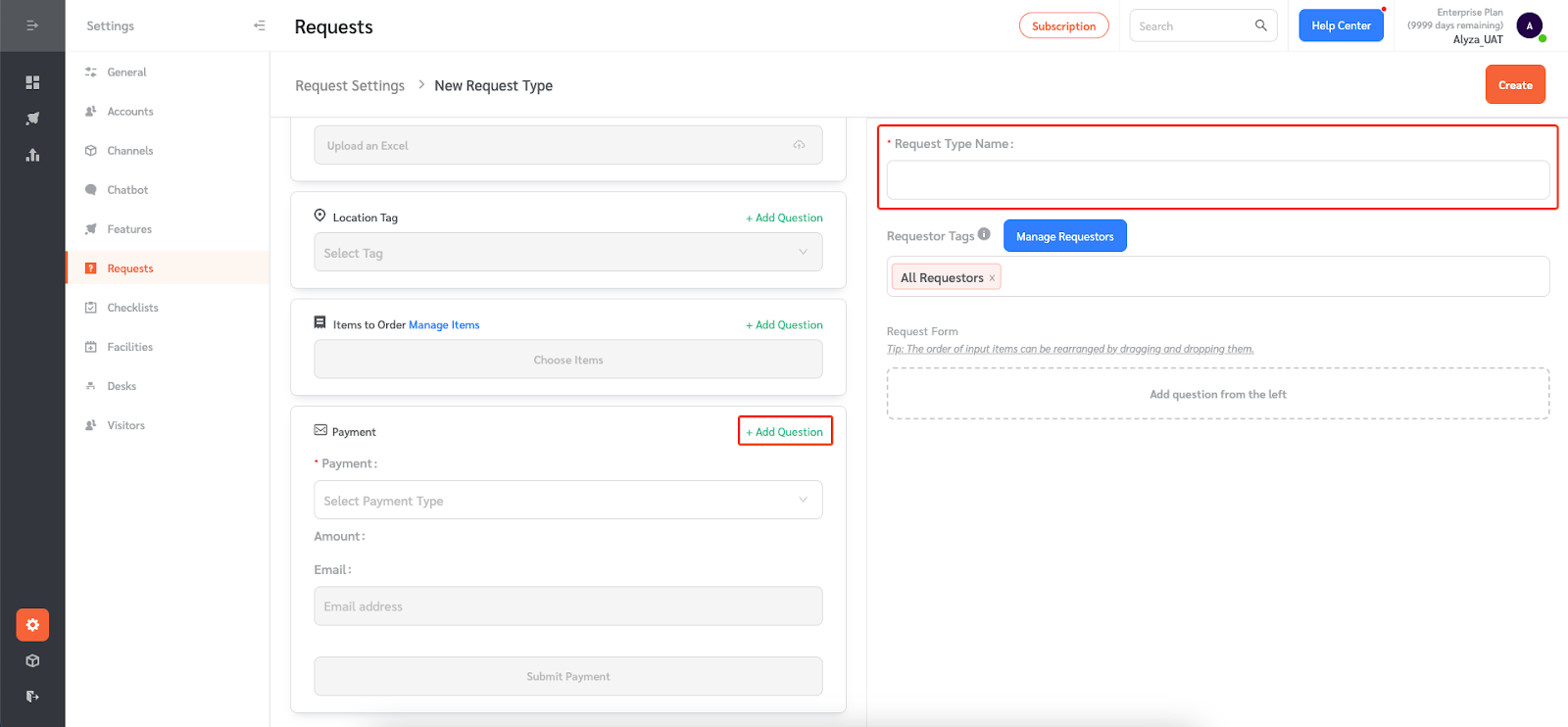
- Select the payment type from the dropdown. Please refer to this article about the creation of new Payment Types.
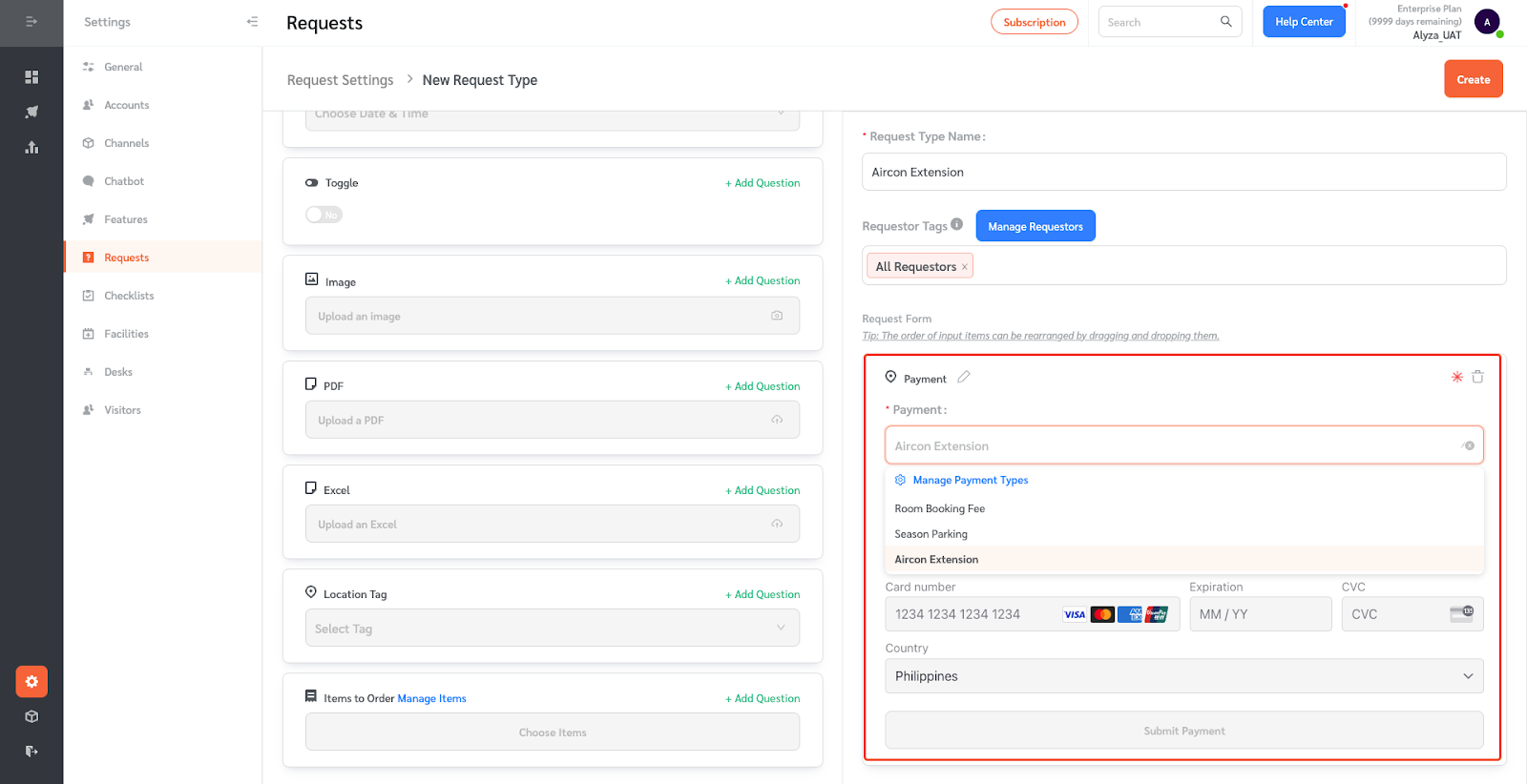
- Once done, click ‘Create.’
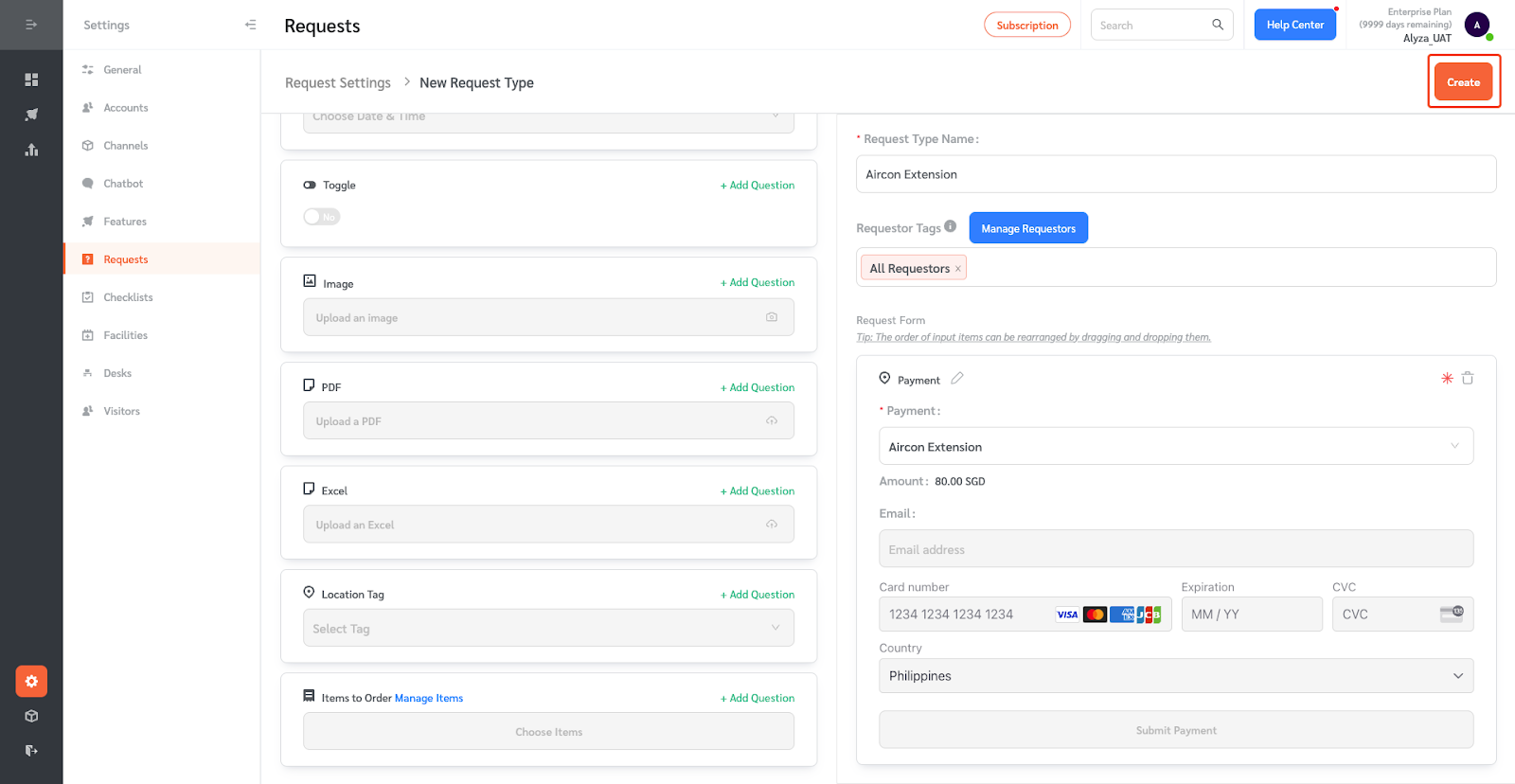
Making Payments Through Facilitybot
- Payments can be made using the custom payment form. Requestors can access the custom payment form by chatting with the bot on their chosen messaging channel.
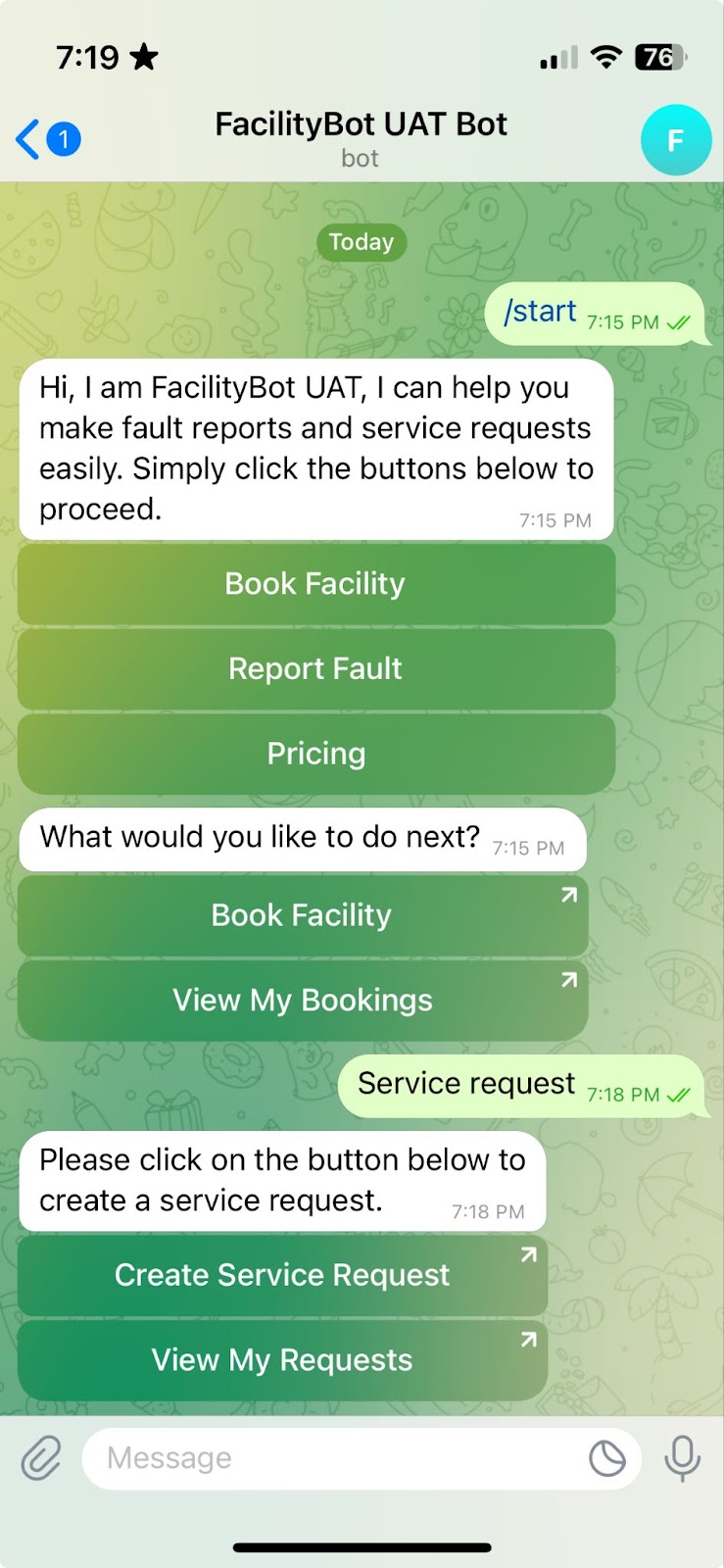
- Select the payment form from the dropdown.
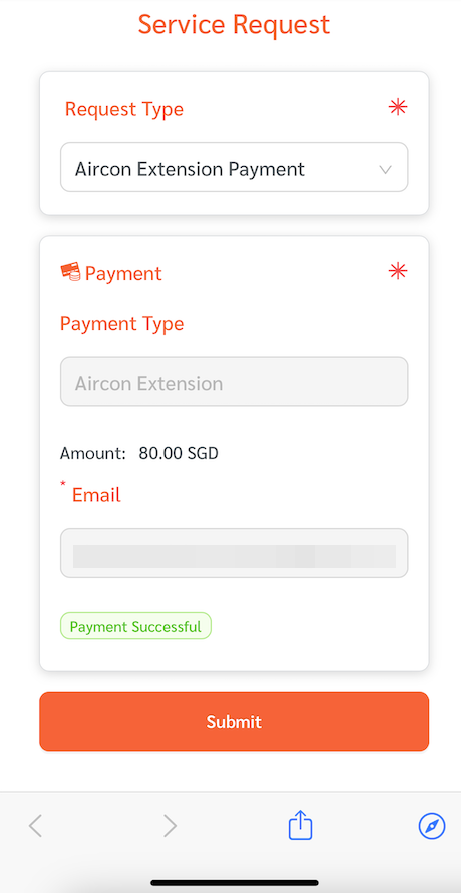
Viewing Payments
- Managers and admins can view all payments made through Facilitybot by going to ‘Features’ then ‘Payments.’ Payments will be received via Stripe. Your Stripe dashboard will contain further details about the payment.
- Note that a Service Request case has also been created and the payment has been automatically linked to the service request.