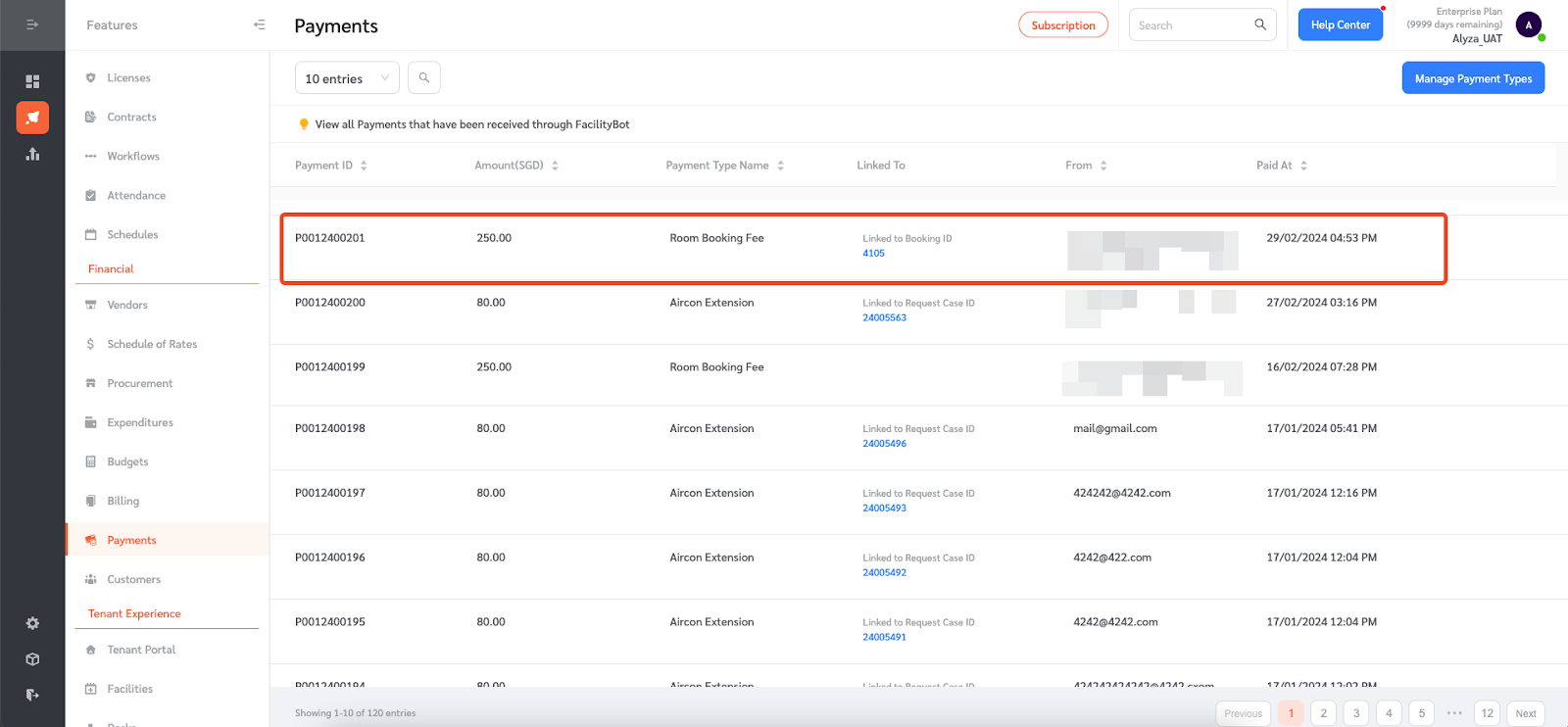Managers can configure the facilities booking forms to include Payment.
- Go to ‘Settings’ → ‘Facilities’
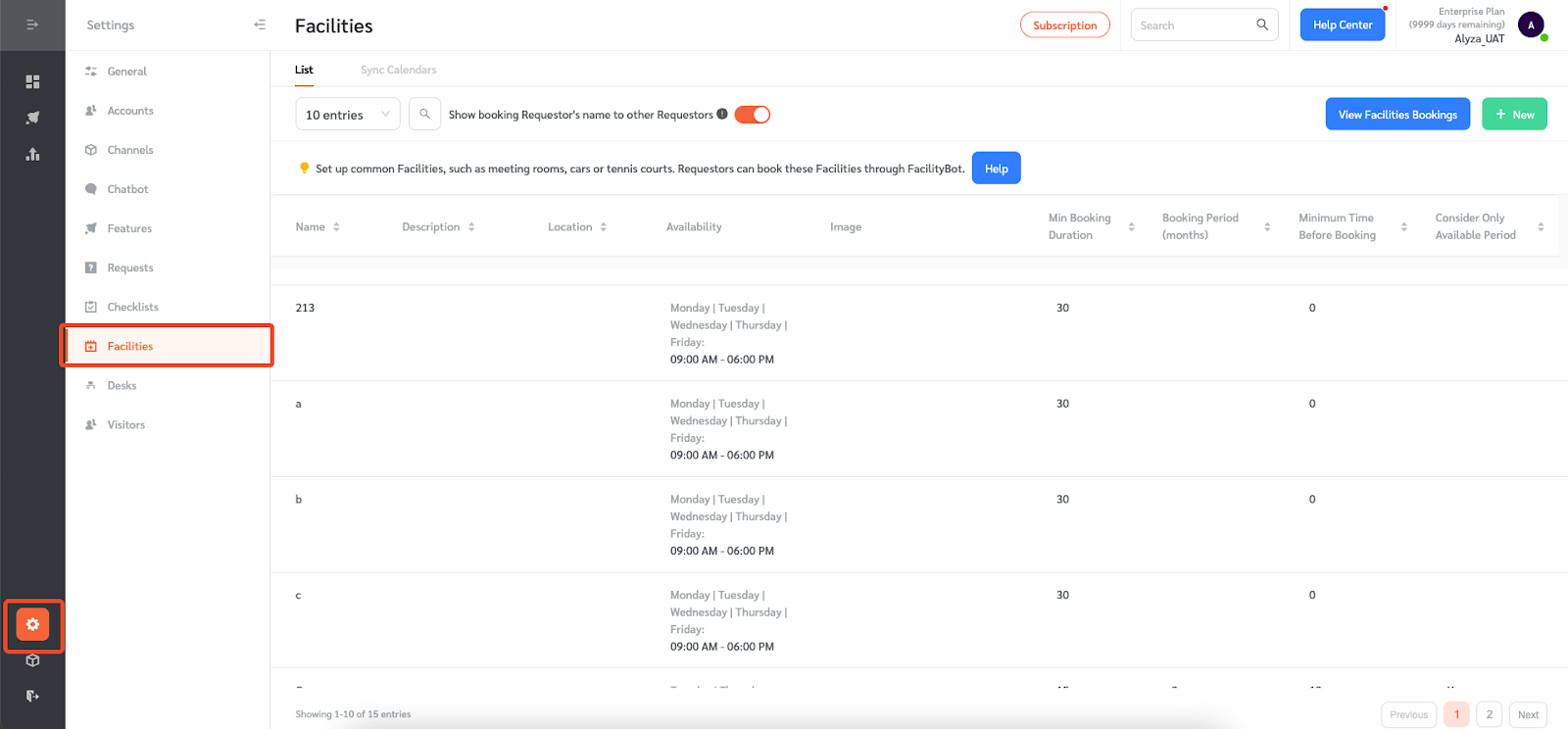
- This page lists Facilites that have been previously created. Please refer to this article about the creation of new Facilities.
- Hover over the Facility and click on the edit icon.
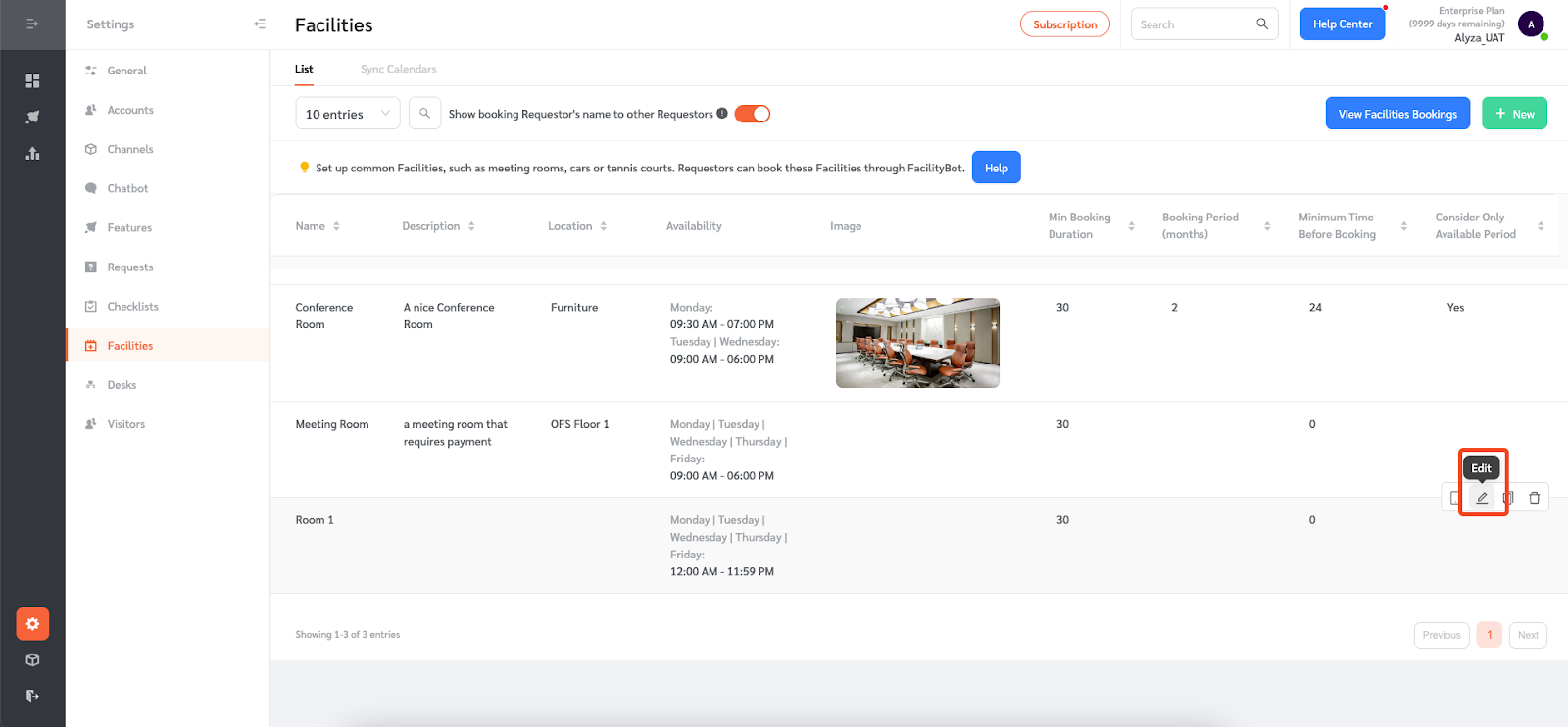
- Select a Payment Type. Please refer to this article about the creation of new Payment Types.
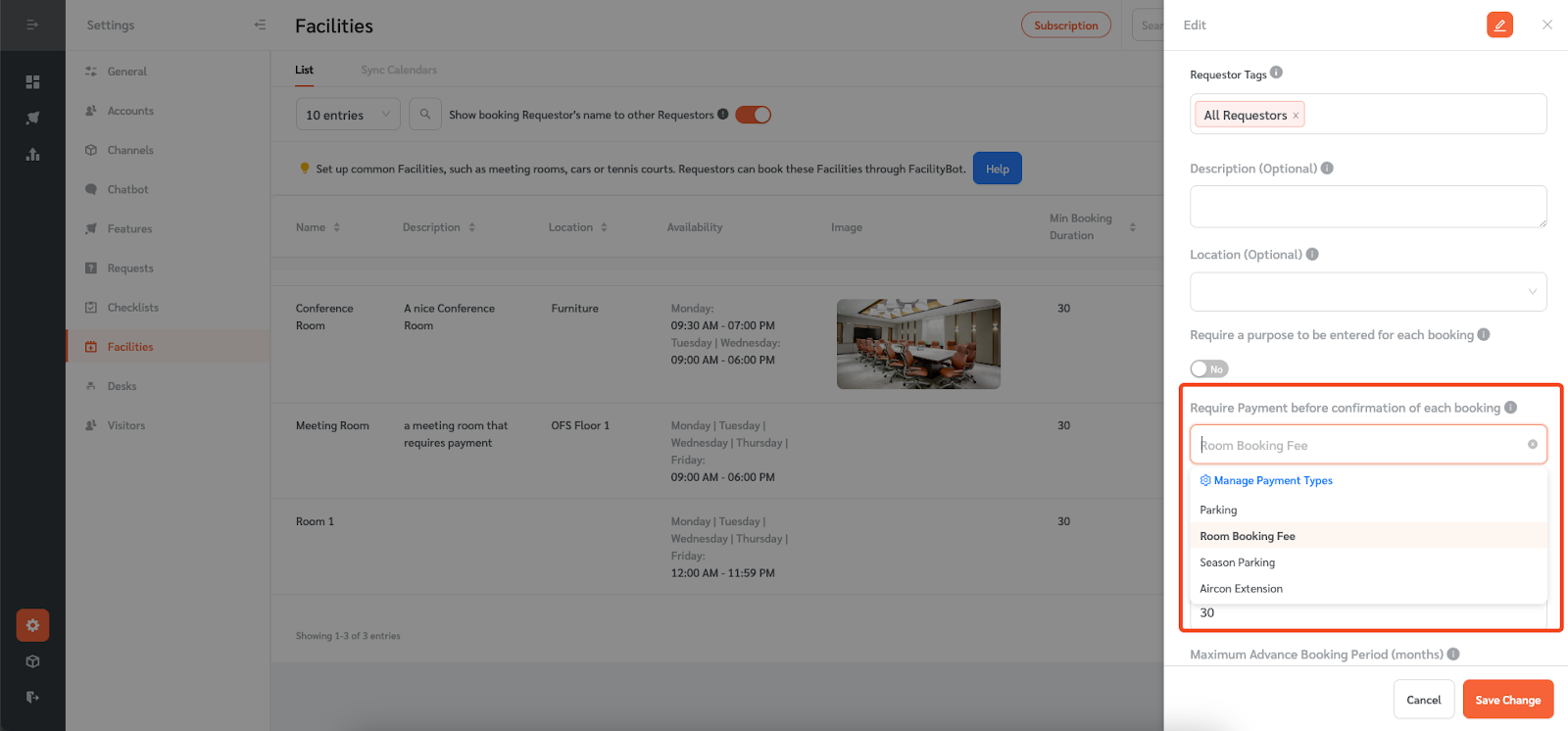
- Select whether the payment amount is a flat amount regardless of booking duration or the amount is an hourly rate. If the latter is selected, the actual amount for the booking will be calculated depending on the booking duration.
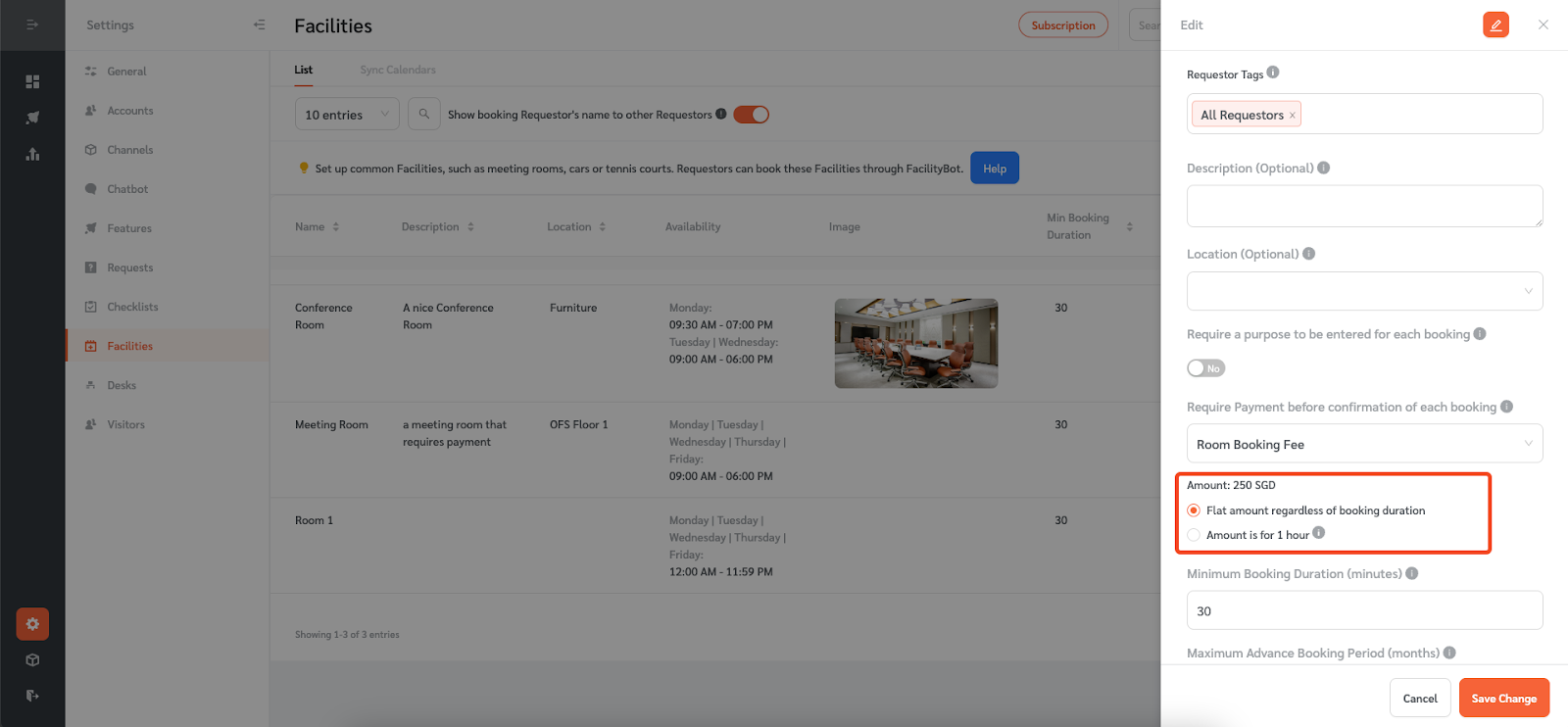
- Populate the form as needed.
- Once done, click ’Save Changes.’
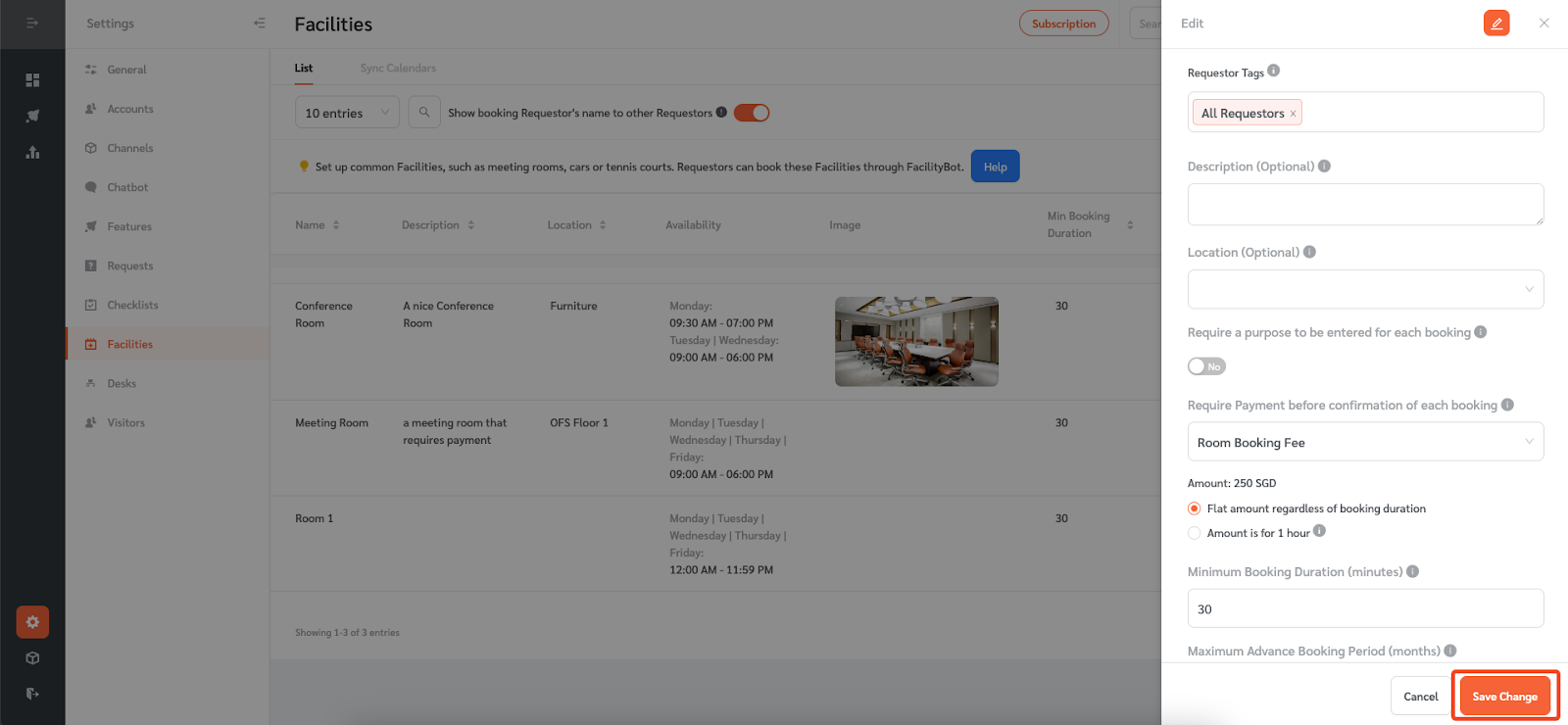
Making Payments Through Facilitybot
- Payments can be made using the facility booking form. Requestors can access the facility booking form by chatting with the bot on their chosen messaging channel.

- Requestors will be asked to populate the facility booking form.
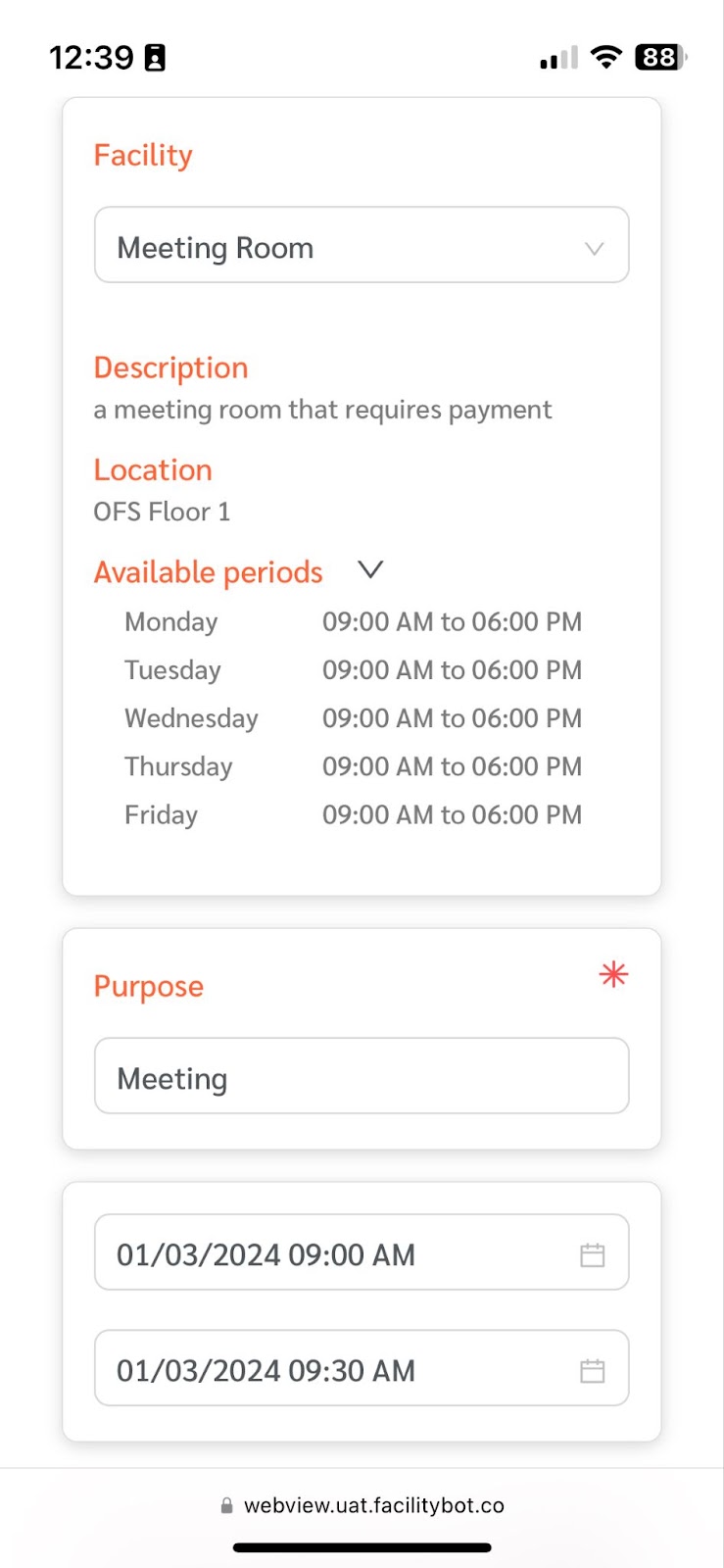
- Once the booking information is entered, Requestors will need to enter their payment details.
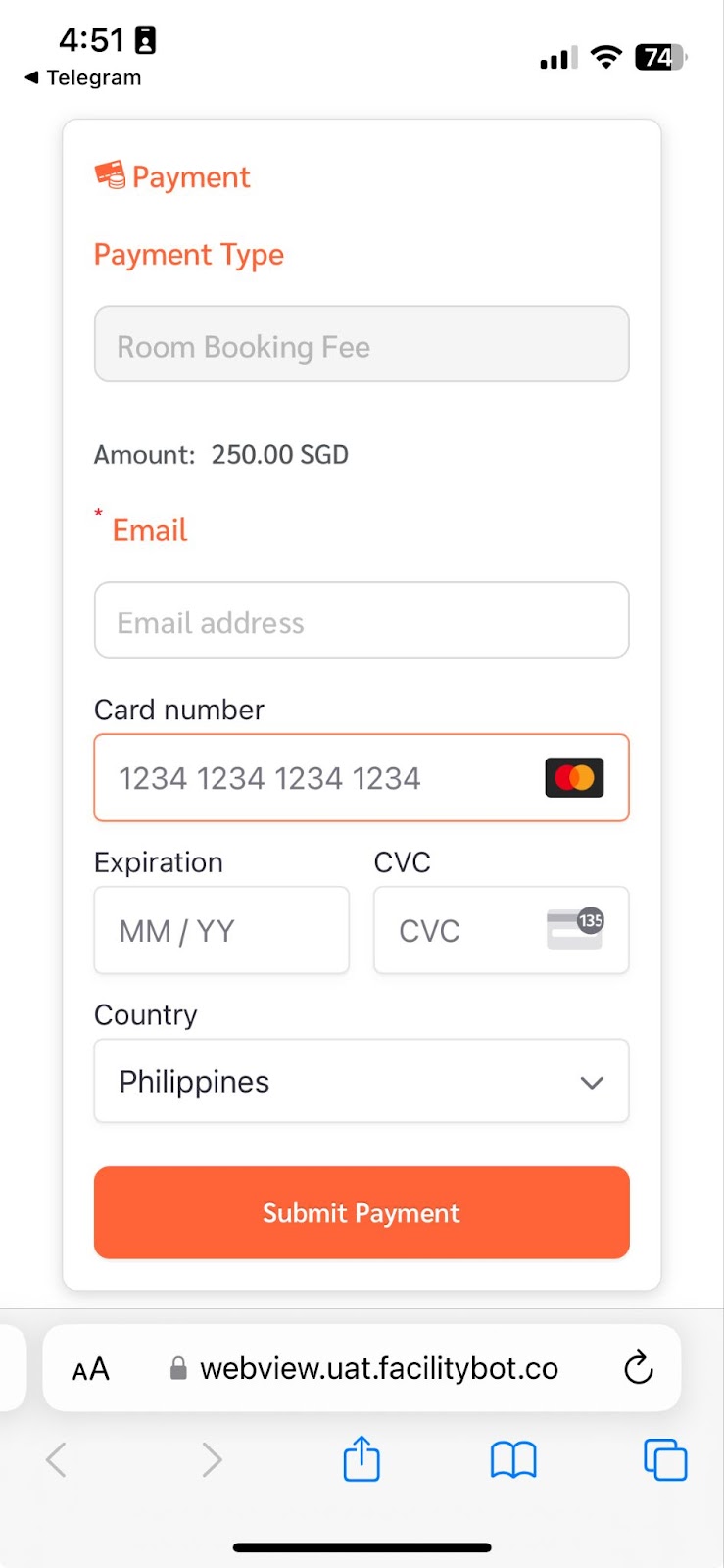
- Once the booking is made, Requestors will receive the booking and payment confirmation.
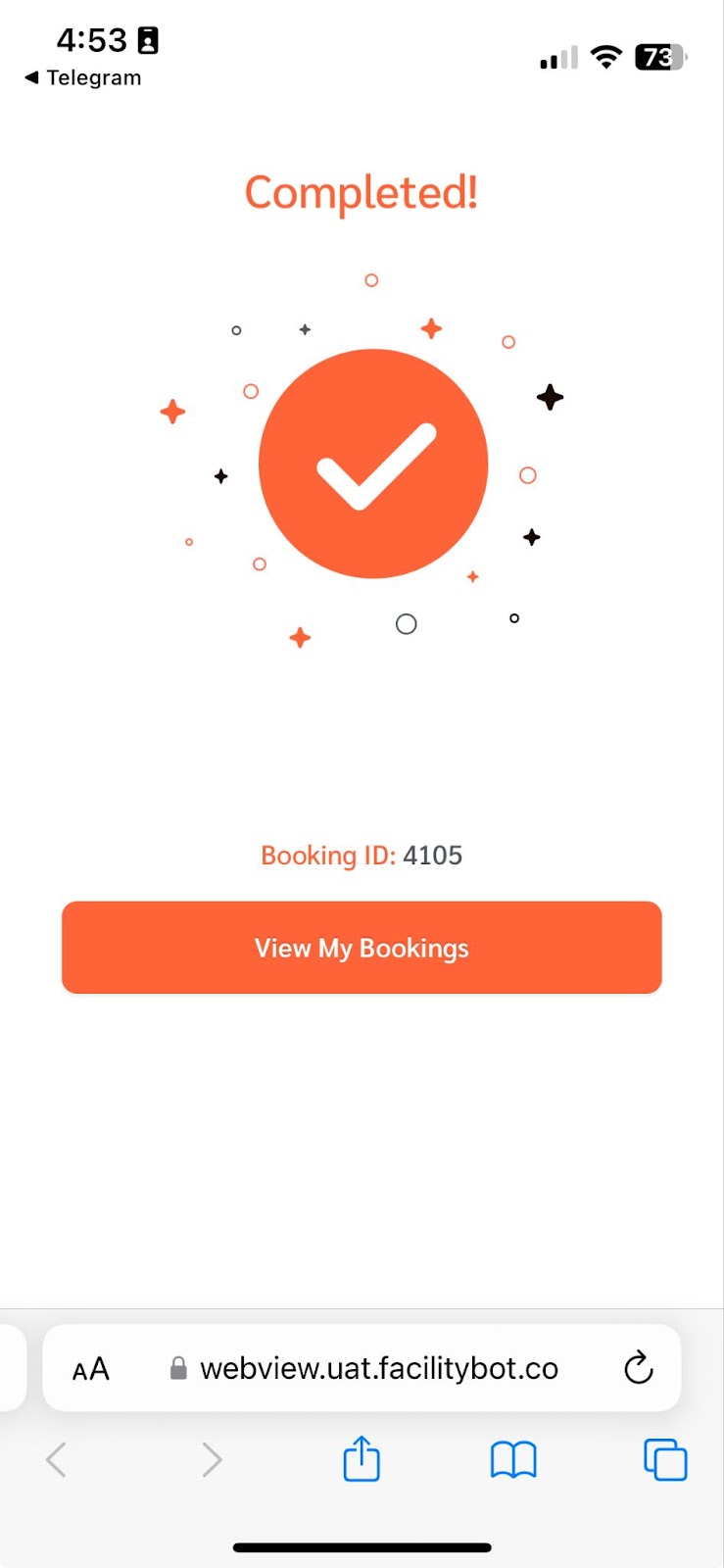
Viewing Payments
- Managers and admins can view all payments made through Facilitybot by going to ‘Features’ then ‘Payments’. Payments will be received via Stripe. Your Stripe dashboard will contain further details about the payments.
- Note that a Facilities Booking ID has also been created and the payment has been automatically linked to the Booking ID.