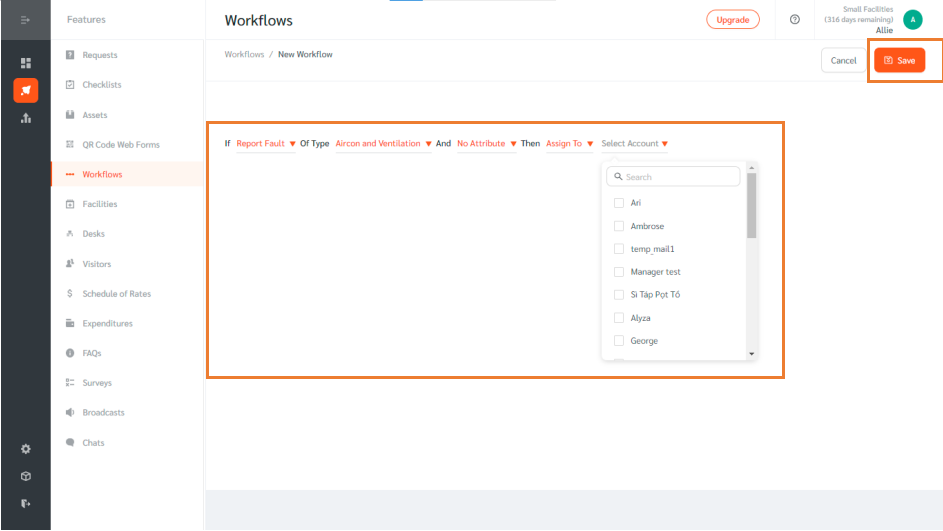With FacilityBot’s intuitive dropdown automation interface, managers can automate the assignment of fault reports and service requests to the appropriate Responders.
Automating Assignment of Fault Reports
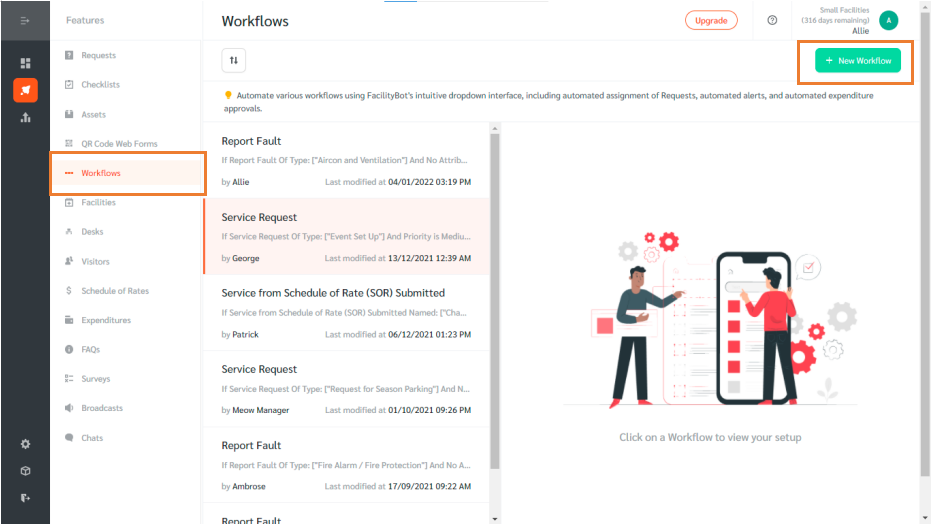
- Log in to FacilityBot Manager Portal
- Go to “Features” and select “Workflows”.
- Click on the “+ New Workflow” button on the upper right.
- Select Fault Report from the “Event” drop-down menu.
(Note: You may also select Service Requests if you want to automate the assignment of service requests to the appropriate Responder)
- Choose the Fault Report Type you want to automate.
(Note: FacilityBot gives you the option to select multiple fault types at once)
- After selecting the fault type, using the attribute selector, you can add another condition to this workflow. For example, you could assign faults based on priorities, location tags or escalate assignments if faults have been left pending or processing for a specified amount of time.
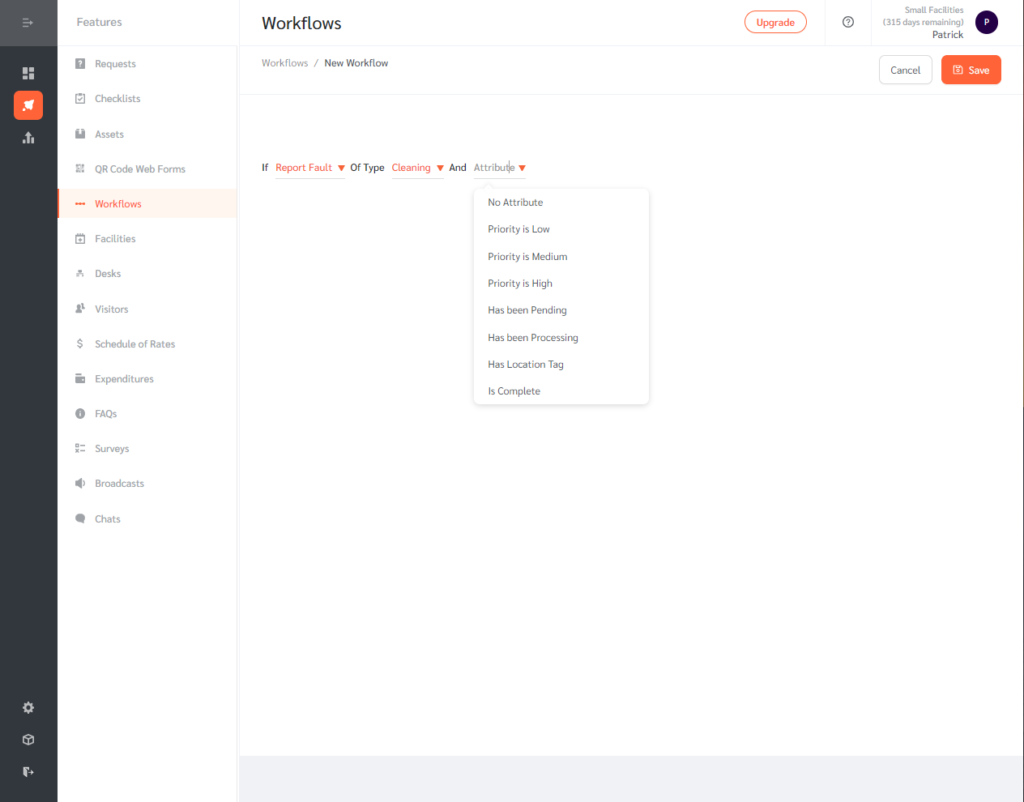
- Next, to assign a responder, pick the “Assign to” from the actions dropdown.
- Lastly, select the Responder/s who will automatically be assigned if a certain fault report and service request has been made.
- Once done, click on the “Save Button” on the upper right to save the changes.