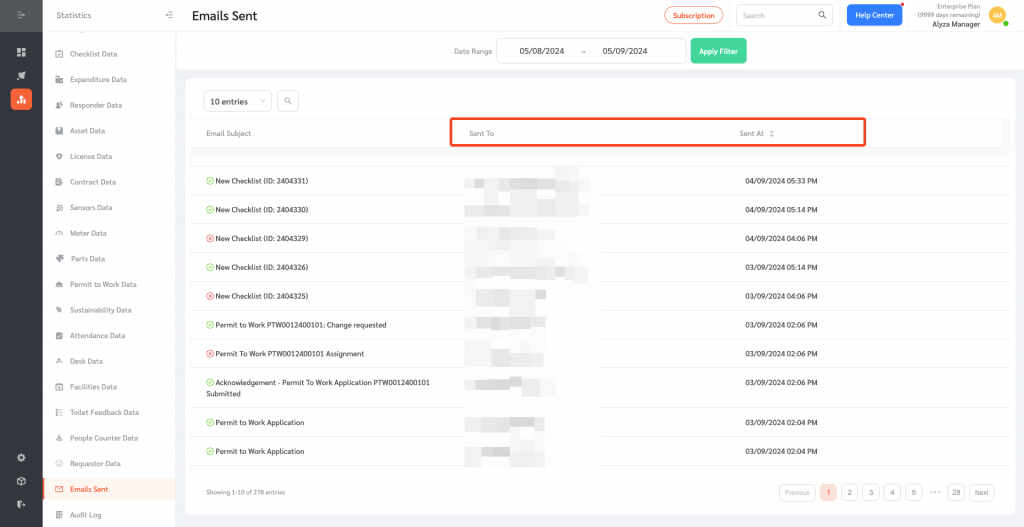The Emails Sent page shows all emails sent by the system. Managers can see the email recipient, the time the email was sent, and whether the email was sent successfully. If the email fails to send, Facilitybot will show the error message.
- To access this data, log in to the FacilityBot Portal. Click on Statistics then Email Sent.
- This data can be filtered by Date Range.
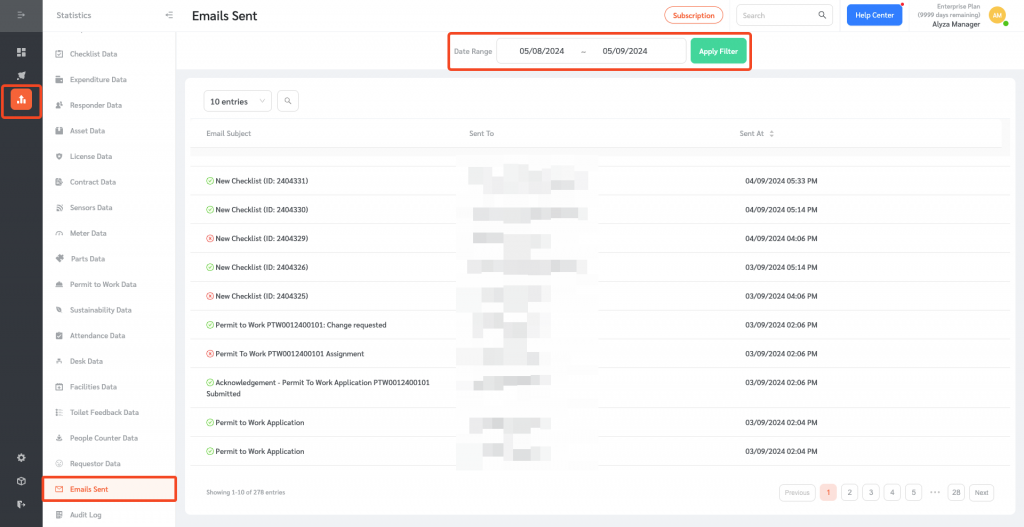
- The subject of the email is shown. A green tick icon signifies that the email was sent successfully. A red cross means the email failed to send.
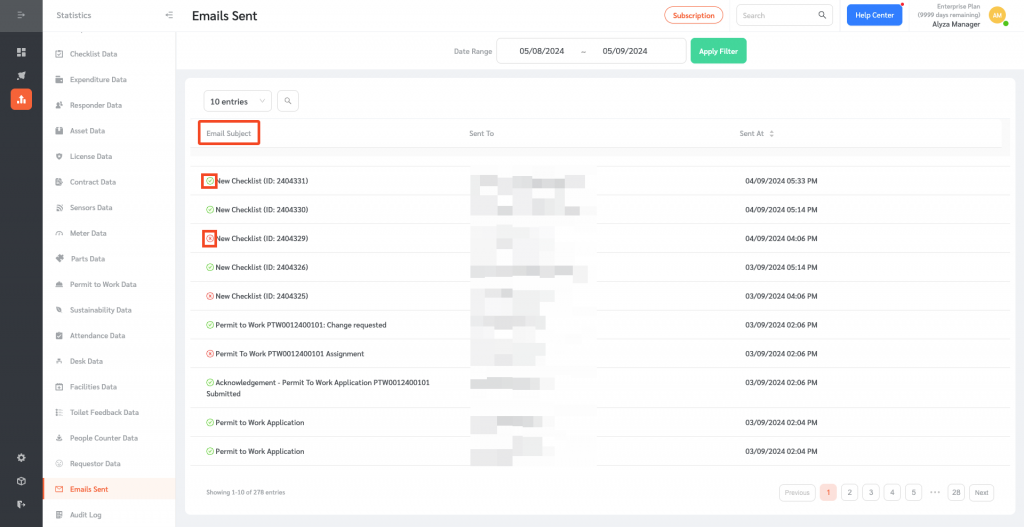
- Hover on the cross beside the subject to show the error message.
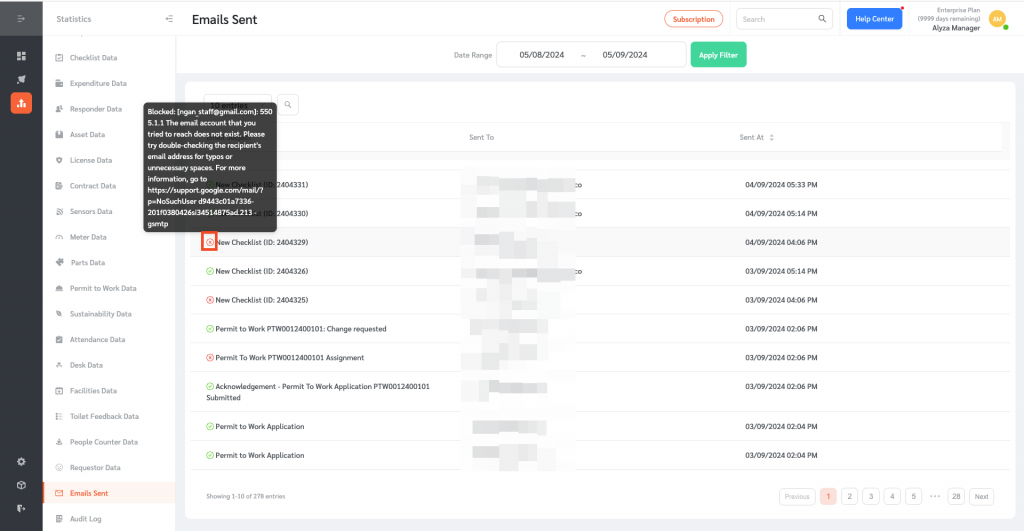
- The table also shows the email address of the recipient and the date and time when the email was sent.