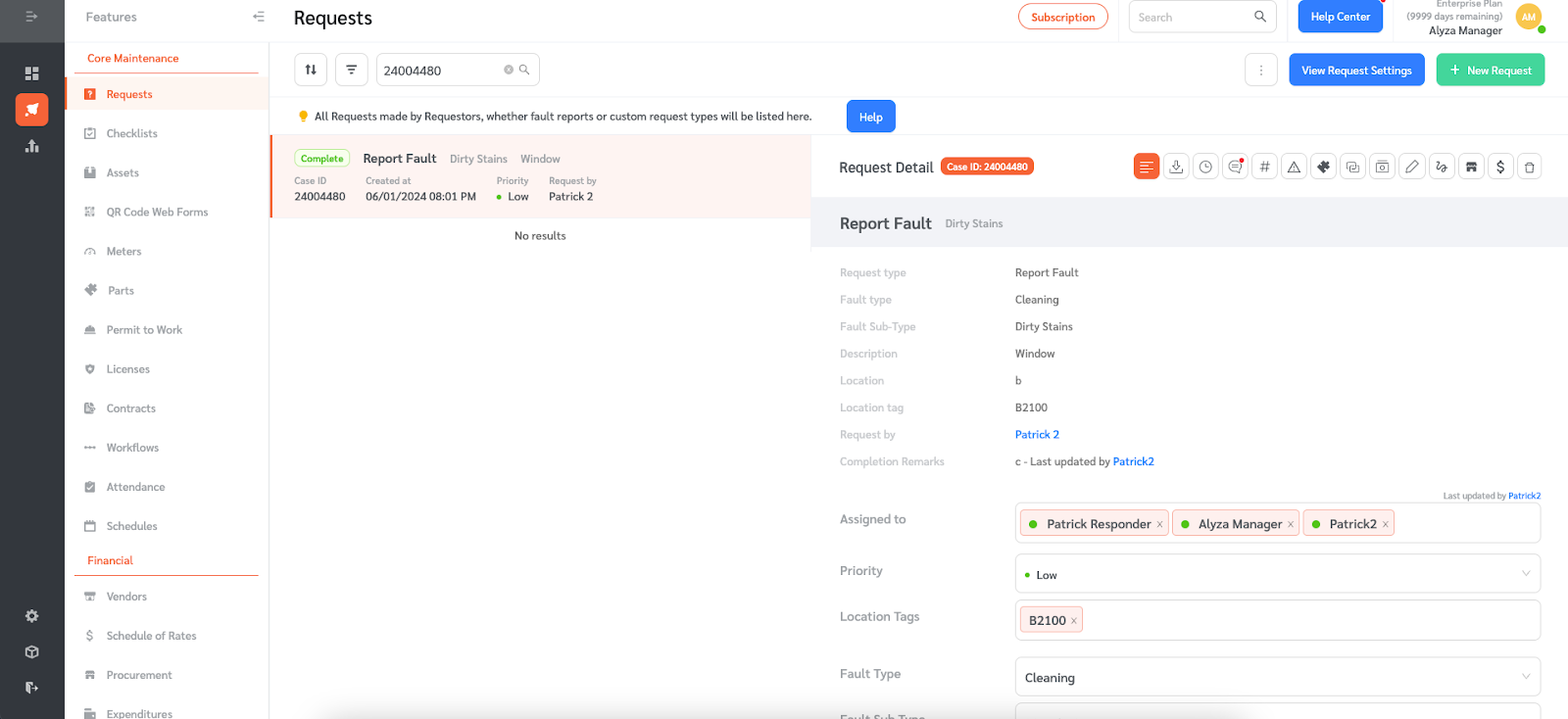Facility managers may want to see the feedback of requestors for the responder who completed their service requests or fault report.
FacilityBot offers a default Feedback survey that requestors can answer once the service request or fault report they submitted has been completed. FacilityBot allows linking Requests to the Feedback Survey. Managers can then view the average feedback score for each Responder who completed the request.
Link Requests to the Feedback Survey
To use this feature, managers need to configure FacilityBot to send the Feedback Survey after the completion of service requests or fault reports.
- Log in to FacilityBot Web Portal.
- Go to Features then Workflows.
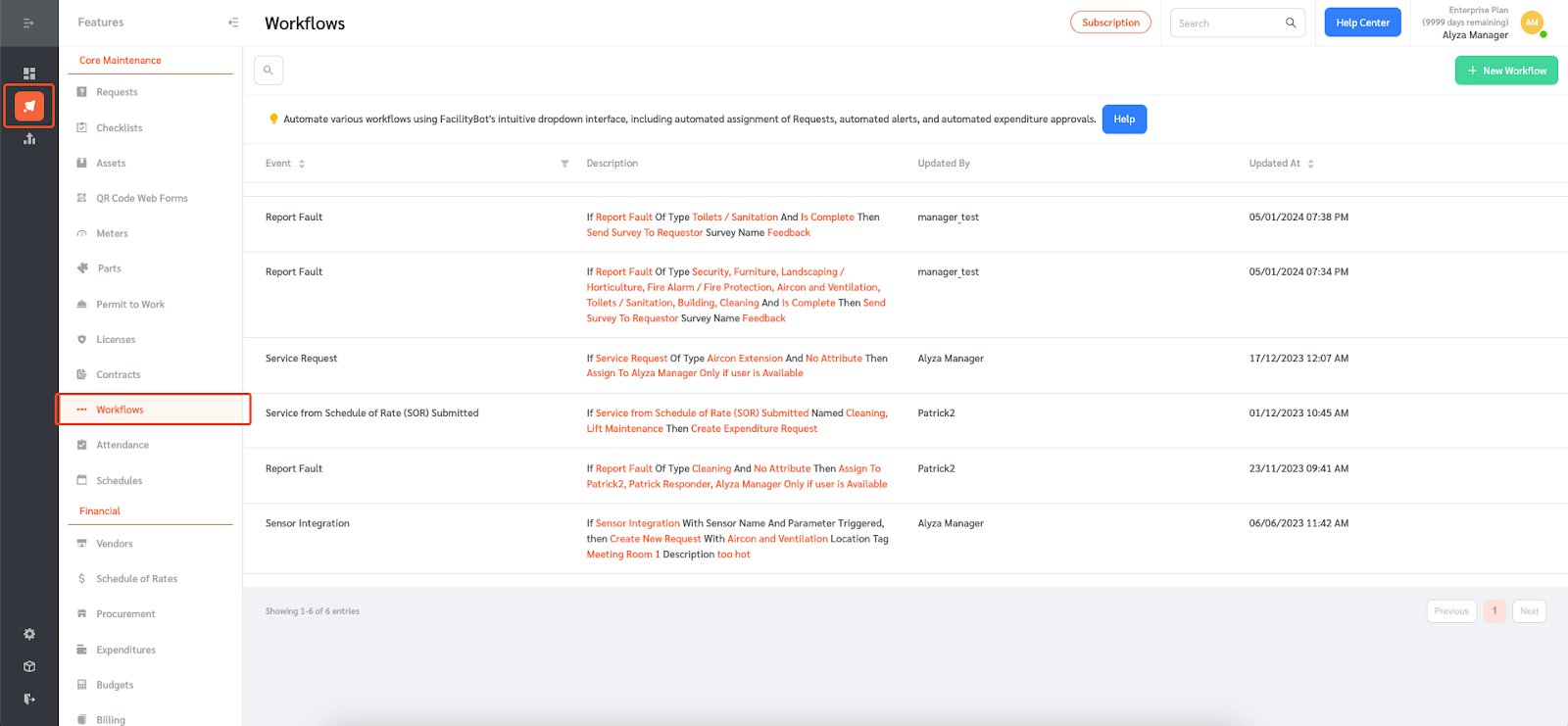
- By default, there should be a workflow that automatically sends the default Feedback Survey to the requestor once the responder completes the fault report or service request. If there aren’t, you can create this workflow.
Managing Responder Feedback Data
- Managers can view the Responder Feedback Data on Statistics→Responder Data.
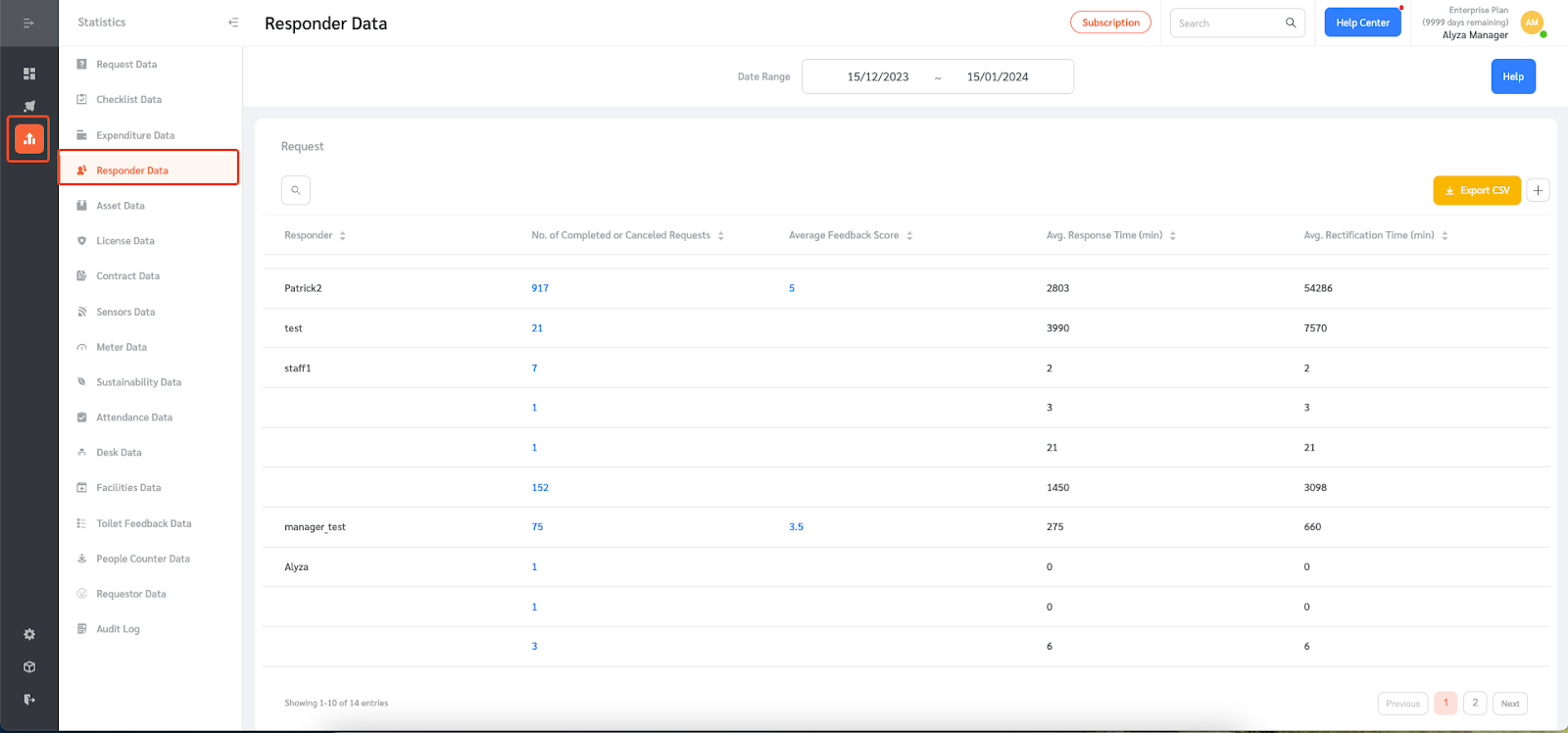
- The page shows the list of Responders and their average feedback score.
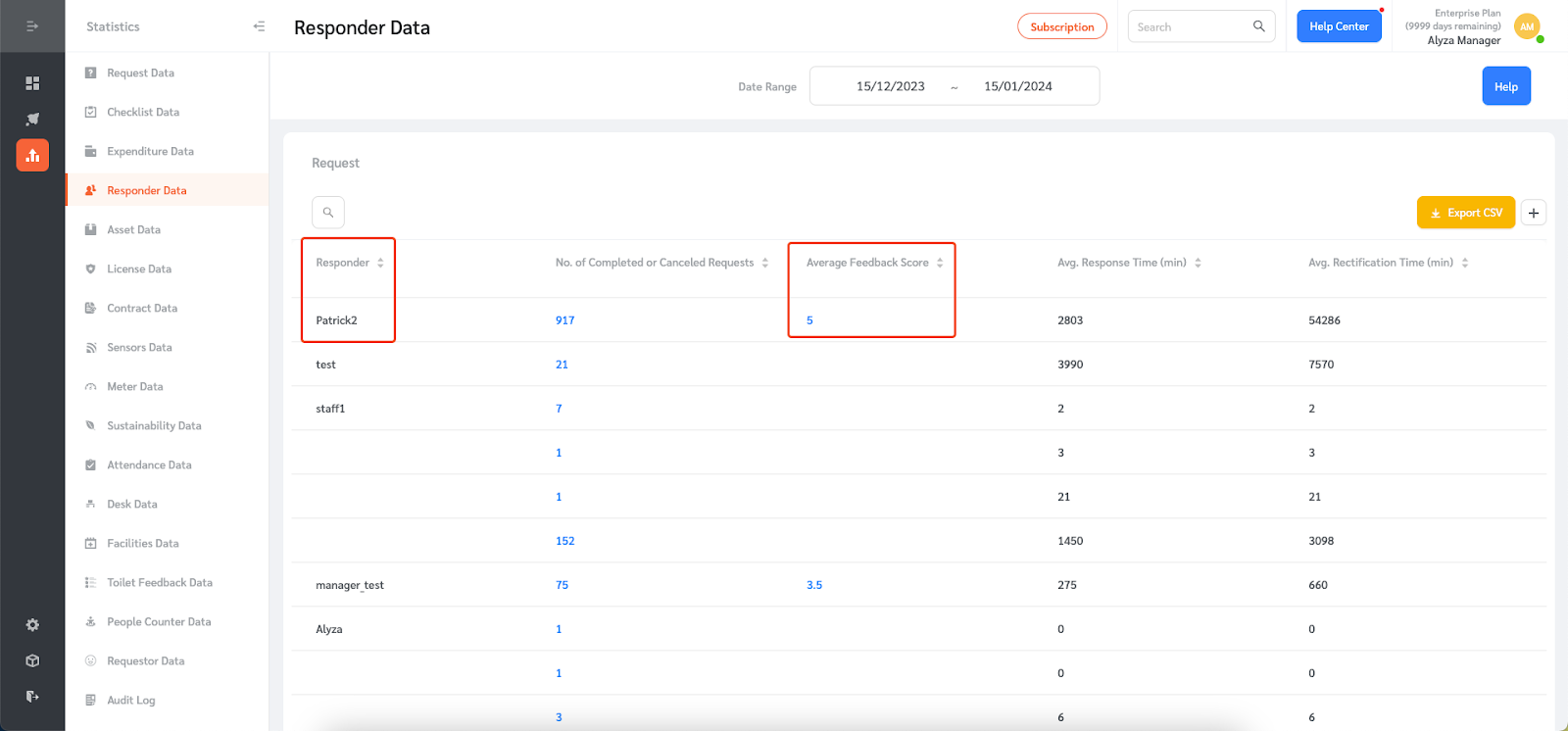
- The average feedback score is clickable. Once clicked, you will be redirected to a new page to show the results table for the survey.
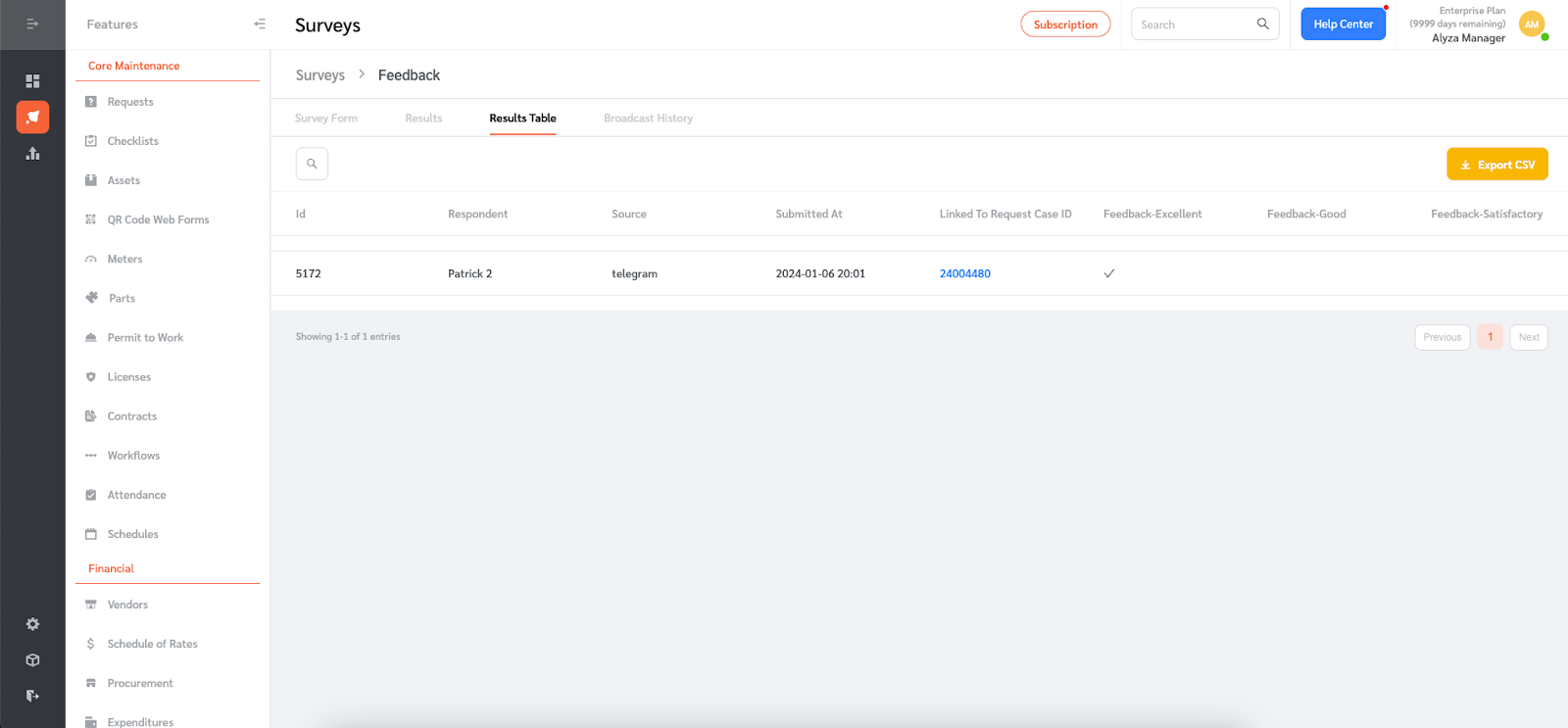
- The table shows the ID, the name of the responder, the source where the survey was sent, and the date when the completed survey was submitted.
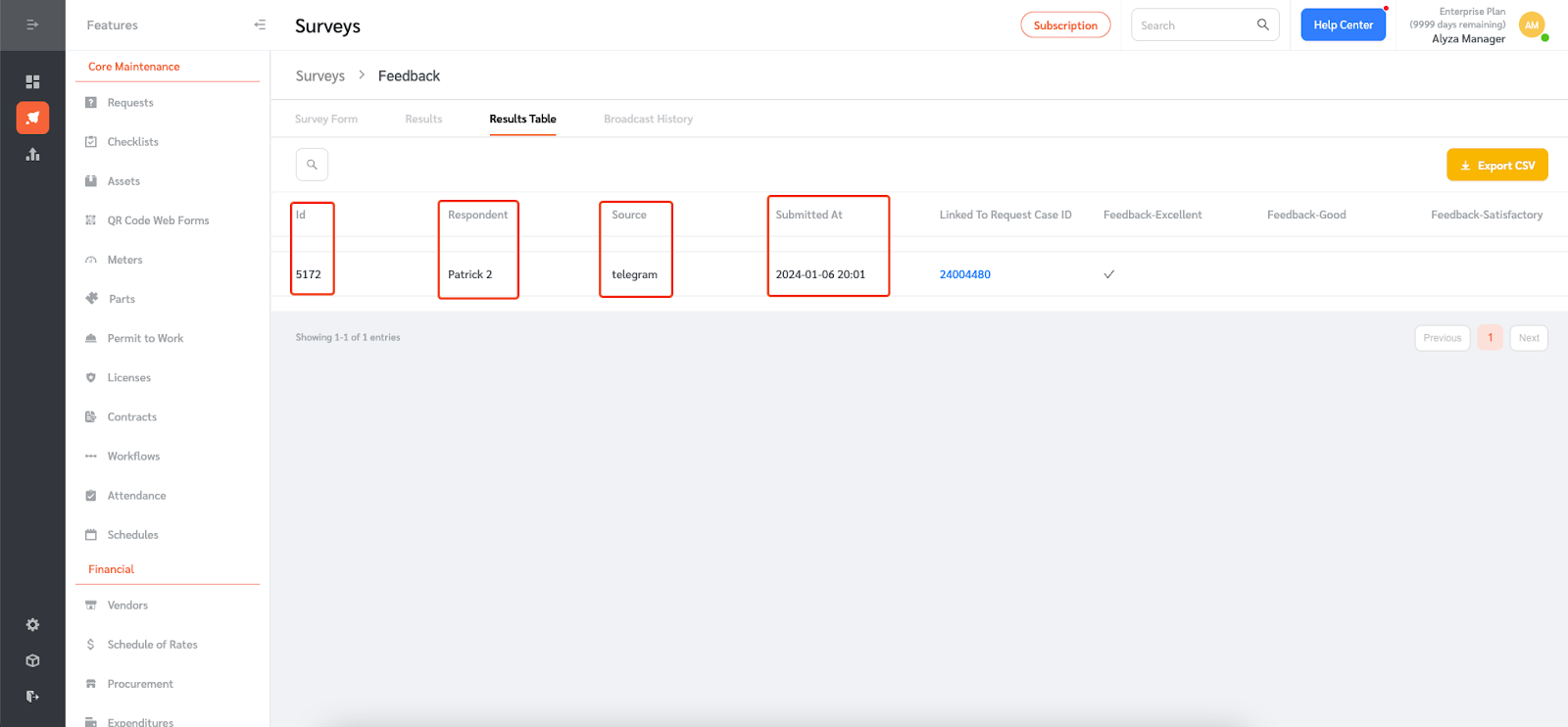
- The table also shows the feedback from the requestor. Numeric feedback scores are given based on the following: Excellent (5), Good (4), or Satisfactory (3), Poor (2), or Very Poor (1).
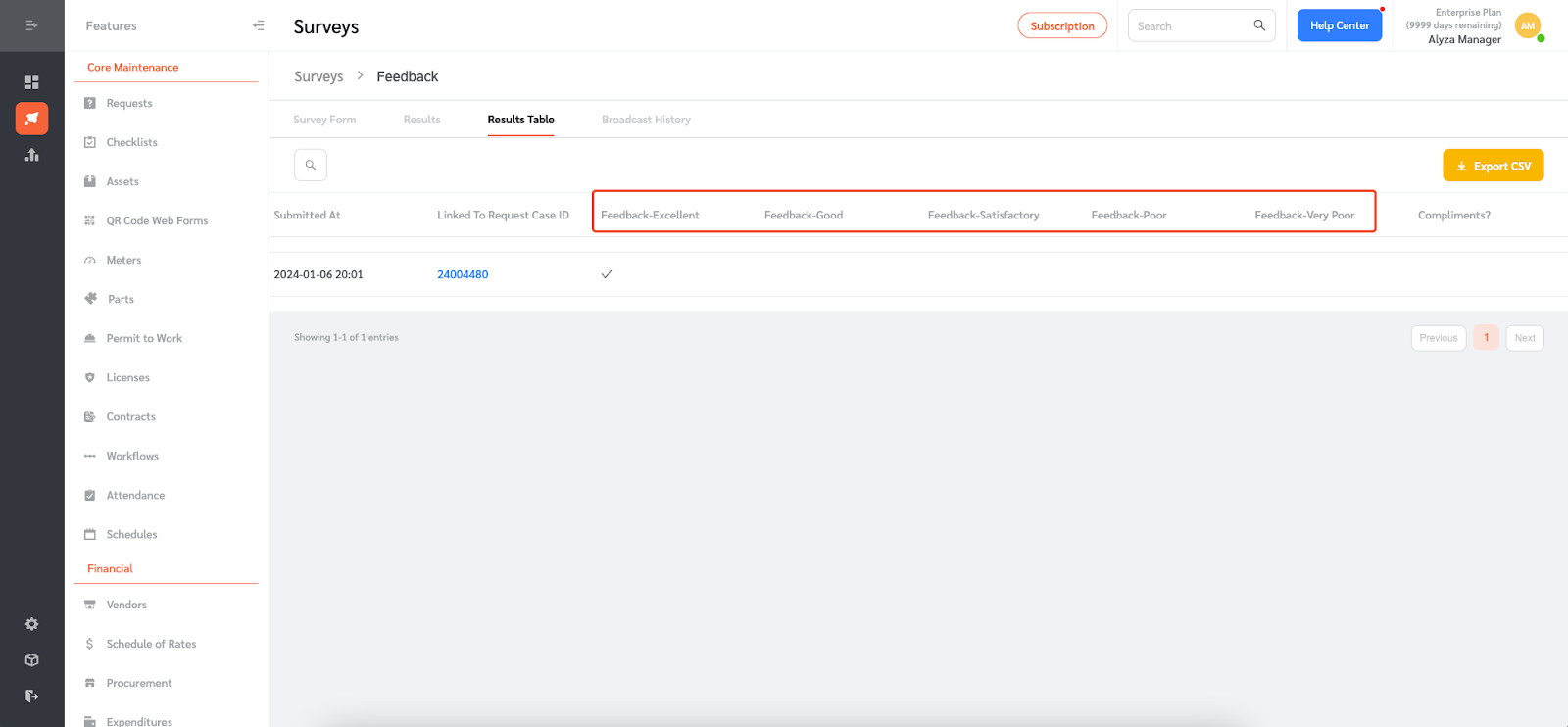
- The table also shows comments from the requestors, if any.
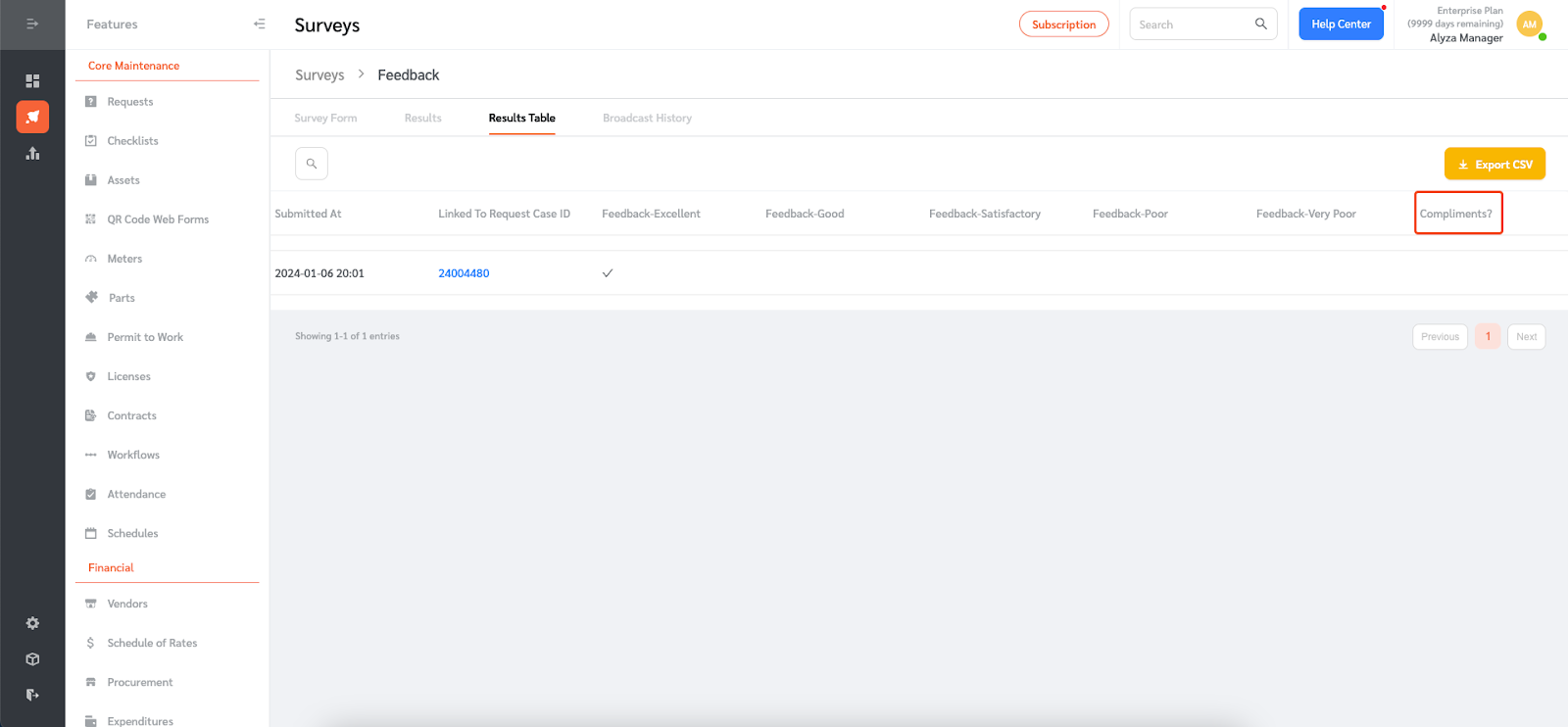
- The result is also linked to the request case ID.
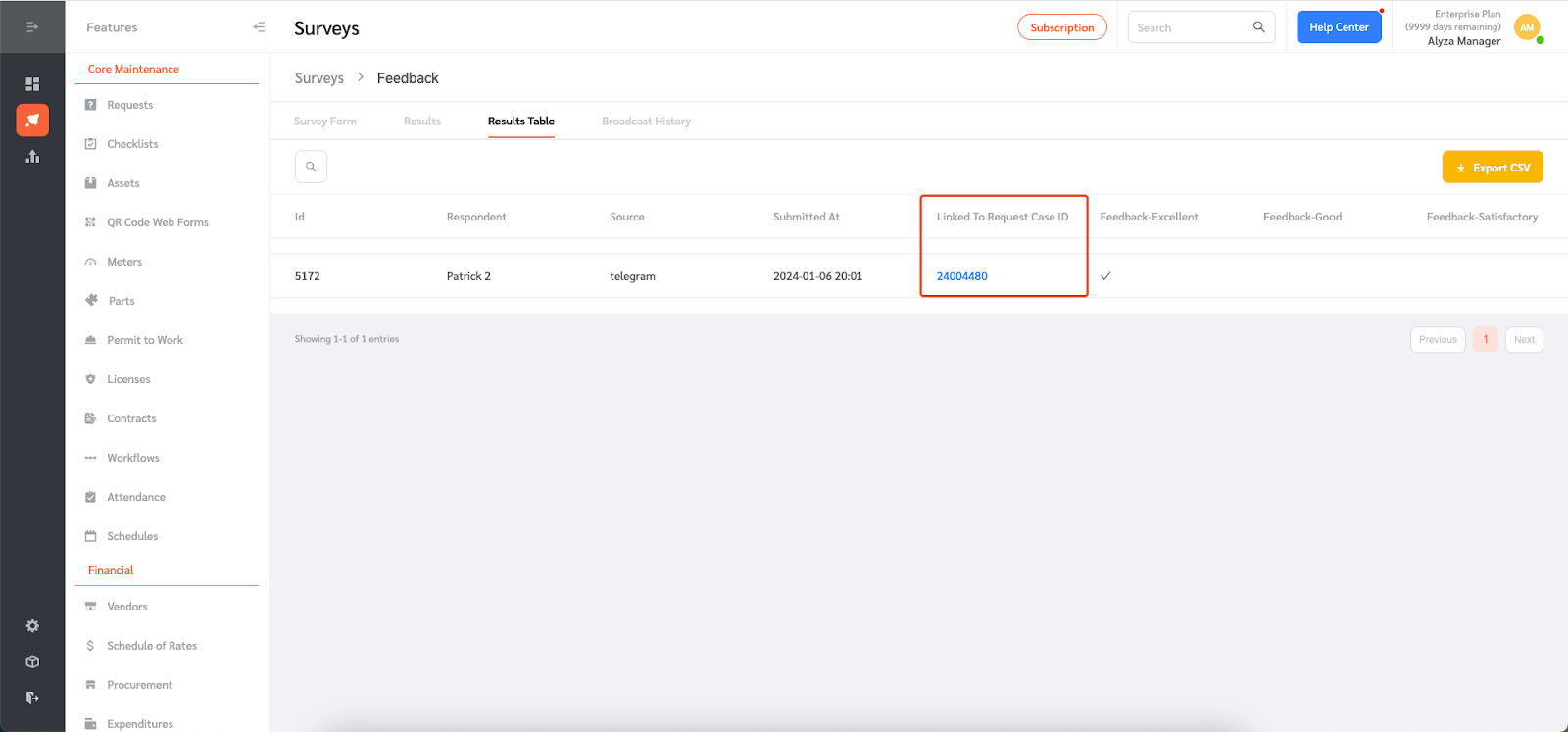
- The request case ID is clicked, a new tab will open to show the request information.