With FacilityBot’s intuitive dropdown automation interface, managers can automate alerts after a common facility has been booked.
Configuring the Workflow
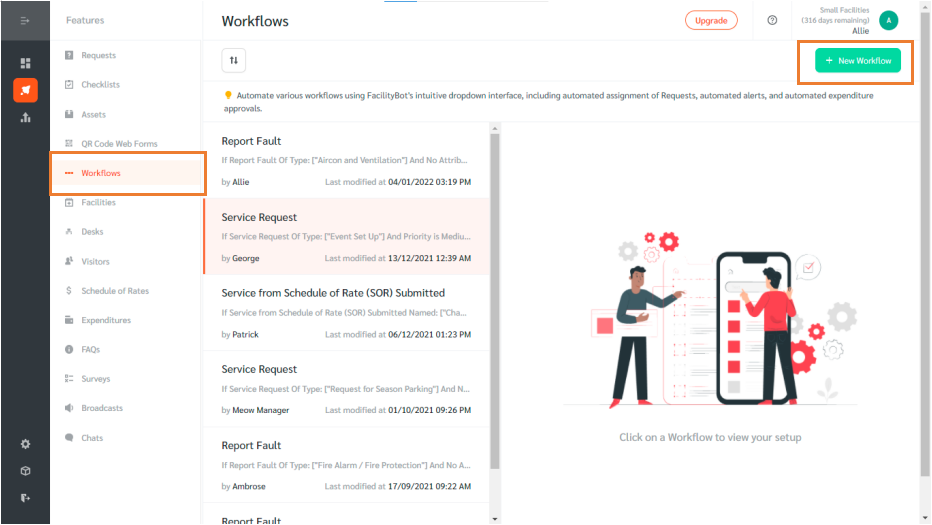
- Log in to FacilityBot Manager Portal.
- Go to “Features” and select “Workflows”.
- Click on the “+ New Workflow” button on the upper right.
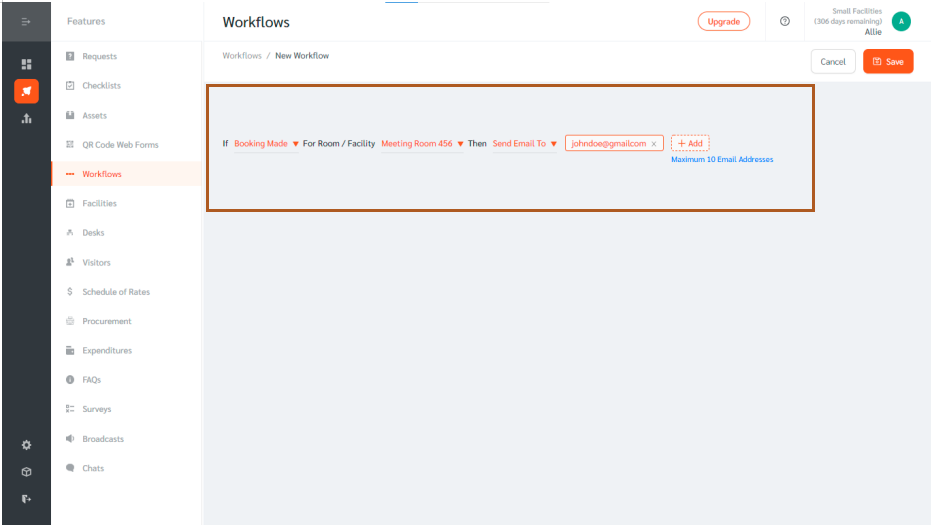
- Select the “Booking Made” from the Events dropdown.
- Select the name of the common facility for which you want the automated alerts to be sent
- Select “Send Email To“
- Add the email addresses of the individuals you want to be notified
- Once done, click on the “Save” button
- With this workflow in place, an alert email will be sent every time a booking is made for the selected facility
Allowing Alerts When Facility Booking Is Cancelled
Managers can enable automatically alerting someone or sending an email when a facility booking is cancelled.
- Go to Features->Workflows and select “+New Workflow.”
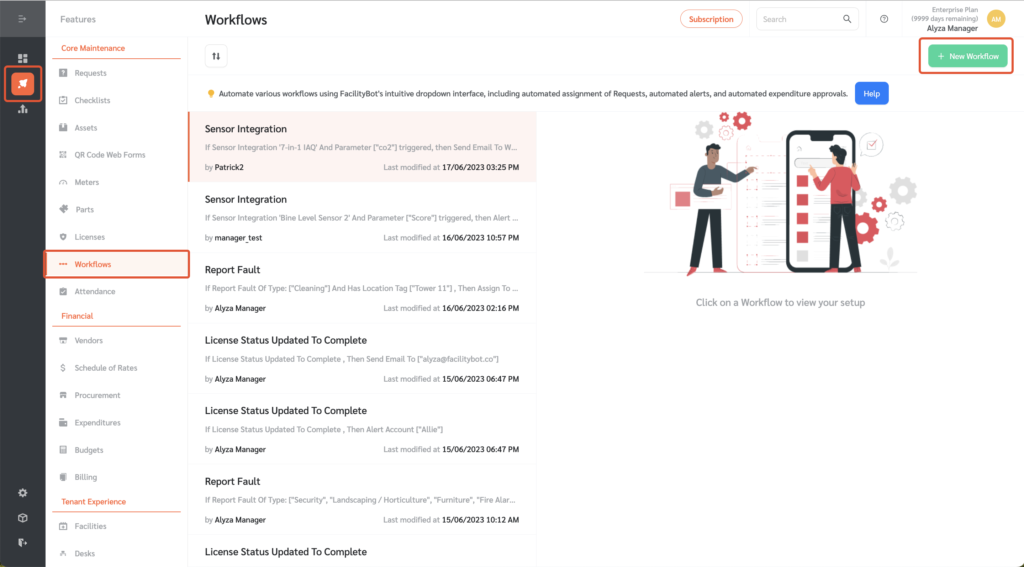
- Select “Facility Booking Canceled” from the “Event” drop-down menu.
- Select the facility you want to create the automation for.
- Then select “Alert Account” from the actions menu and select the account you want to notify if you want to alert specific accounts when a facility booking is cancelled.
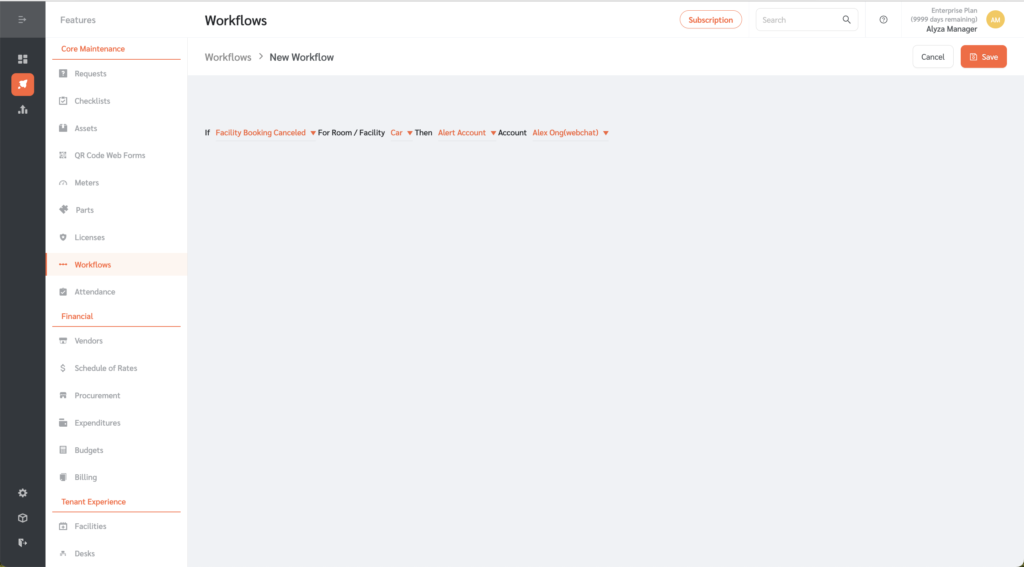
- You may also send an email to someone when a facility booking is cancelled. To do so, click on “Send Email To” and enter the email address of the individual you want to notify.
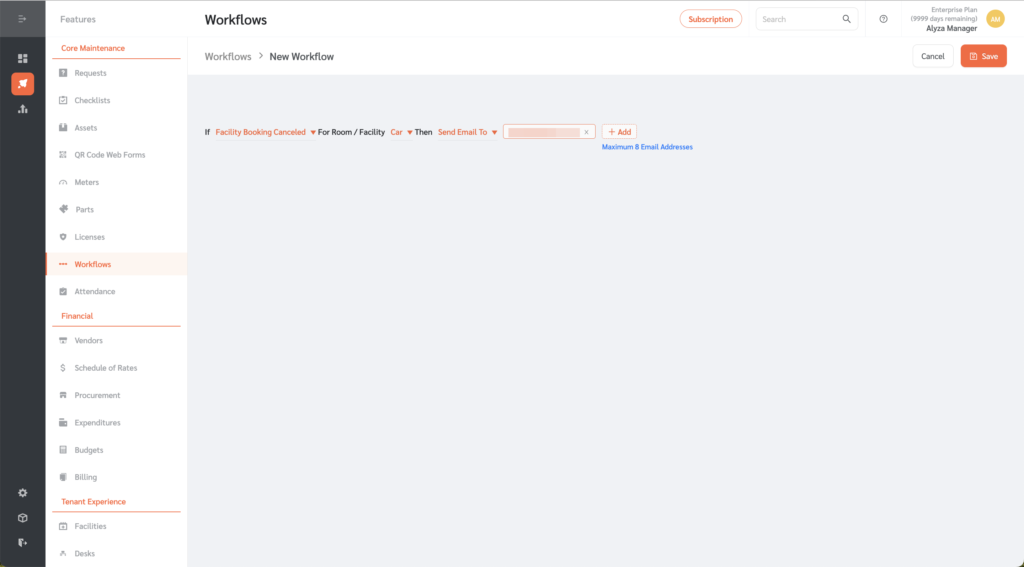
- Once entered, click on the “Save” button to save the changes.
