Introduction
FacilityBot allows Responders to check in and out of attendance using the mobile app. Attendance-only accounts are designed for team members who only require access for attendance tracking, without access to any other features.
Creating Responder Accounts
- Log in to the FacilityBot Admin Portal, go to Settings → Accounts, and click + New in the upper right corner.
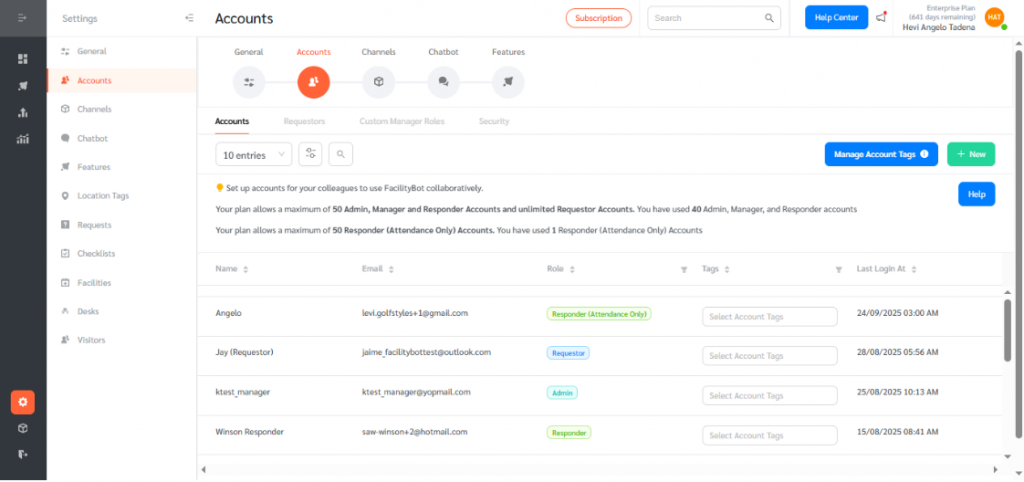
- You can create a Responder account in two ways: by sending an email invite or by creating it directly.
Via Email Invite
- Select Send Email Invite.
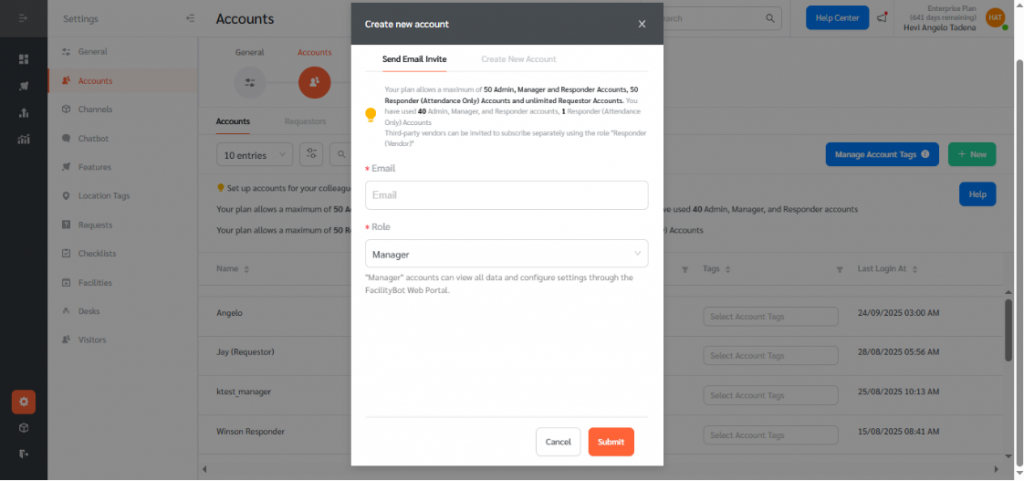
- Enter the Responder’s email address, select Responder (Attendance Only) under Role, and click Submit to send the invite
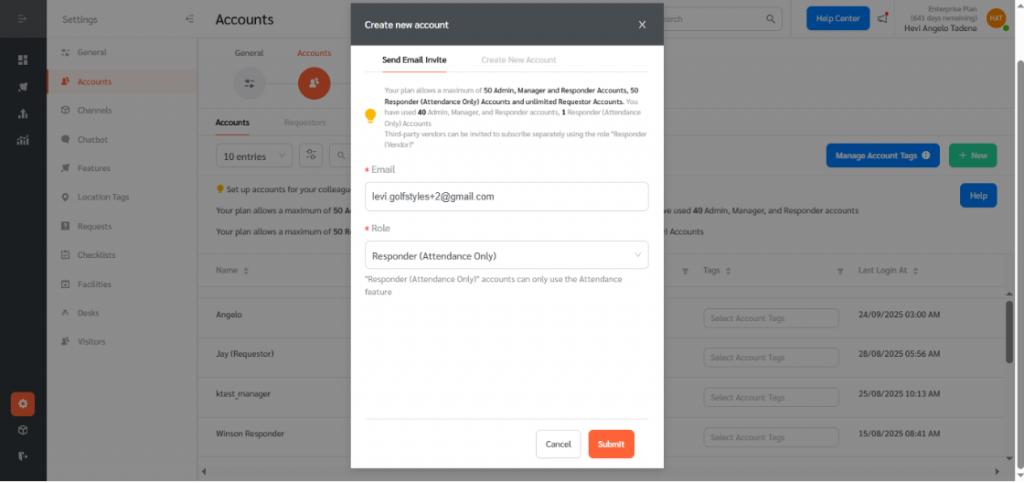
- Admins can cancel or resend invitations as needed.
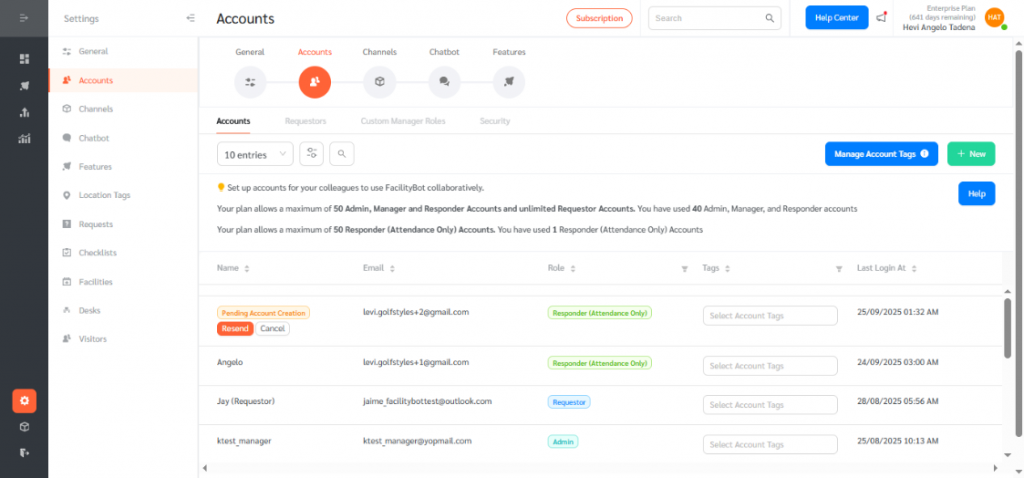
- The Responder will receive an invite link valid for 12 hours.
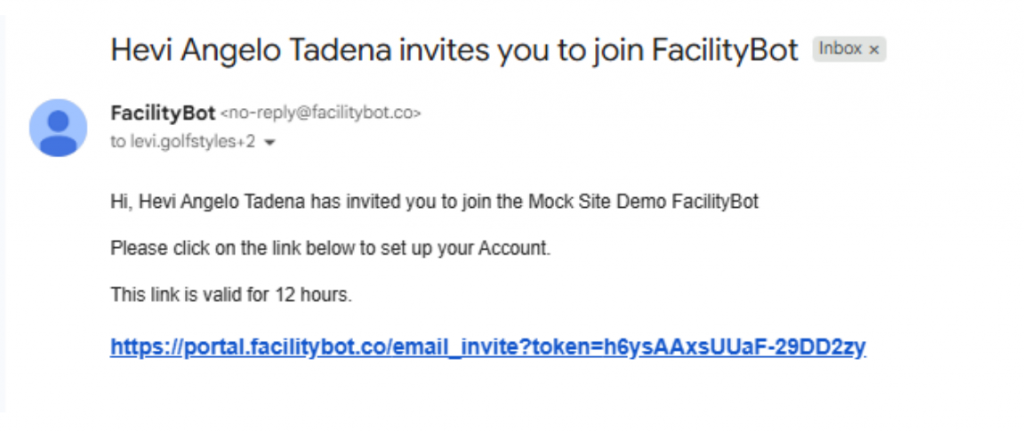
- After clicking the invite link, the Responder sets their name and password, clicks Update, and can then log in to the FacilityBot mobile app
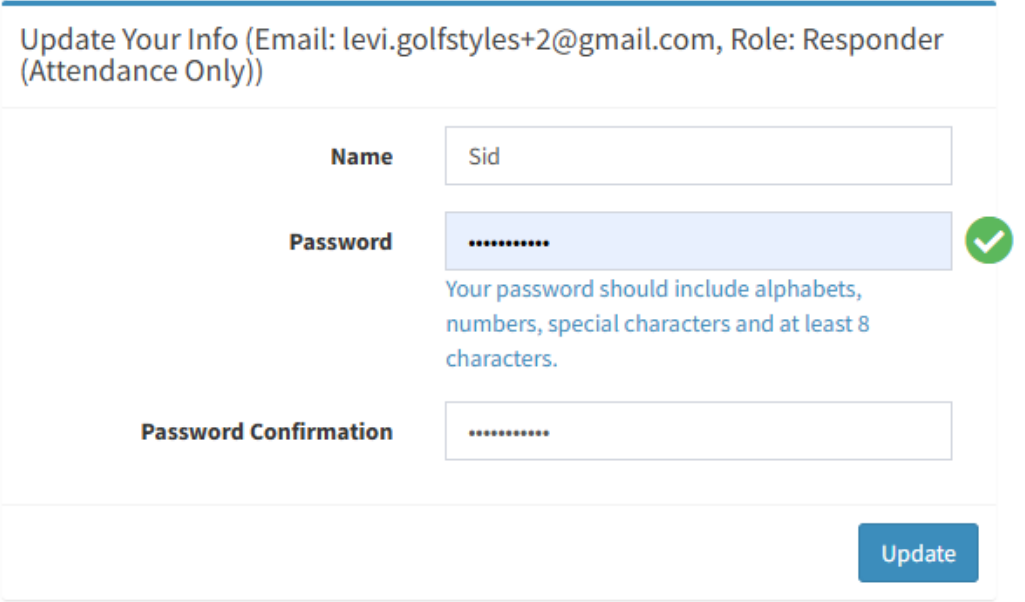
Direct Creation
- Select Create New Account.
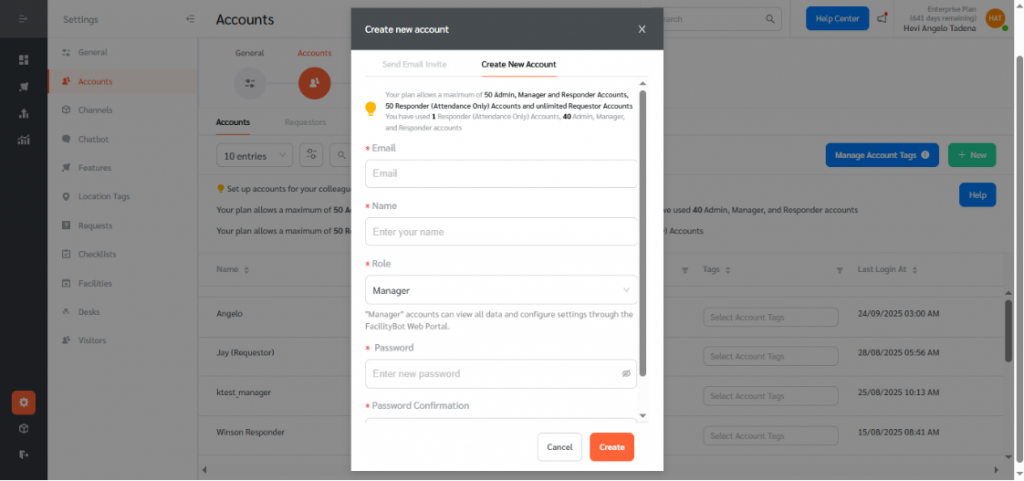
- Enter the Responder’s email and name, then select Responder (Attendance Only) under Role
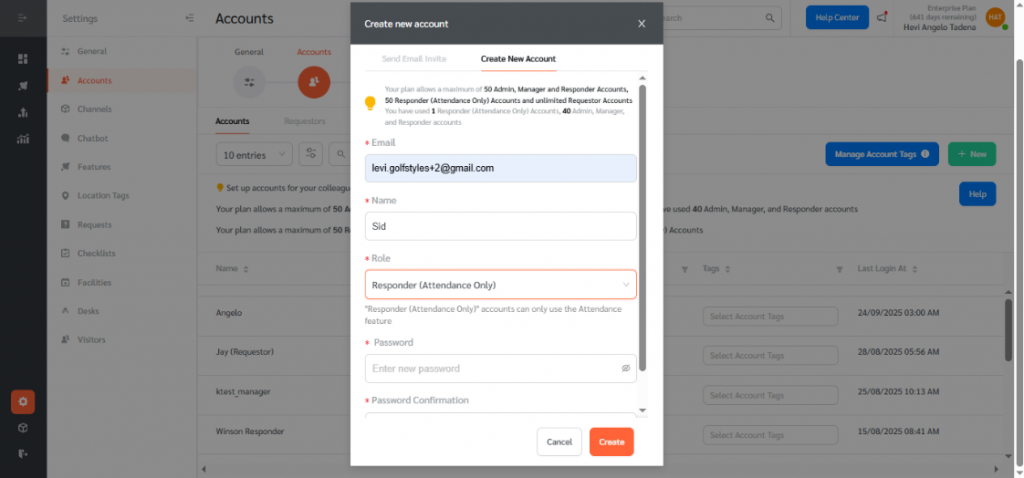
- Set a password and confirm it on behalf of the Responder, then click Create to finalize the account
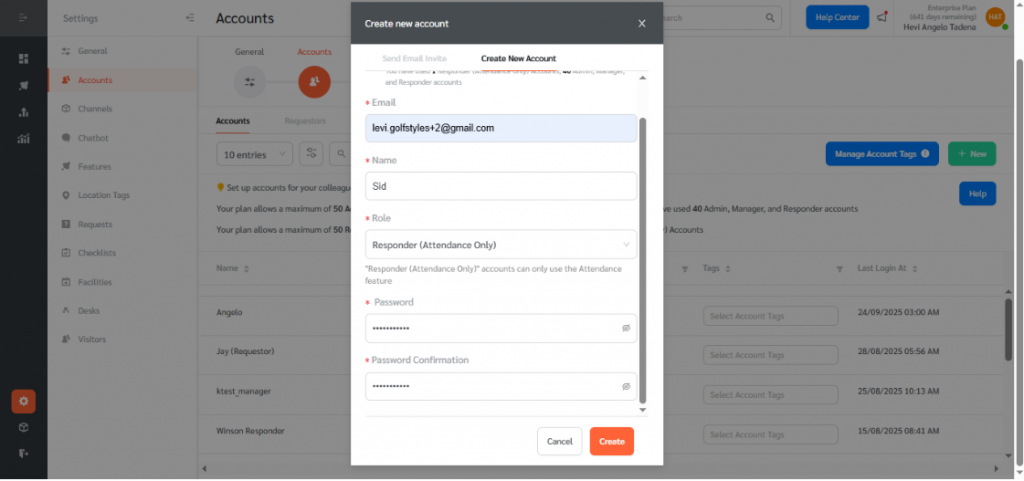
- The Responder can log in using the provided credentials and later change their password in the mobile app.
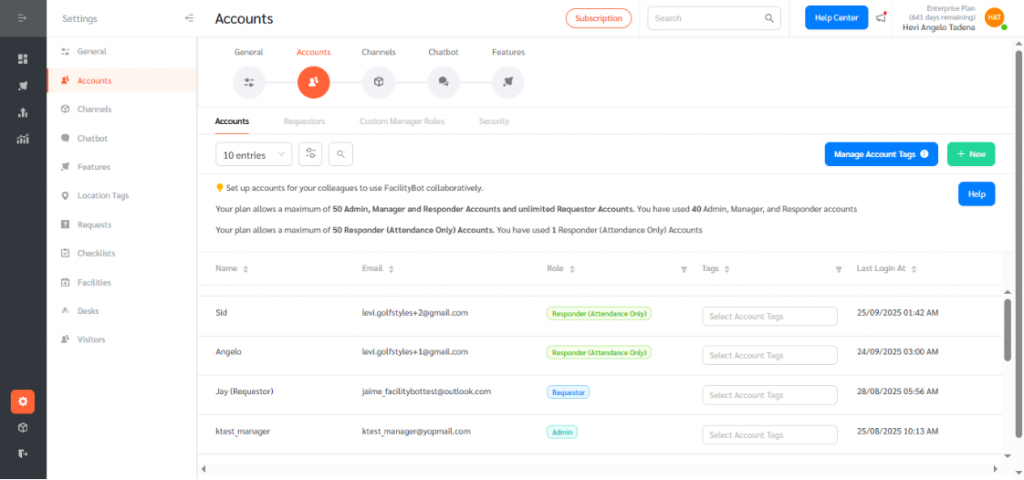
Checking In and Out via Mobile App
Responders can use the FacilityBot mobile app to check in and out.
- Log in to the mobile app.
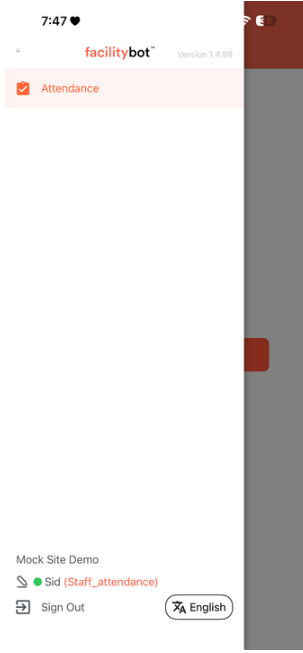
- Tap Check In.
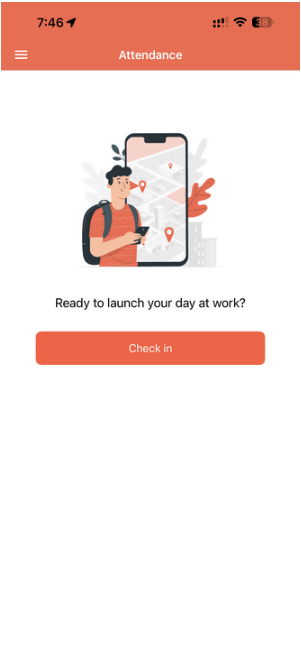
- After checking in, the time of check-in will be displayed. If the Responder’s GPS location is within the defined site radius, FacilityBot automatically records the check-in location
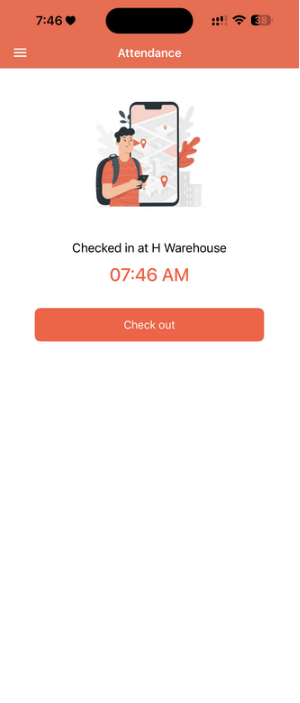
- To check out, tap Check Out.Responders must check out from the current site before checking in at a new one.
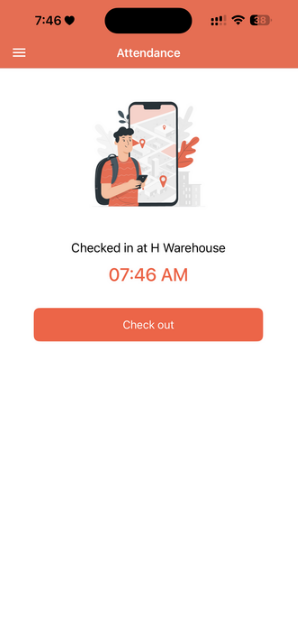
- Confirm your checkout by clicking Check Out.
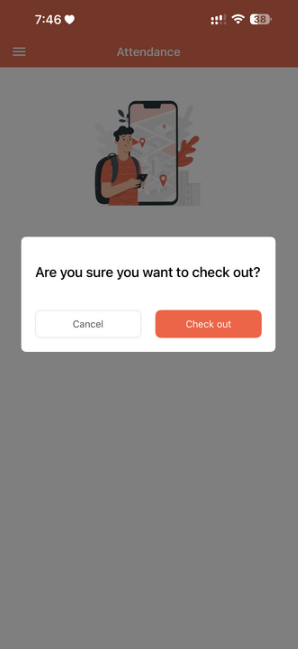
- After checking out the time of check-out will be displayed.
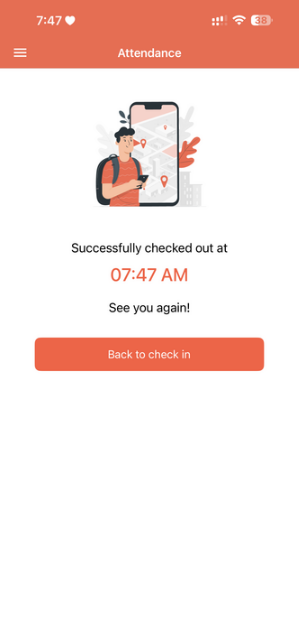
FacilityBot’s Responder (Attendance-Only) accounts let team members track attendance and complete tasks through the mobile app without access to any other features. With GPS-based check-ins, optional photo verification, and one-site-at-a-time tracking, managers can ensure accurate and secure attendance monitoring.
