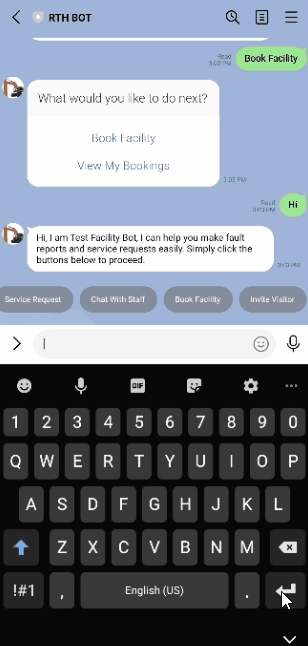The Facility Manager may configure FacilityBot to allow Requestors to make Room or common facilities bookings through LINE.
Note that the Facility Manager is able to switch off the Room Booking feature. In this case, Requestors for that building will not be able to access this feature. The Facility manager may also change the button names and text for this feature.
This article outlines how the Requestor can make a room or common facilities booking through Line.
- Search for the correct channel in Line.
- Click the ‘Book Facility’ button
- Follow the steps in Booking a Facility as guided by the Bot. The bot will indicate in real-time if the desired booking time is available.
- If successful, the Requestor will receive a Booking ID.
- The Requestor is also able to view and edit his / her previous bookings using the `View Bookings` button.