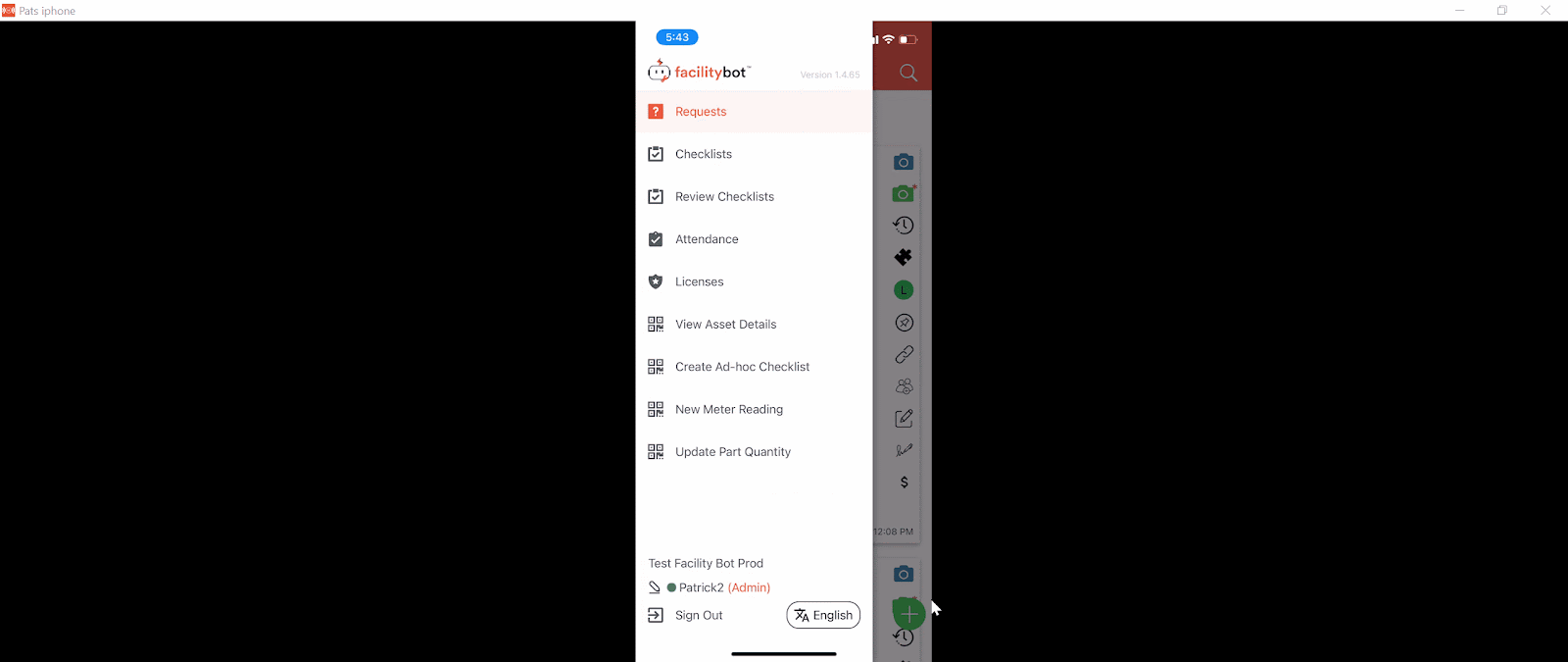FacilityBot has several system components, including messaging apps, web portals, and mobile apps. Multi-language support is available for all these components.
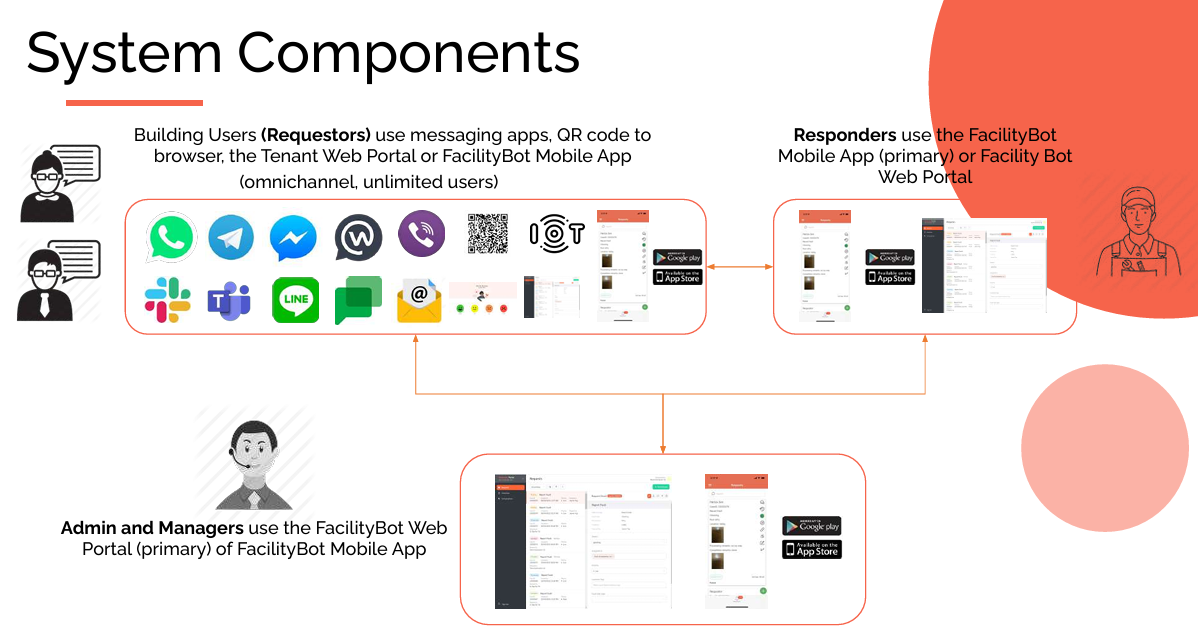
Messaging Apps
In Settings > Chatbot, Admins can select languages that the chatbot should recognize.
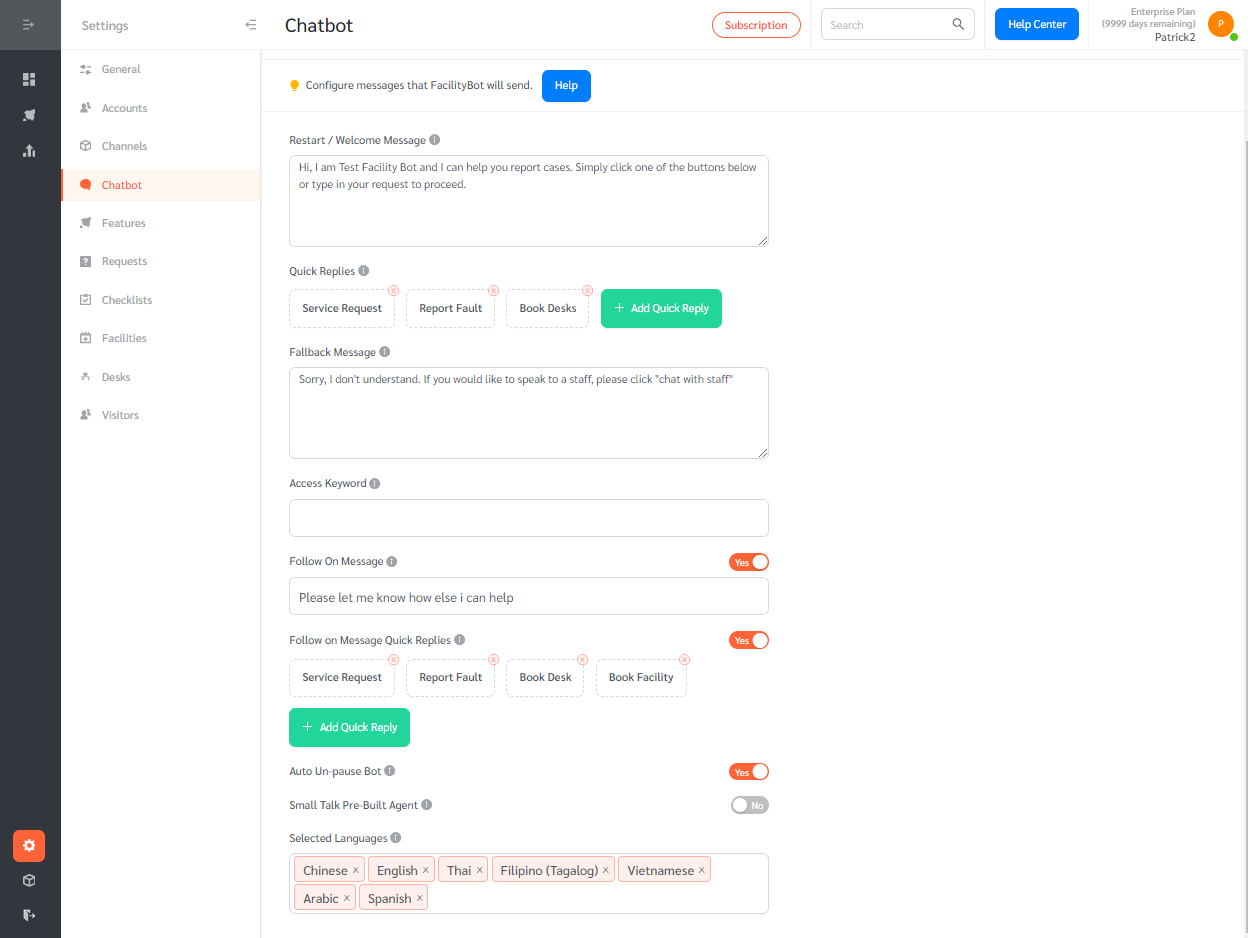
The chatbot will detect the language of the user’s message, provided it is within the list of selected languages, and respond in the same language.
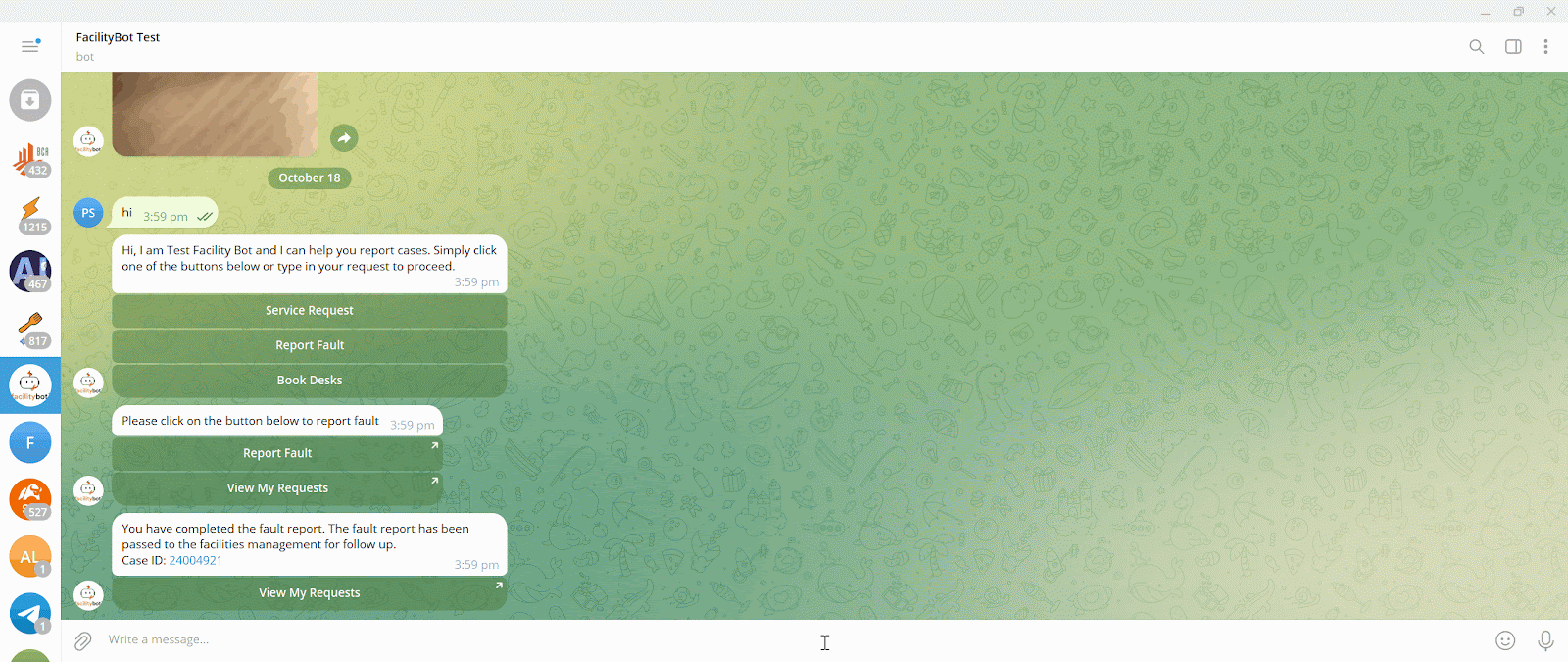
Web Portals
FacilityBot has several web portals, including the Admin, Manager, Responder, requestor, and portfolio web portals. All web portals can be viewed through a web browser and translated using the in-built browser translator.
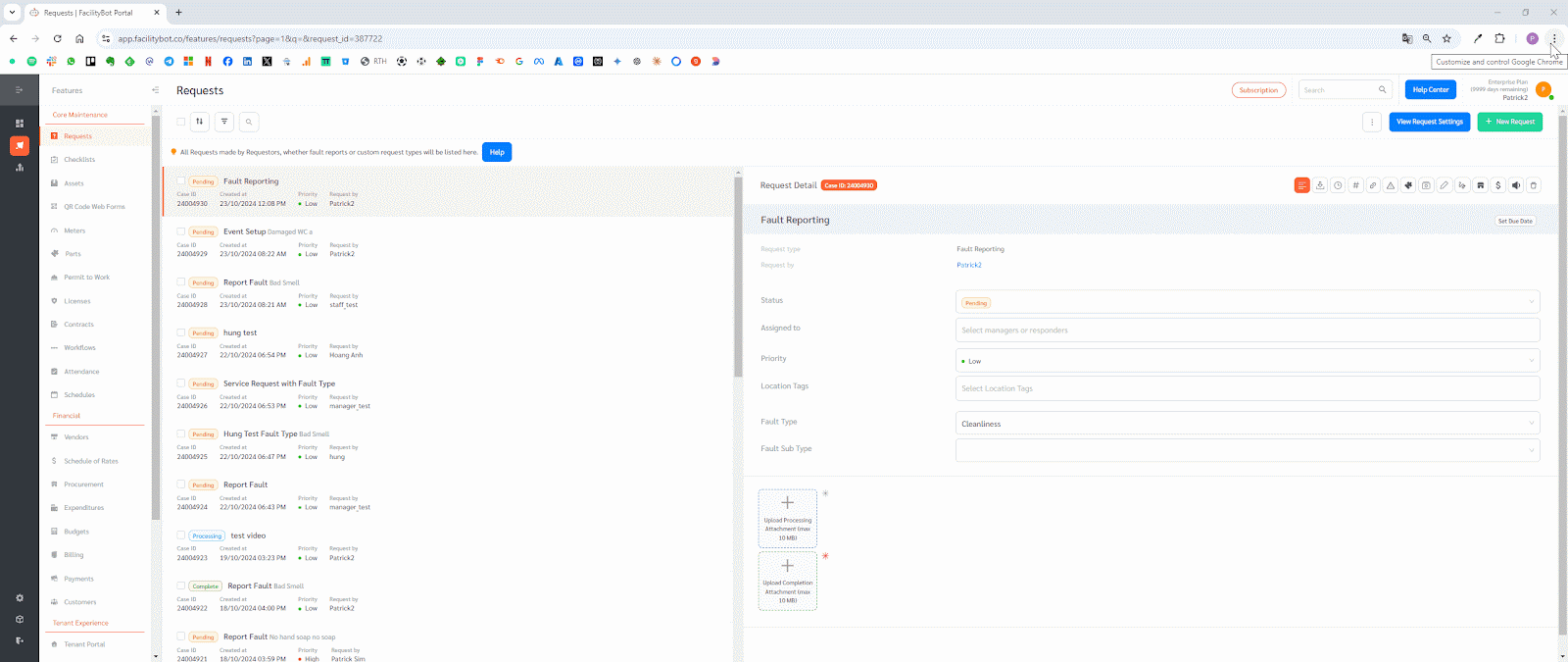
Mobile Apps
The FacilityBot iOS and Android Mobile Apps support multiple languages. Users can switch to another language by clicking the language button on the sign-in screen, or within the Left Hand Side Navigation panel.