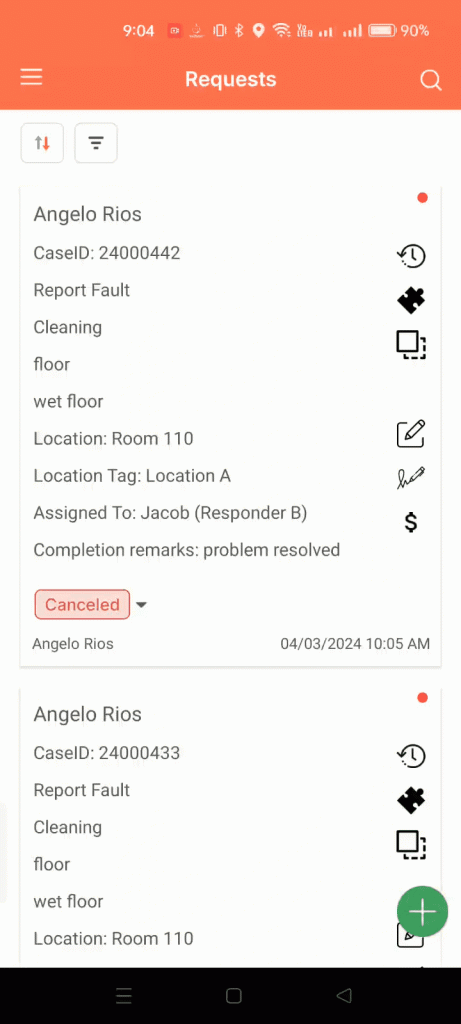You can create a new request directly linked to an Asset by scanning the Asset QR Code from the Requestor Mobile App. Once scanned, the Asset data will be automatically populated within the request. This helps to ensure that the Asset in question is correctly identified.
Step 1: Log in to the Requestor Mobile App
Step 2: Press the QR code icon
Step 3: Scan the Asset QR code (The appropriate Asset QR Code should have been pasted on the asset in question if the Facilities Manager would like to allow this workflow)
Step 3: Fill up the necessary fields. The fields will differ depending on the Request Type selected.
Step 4: Step 5: Click ‘Create’.
A ticket will be created with a Case ID, to be followed up by the relevant Responder.