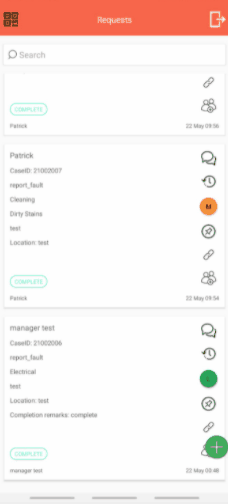Linking assets to Requests allows data to be collated regarding Requests made pertaining to the asset, for example, the number of times a fault has been reported on that particular asset.
There are two ways to link assets to Requests in the Responder mobile app.
A) Linking assets to Requests by selecting an asset ID
Step 1: Log in to the FacilityBot iOS or Android Mobile App using a Responder Account
Step 2: Go to the Requests Page
Step 3: Click the ‘Link to Asset ID’ icon
Step 4: Select an Asset ID to link to your Request
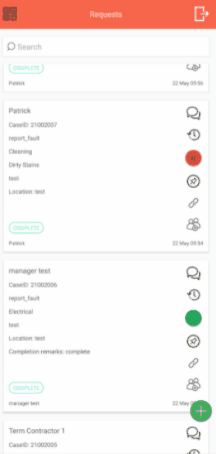
B) Linking assets to Requests scanning an Asset QR Code
Step 1: Log in to the FacilityBot iOS or Android Mobile App using a Responder Account
Step 2: Go to the Requests Page
Step 3: Click ‘Scan QR code’ and scan the Asset QR code provided by the Facility Manager