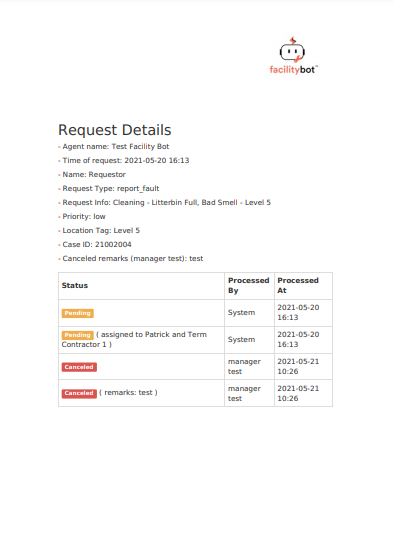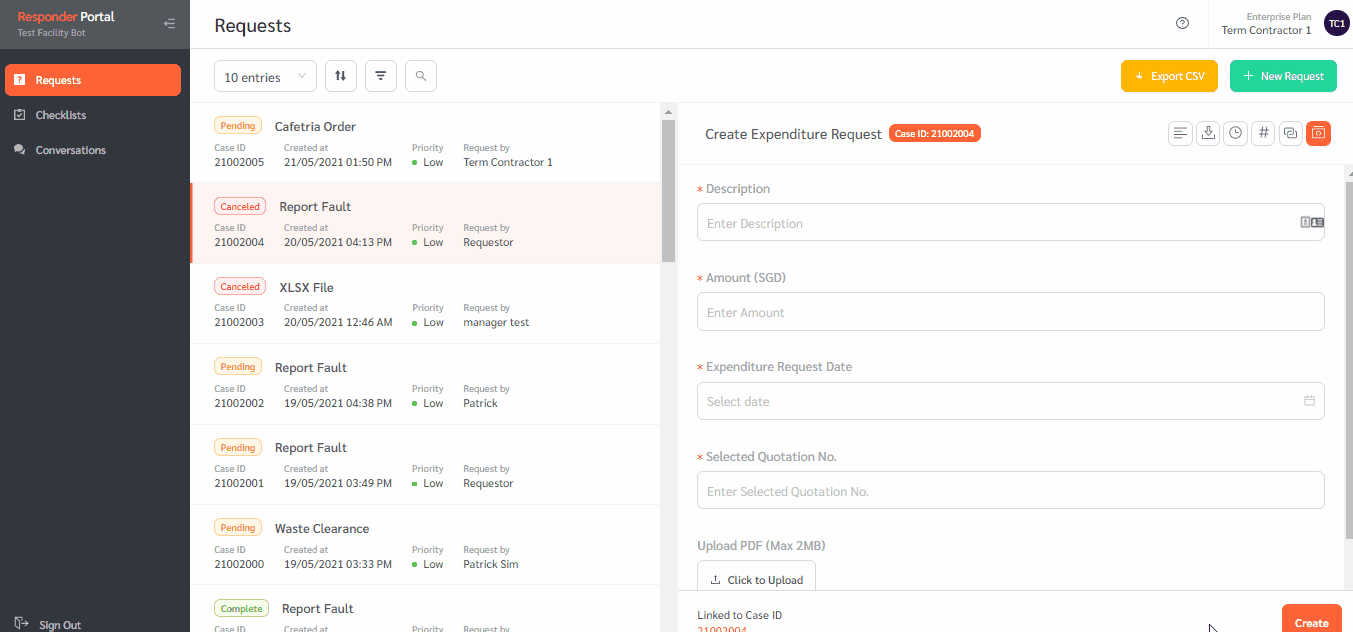Generating a Request PDF in the Responder Portal
Some building management may require Request PDFs to be generated in order for documentation purposes. FacilityBot makes this easy.
Step 1: Go to the Requests section
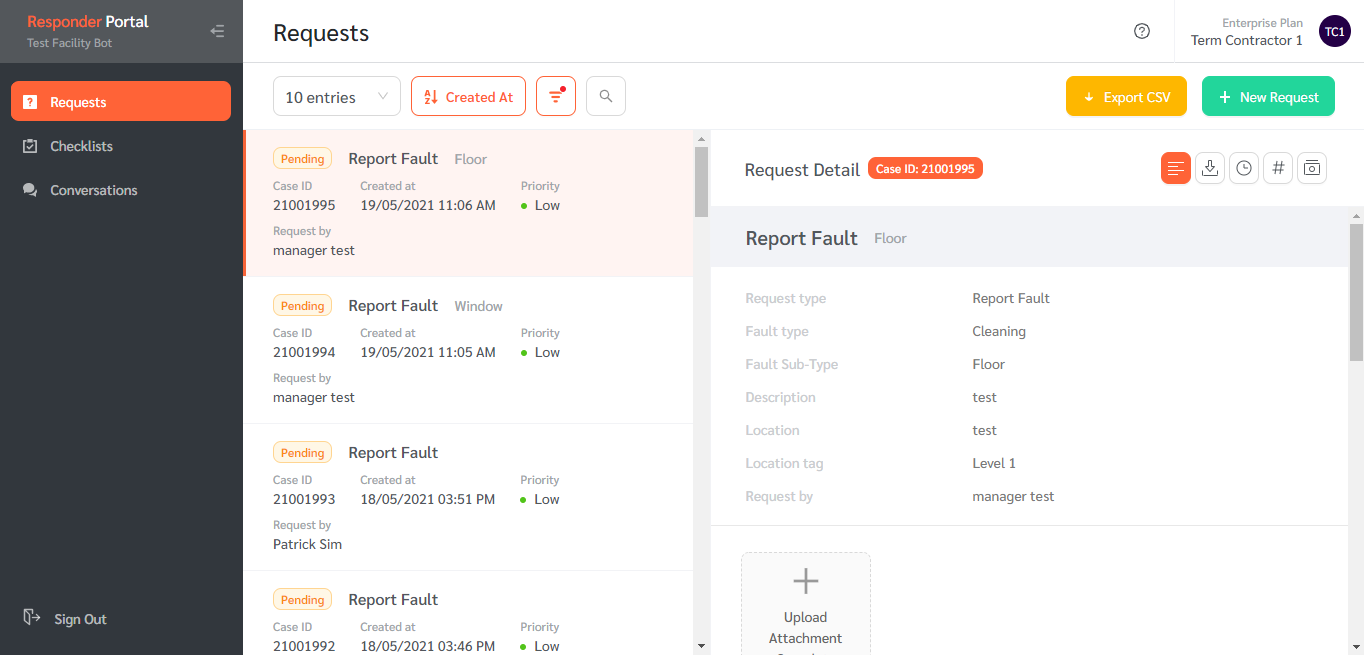
Step 2: Click the download PDF icon
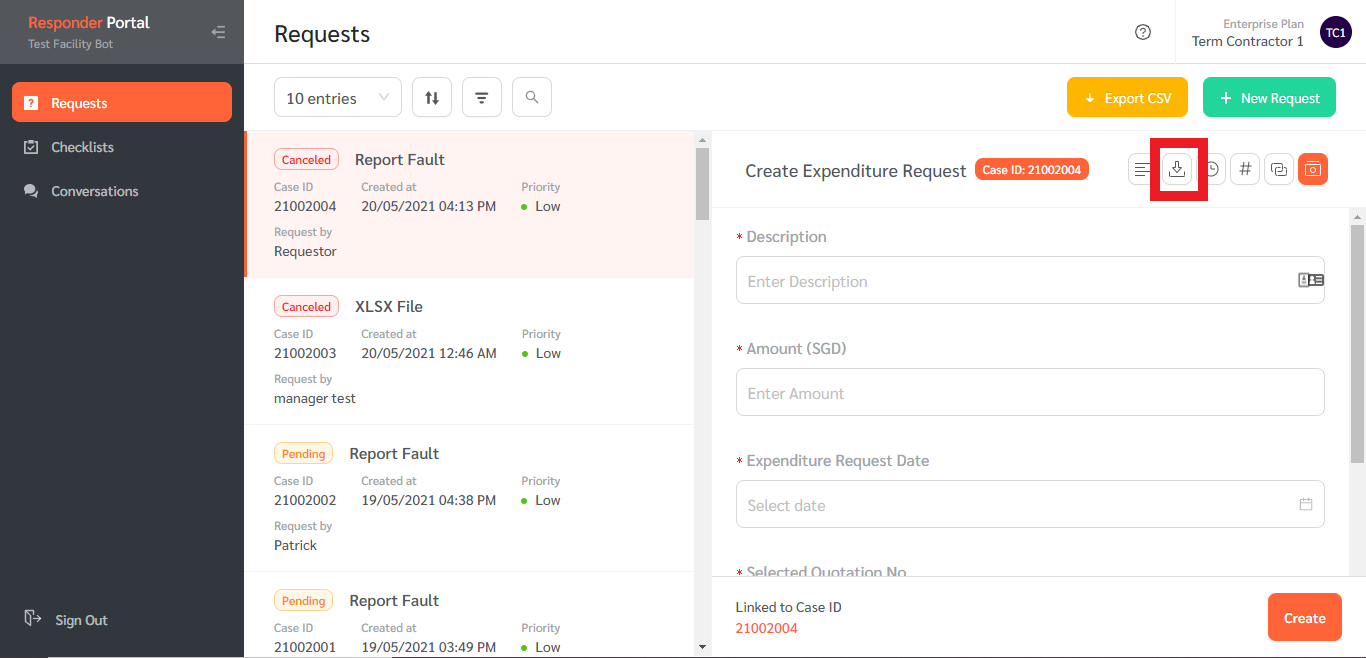
Step 3: Click the button and a PDF of the request, including the Request details and history, will be generated. The logo in the PDF can be changed in the FacilityBot Admin / Manager Portal.