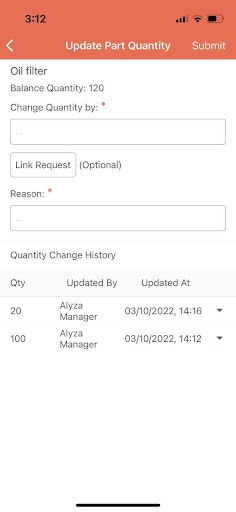Responders can scan Parts QR Code to update the parts quantity using the FacilityBot mobile app. FacilityBot will record the changes on the Quantity Change History.
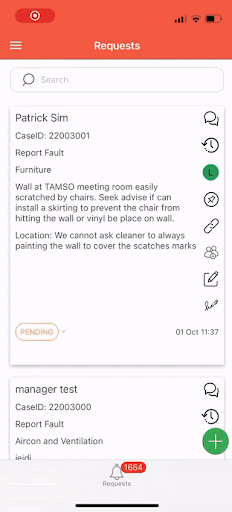
- Use the FacilityBot Mobile App to scan the Parts QR Code and update parts quantity.
- Open the FacilityBot Mobile App.
- Click on the menu on the top left.
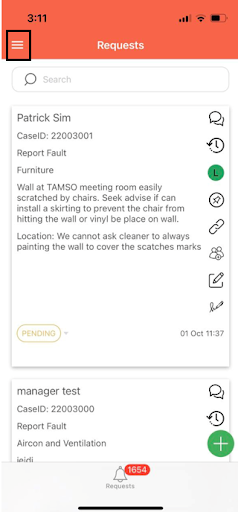
- Click Update Part Quantity.
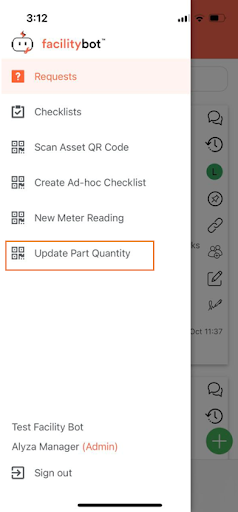
- You will be redirected to the page to update the quantity.
- Enter the change in quantity as well as the reason for the change. Responders may also link the quantity change to service requests.