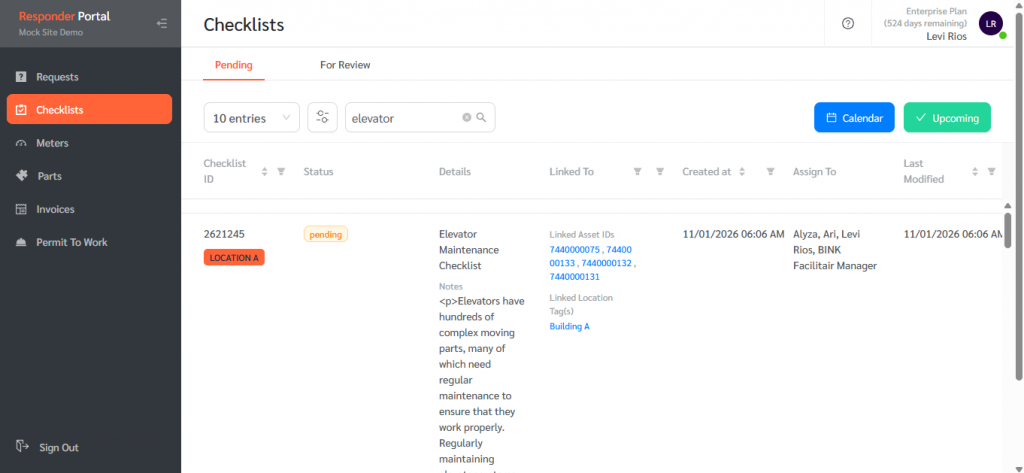In order to look for checklists in the Responder Portal, follow the guide below:
Step 1: Go to the Checklists section in the Responder Portal
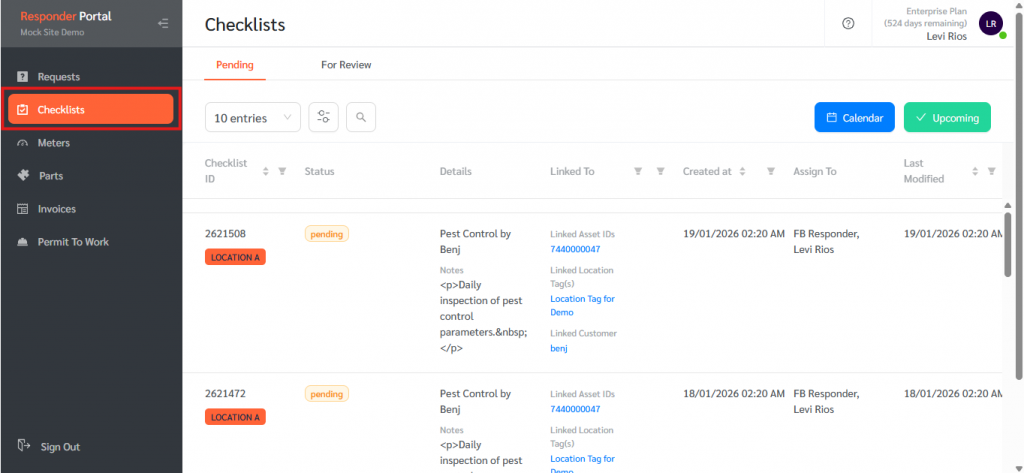
Step 2: Click the ‘Search’ icon
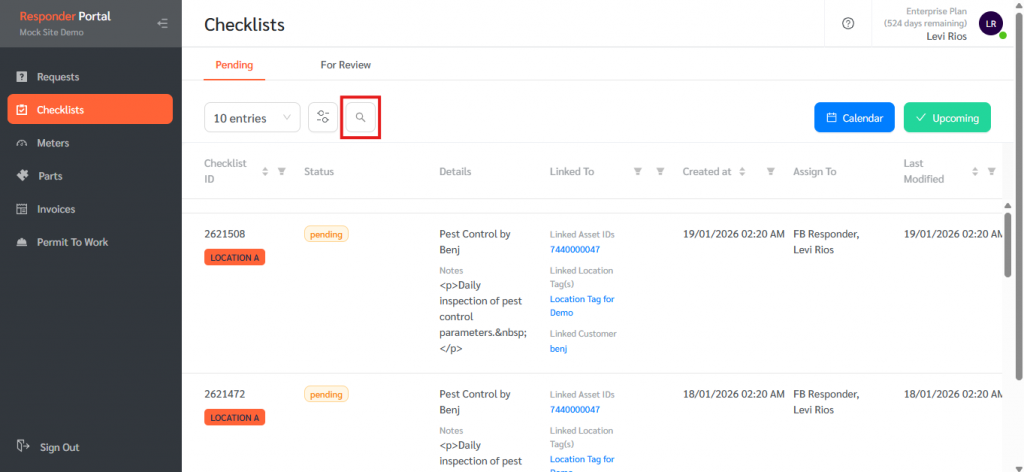
Step 3: You can search based on the Checklist name or Notes
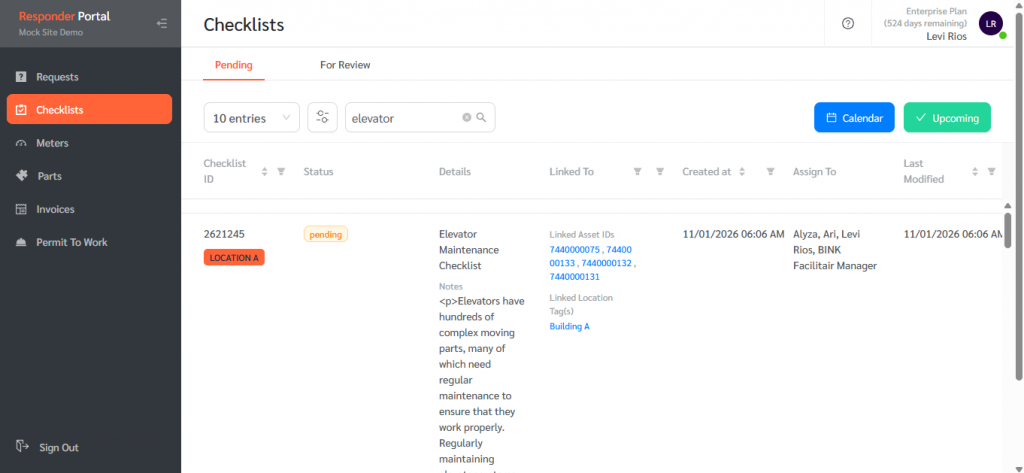
In order to look for checklists in the Responder Portal, follow the guide below:
Step 1: Go to the Checklists section in the Responder Portal
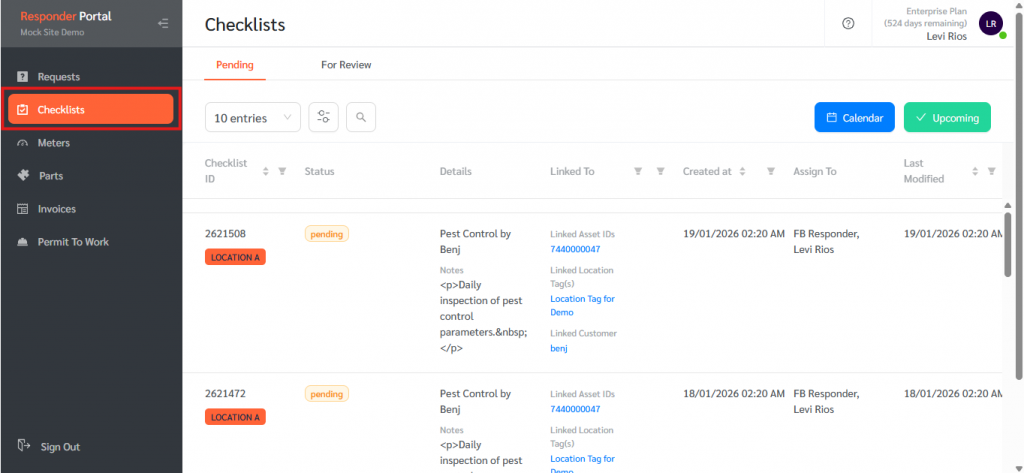
Step 2: Click the ‘Search’ icon
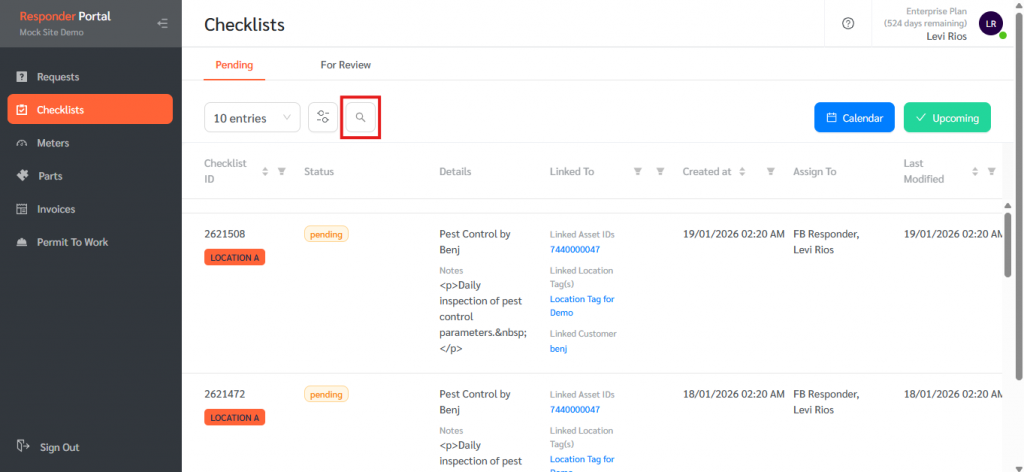
Step 3: You can search based on the Checklist name or Notes