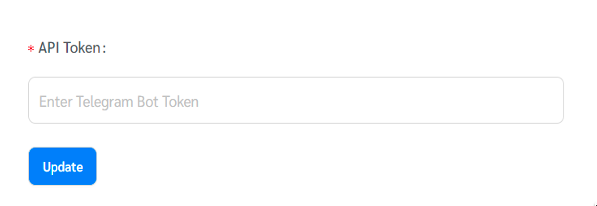Facility managers can integrate FacilityBot with Telegram to allow Requestors to make fault reports and service requests via Telegram.
- Login to FacilityBot Web Portal then navigate to Integrations. The page shows the list of messaging channels you can integrate.
- Go to Telegram.
- Find the telegram bot named “@botfather” on the search field, he will help you with creating and managing your bot.
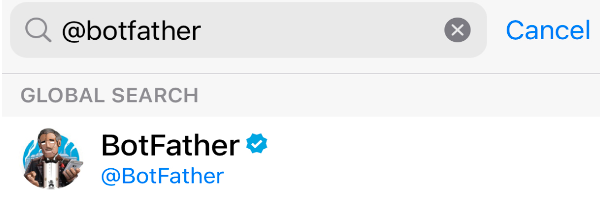
- Type “/help” and you will see all possible commands that botfather understands.
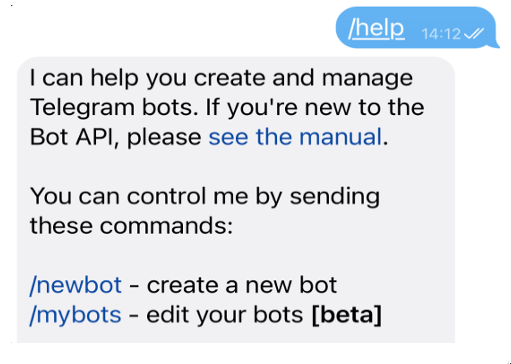
- To create a new bot, type “/newbot”.
- Follow the instructions given and create a new name for your bot. The name of the bot can be anything you want. The username has to be unique.
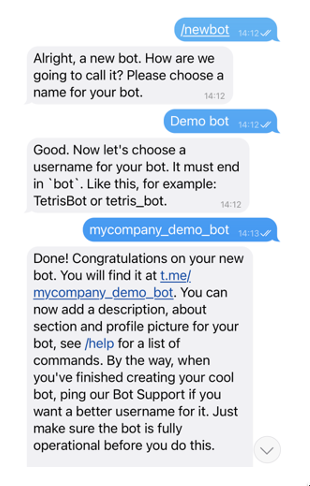
- You will see a new API token generated for it. In sample below it’s 1628029813:AAF_P4CWLMDTFL4Q9P5eprDoRPNHxtBUoWs
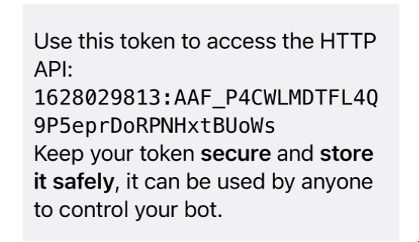
- Copy your API token, paste it into the field and click “Update”