Managers can make bulk actions for completed checklists under the ‘For Review’ section. Before a manager can review the checklist, Responders must first complete the checklist using the Responder Web Portal or the Facilitybot Mobile App.
Configuring Bulk Actions for Checklists on ‘For Review’ Page
- Log in to Facilitybot Web Portal.
- Go to Features –> Checklists –> For Review.
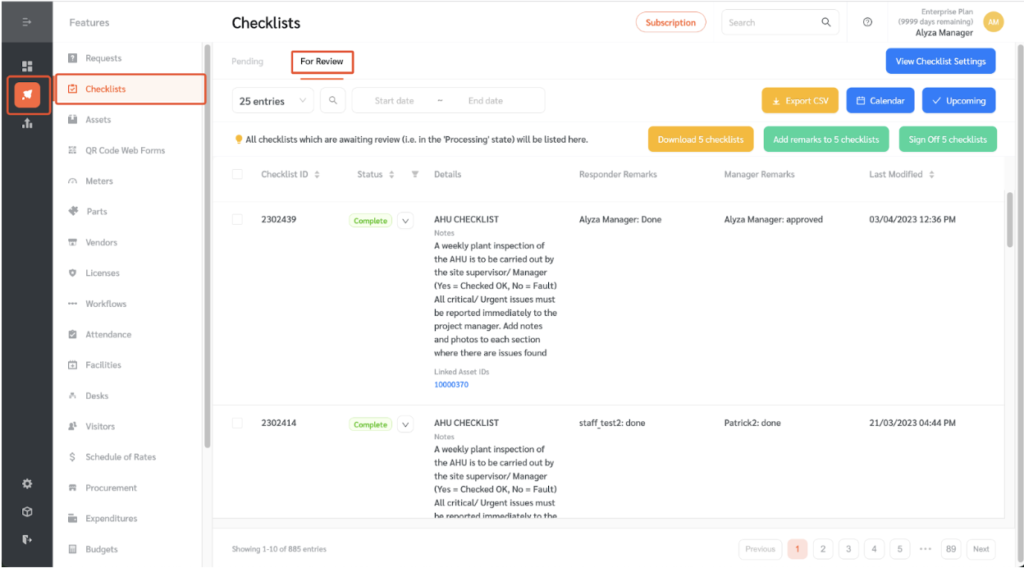
- Select the checklists you want to make the bulk actions by ticking the box beside it. You can also select all of the checklists by ticking the box beside ‘Checklist ID’.
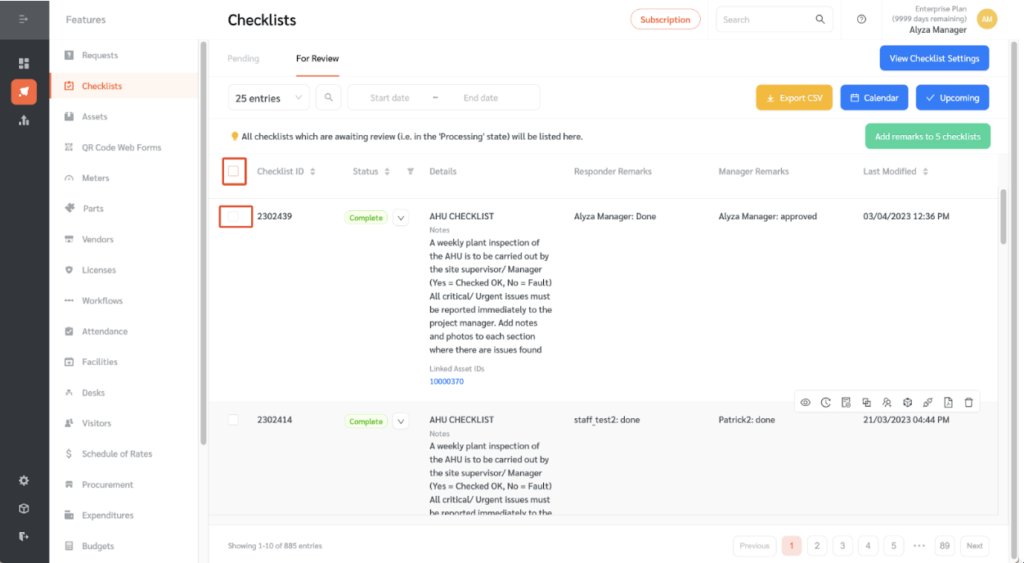
- Selected checklists can be downloaded in bulk by clicking on the download button.
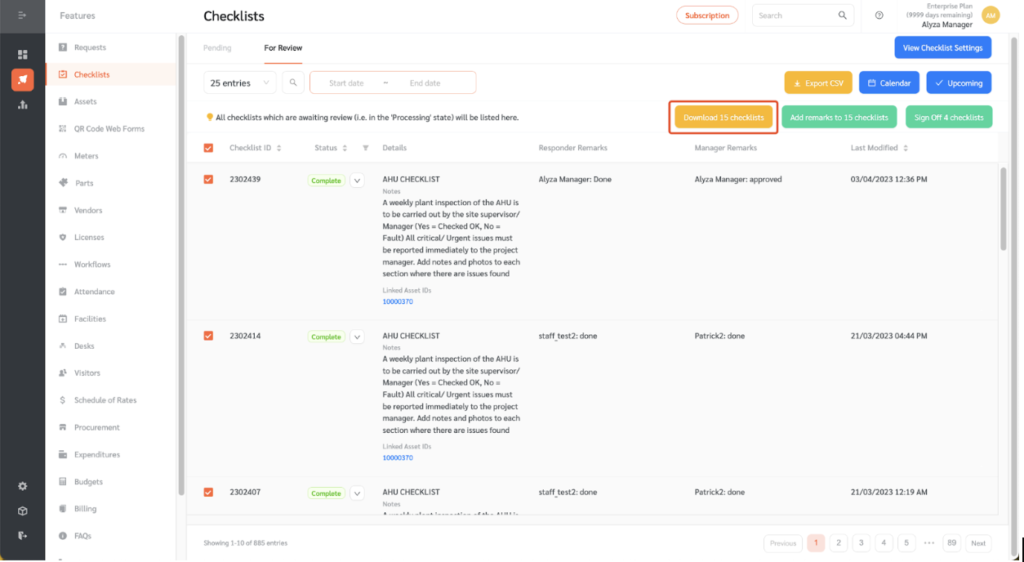
- Managers can also add remarks in bulk by clicking on the add remarks button.
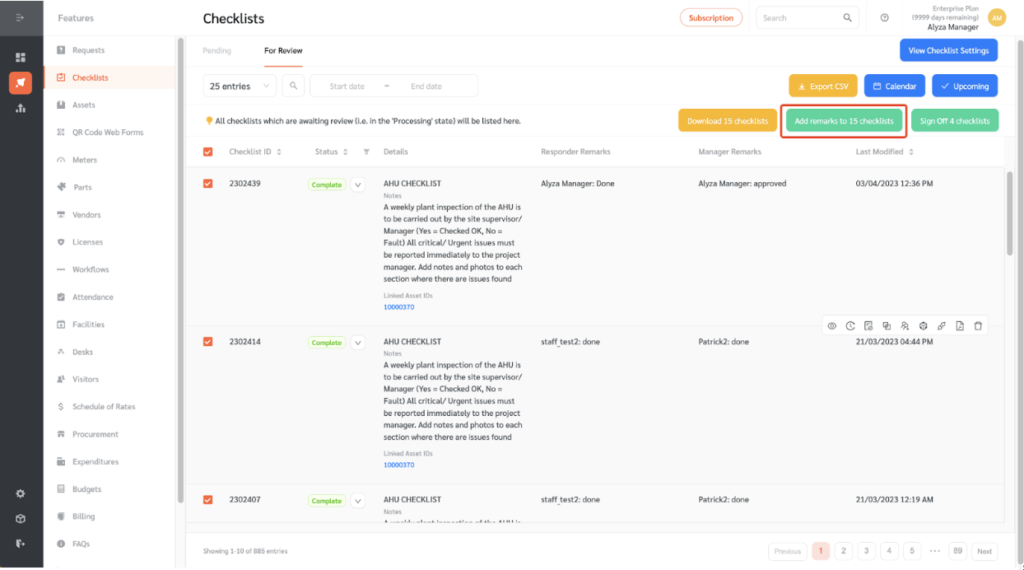
- Manager remarks is shown here.
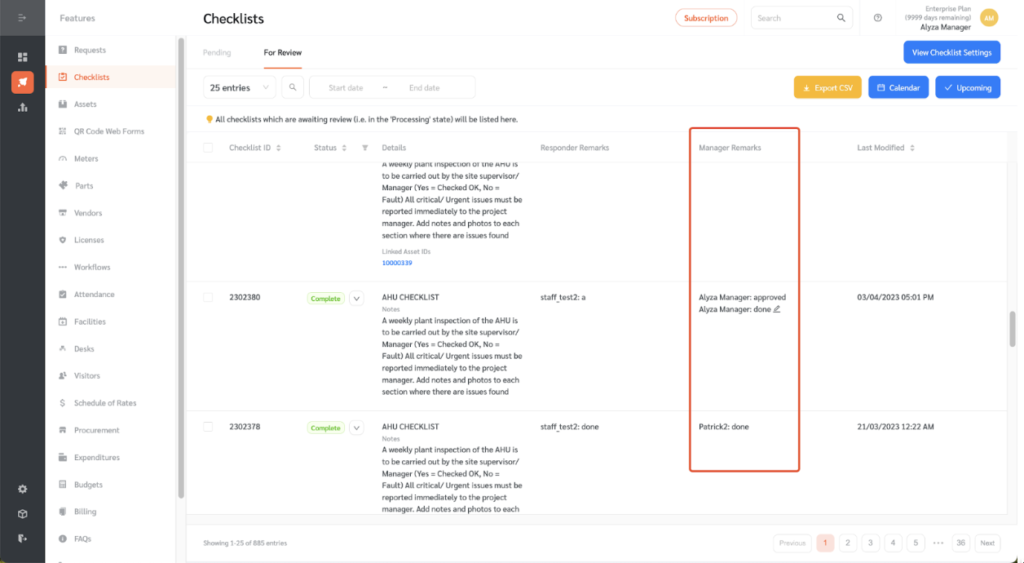
- Managers can also sign off on checklists in bulk.
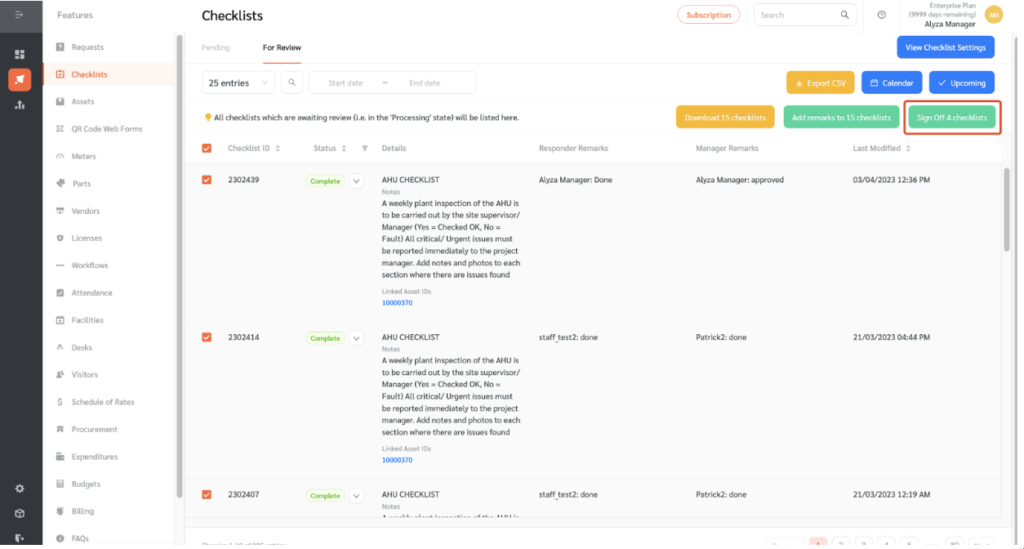
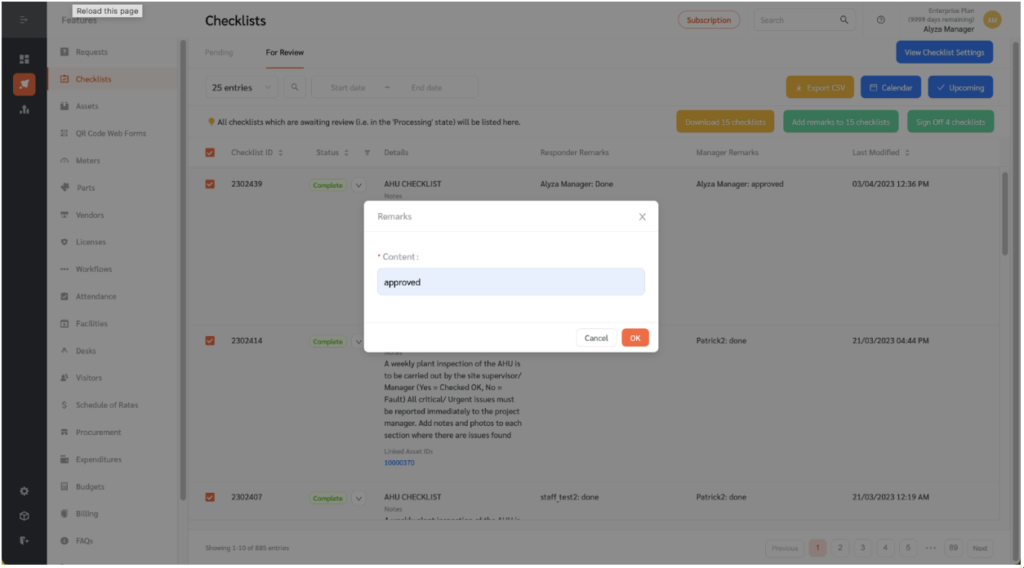
- Once signed off, the status of the checklist will change to Complete.
