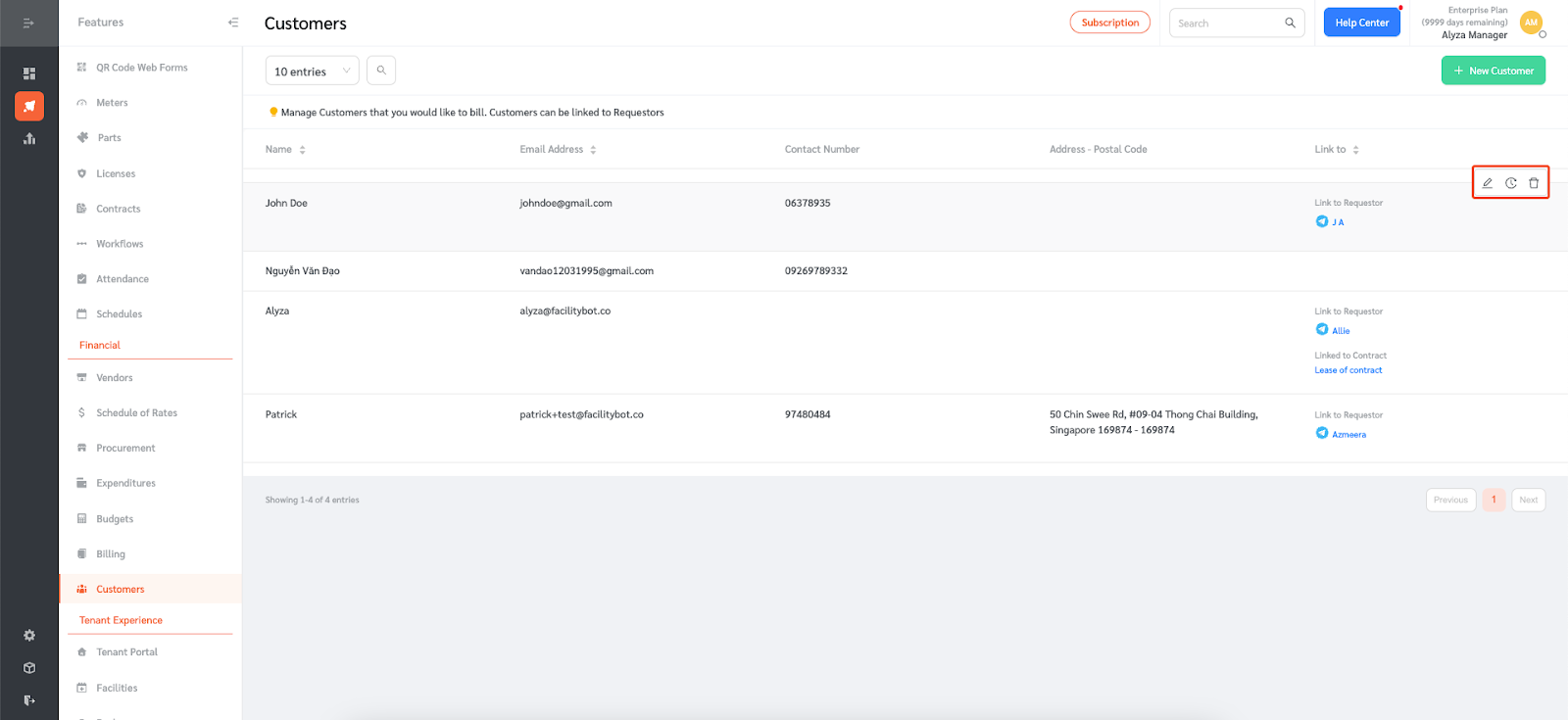Managers may want to have a list of customers they work with. FacilityBot’s Customers feature allows you to manage customers or tenants and link them to requestors. Customers can be billed using the billing feature. Customers can also be linked to Checklists so that the checklist PDF can be automatically sent to the customer after it is completed.
Creating New Customers
- Log in to FacilityBot Manager Portal.
- To manage Customers, open the Features menu, then select Customers.
- Click on +New Customer to add a new customer.
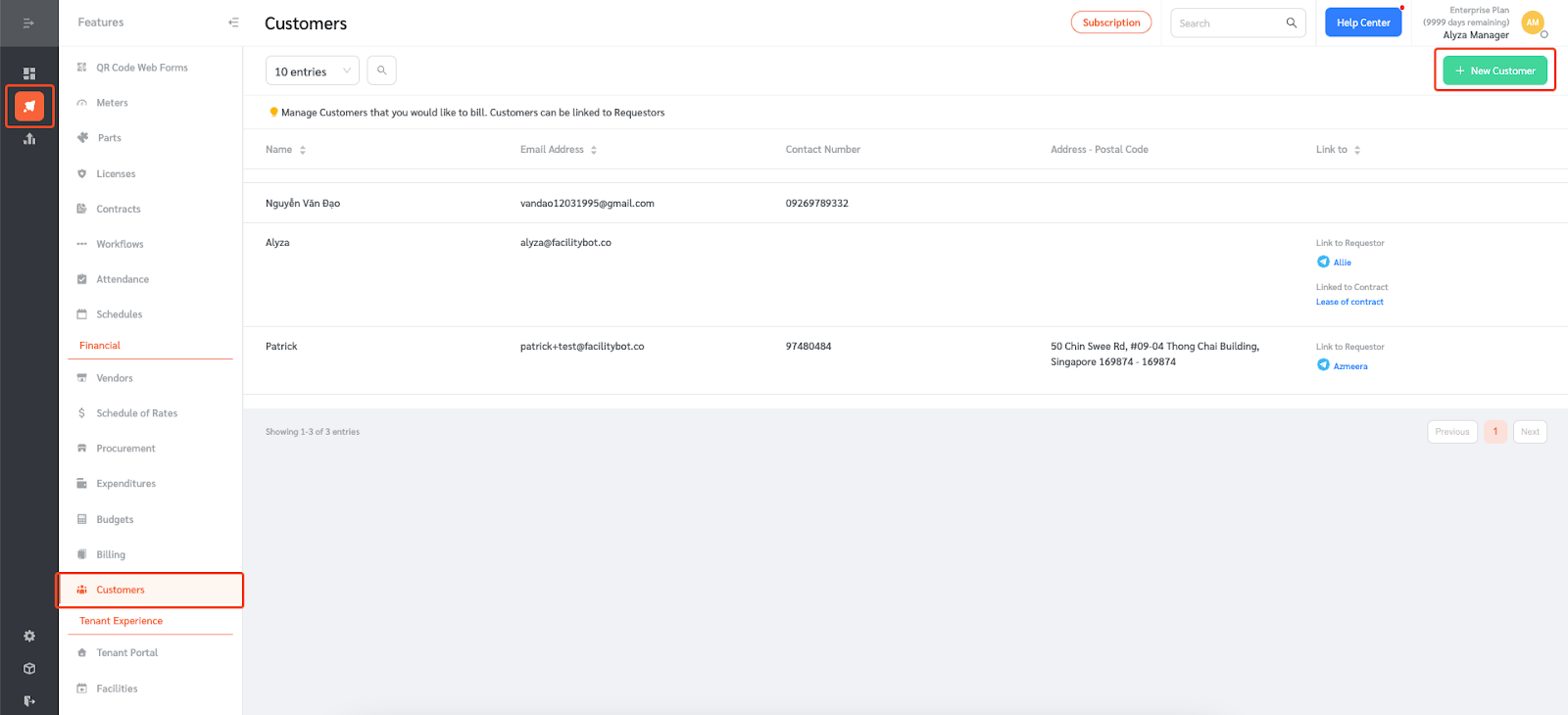
- Enter the customer’s name, email address, contact number, and address.
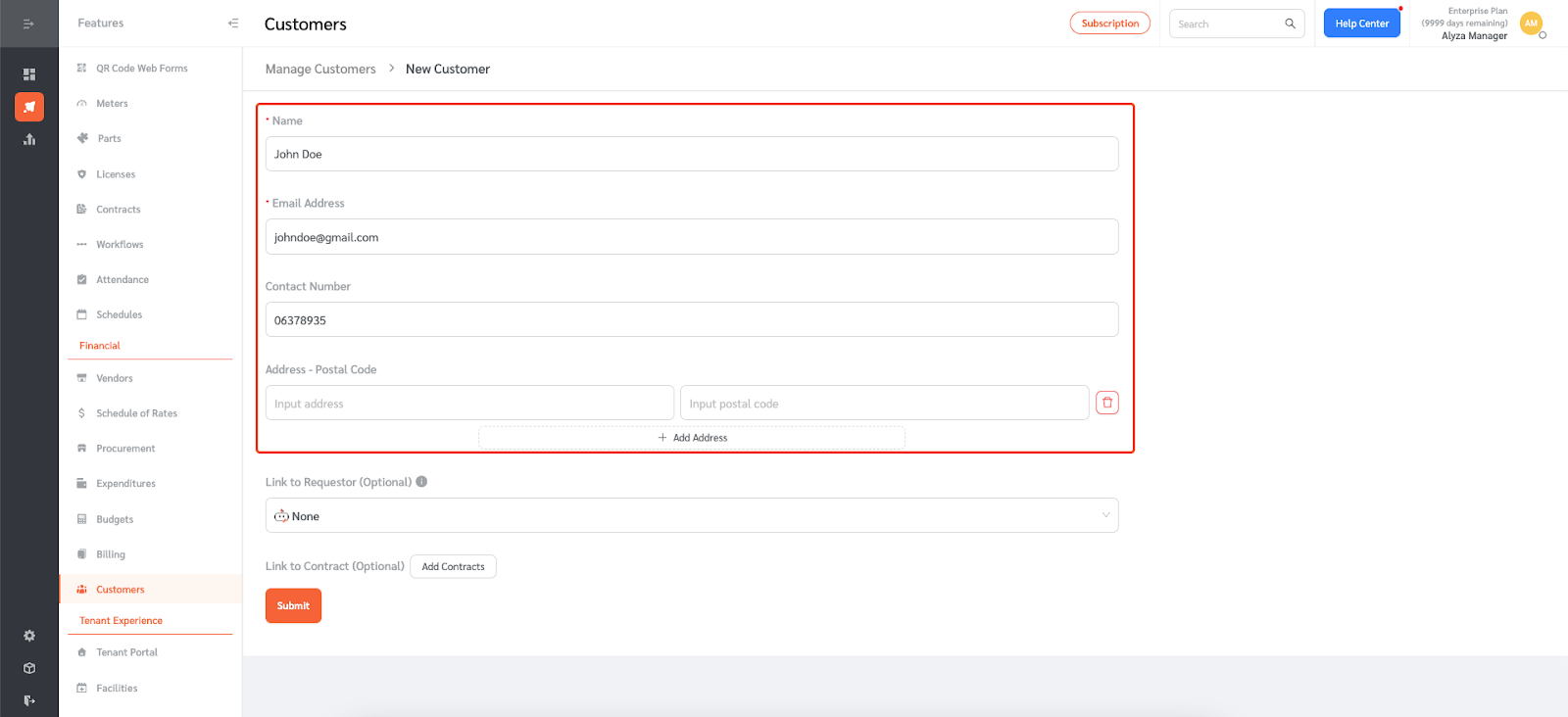
- Customers may be linked to Requestors. A Customer is linked to a Requestor to identify that it is the same person.
- Customers may also be linked to Contracts to identify the Contract between the Customer and the Facility Manager.
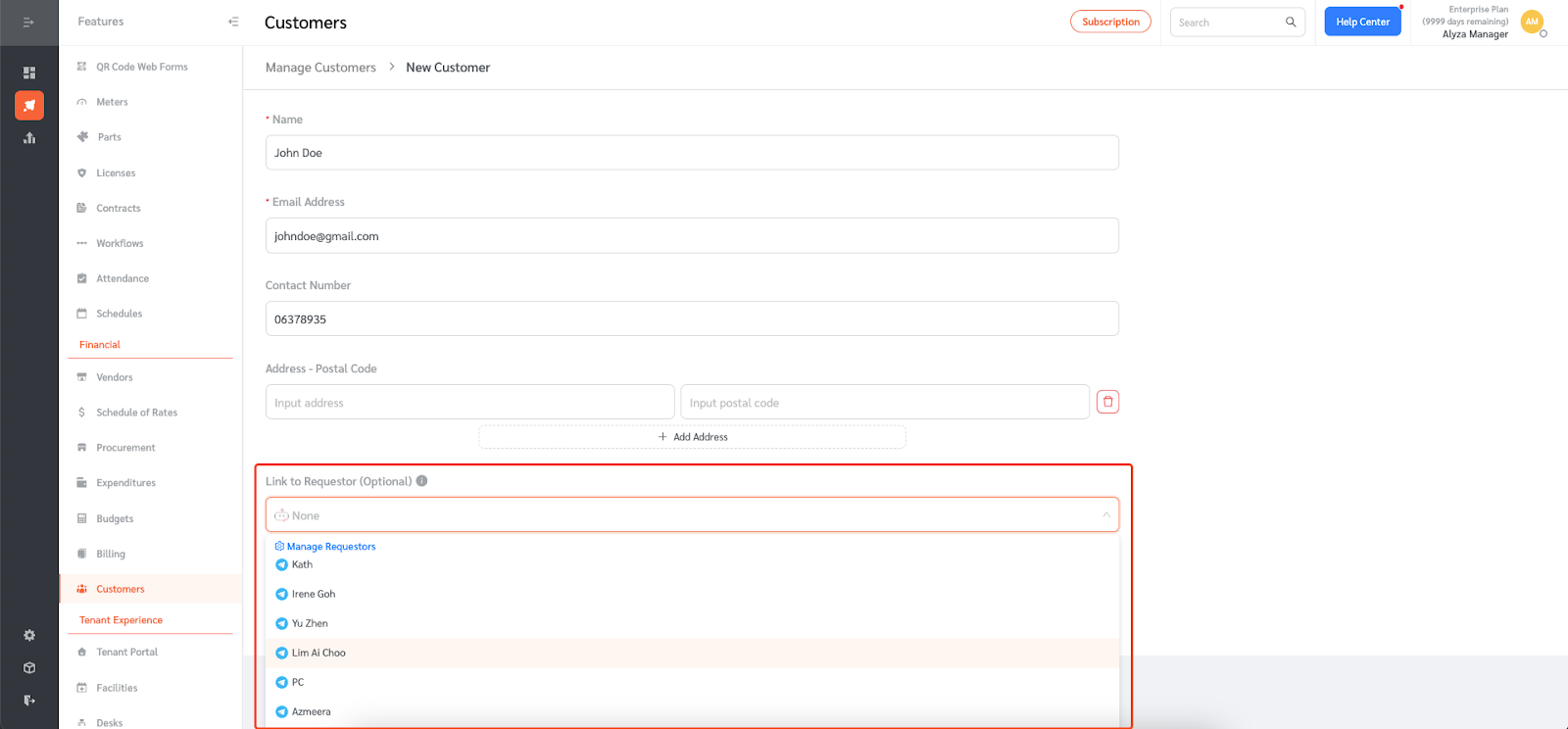
- Once done, click Submit.
- On the main page, you can edit the customer’s information using the pen icon or delete it altogether using bin icon.