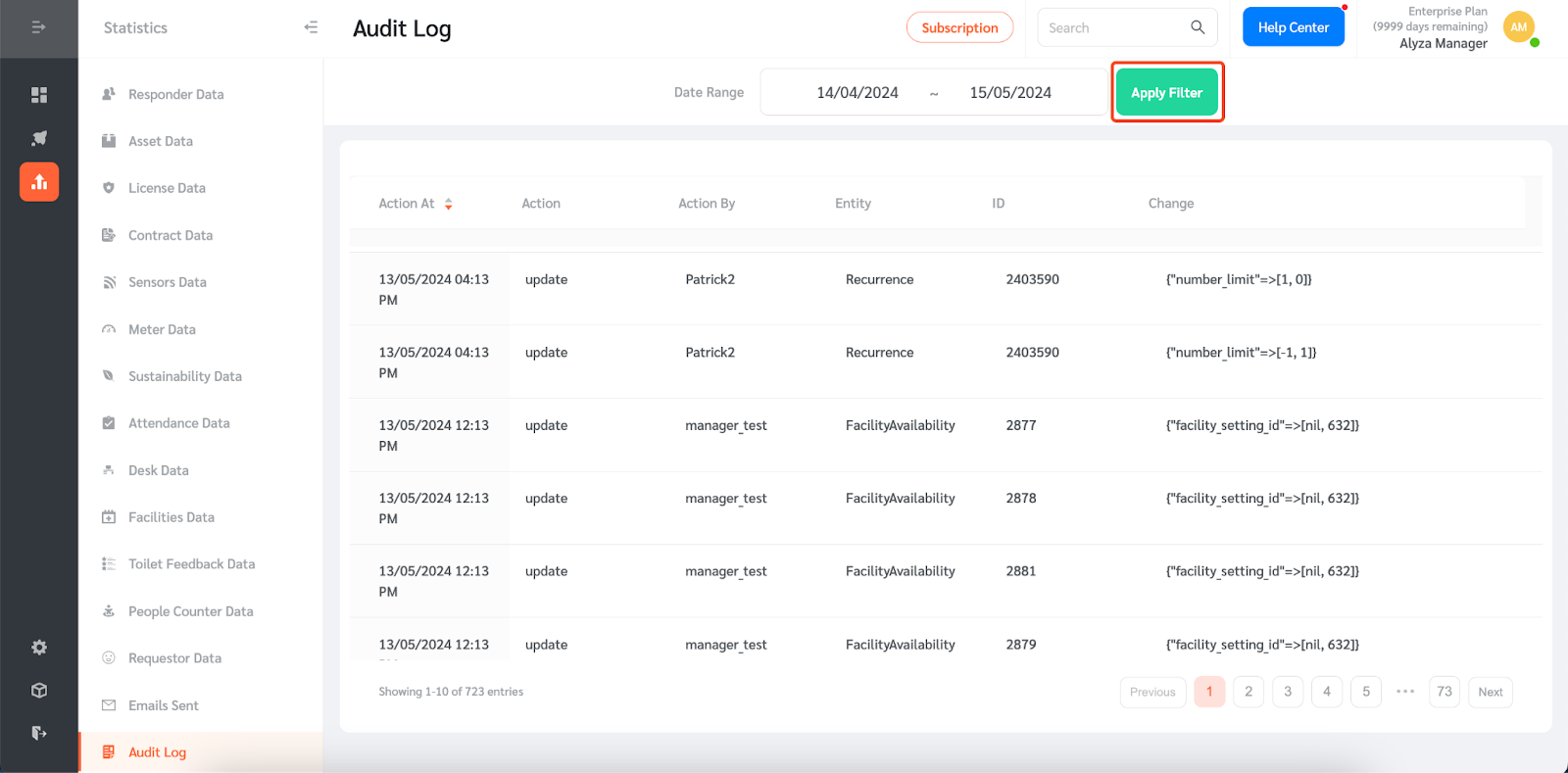Facilitybot’s Audit Log shows the action taken by each user, the time at which the action was taken, the responsible user, and impacted entity.
- Log in to Facilitybot Web Portal to use this feature.
- Go to Statistics and scroll down to Audit Log.
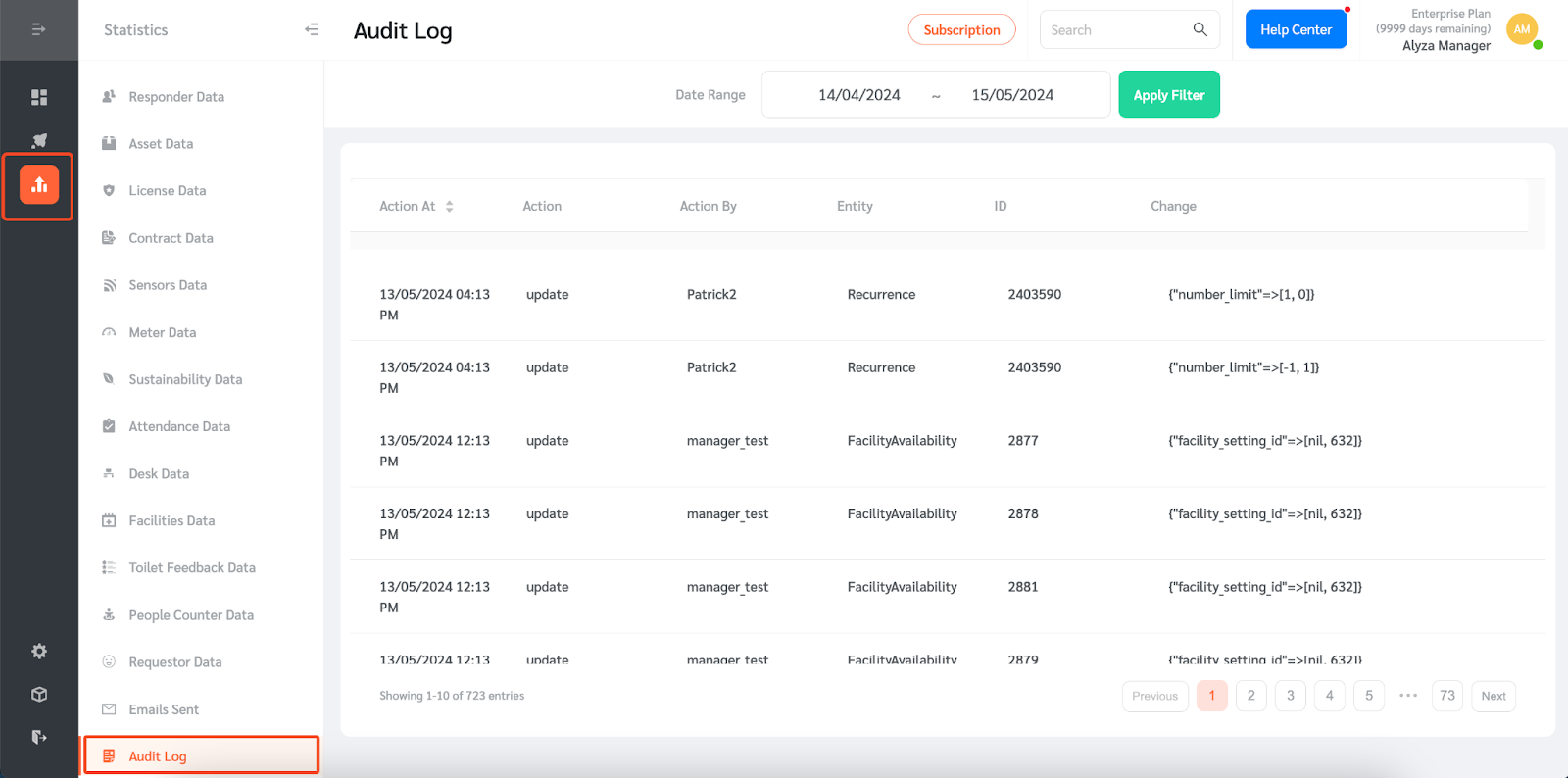
- The page shows the action users take categorized by date.
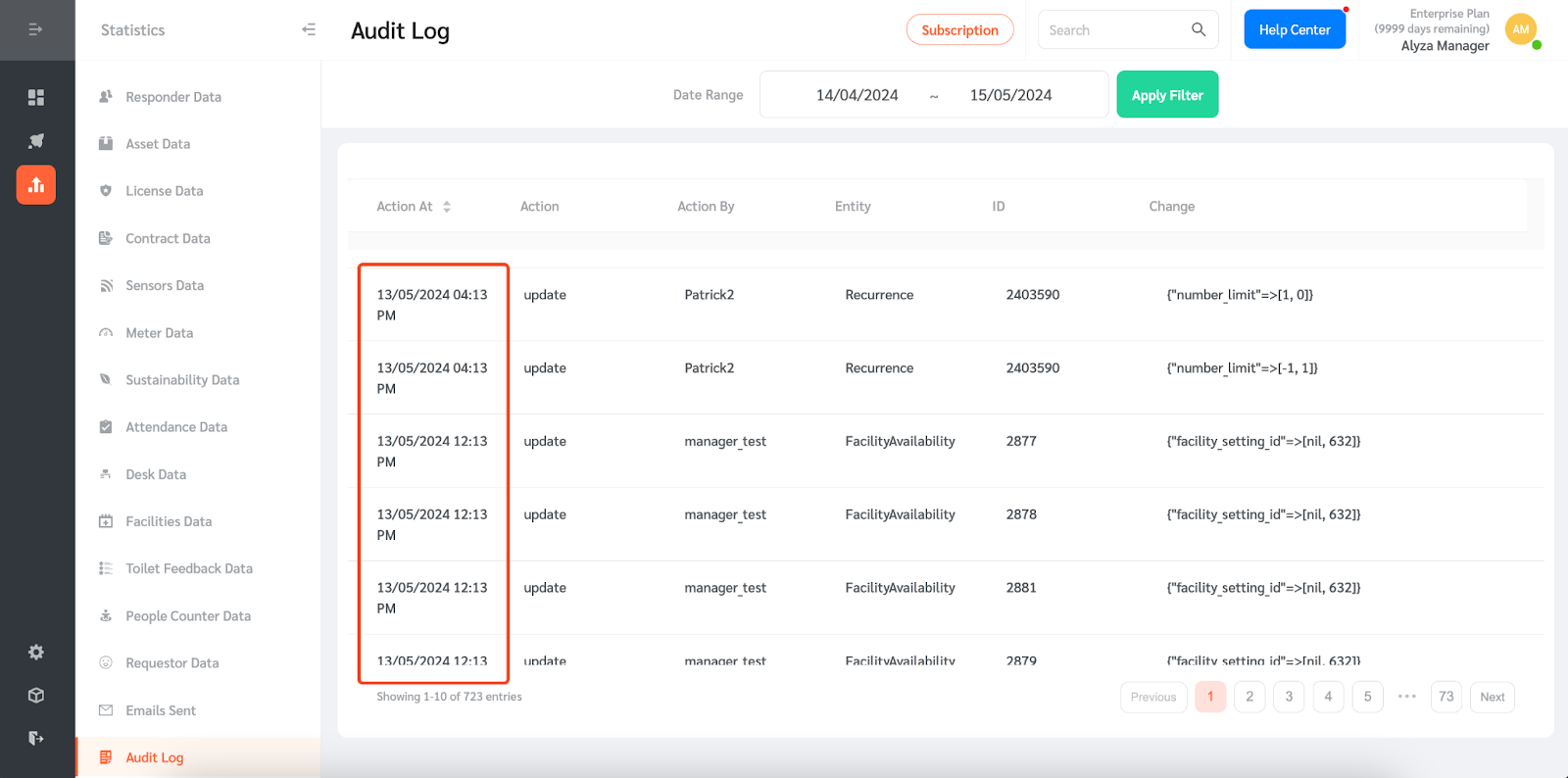
- You can choose to show the most recent or oldest one by clicking on the arrow.
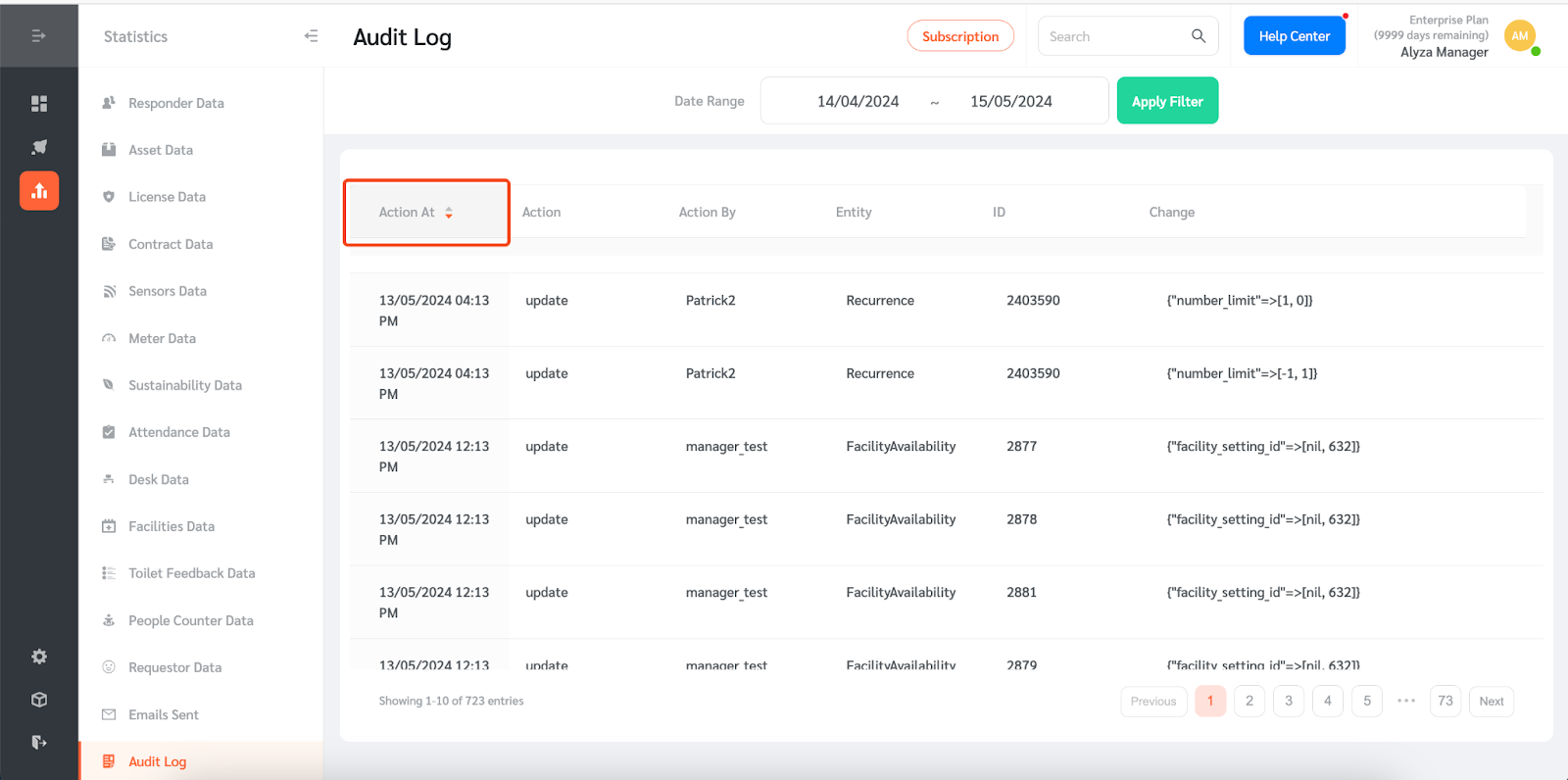
- The table also shows the action taken, the name of the user who took the action, the entity, ID number, and changes made.
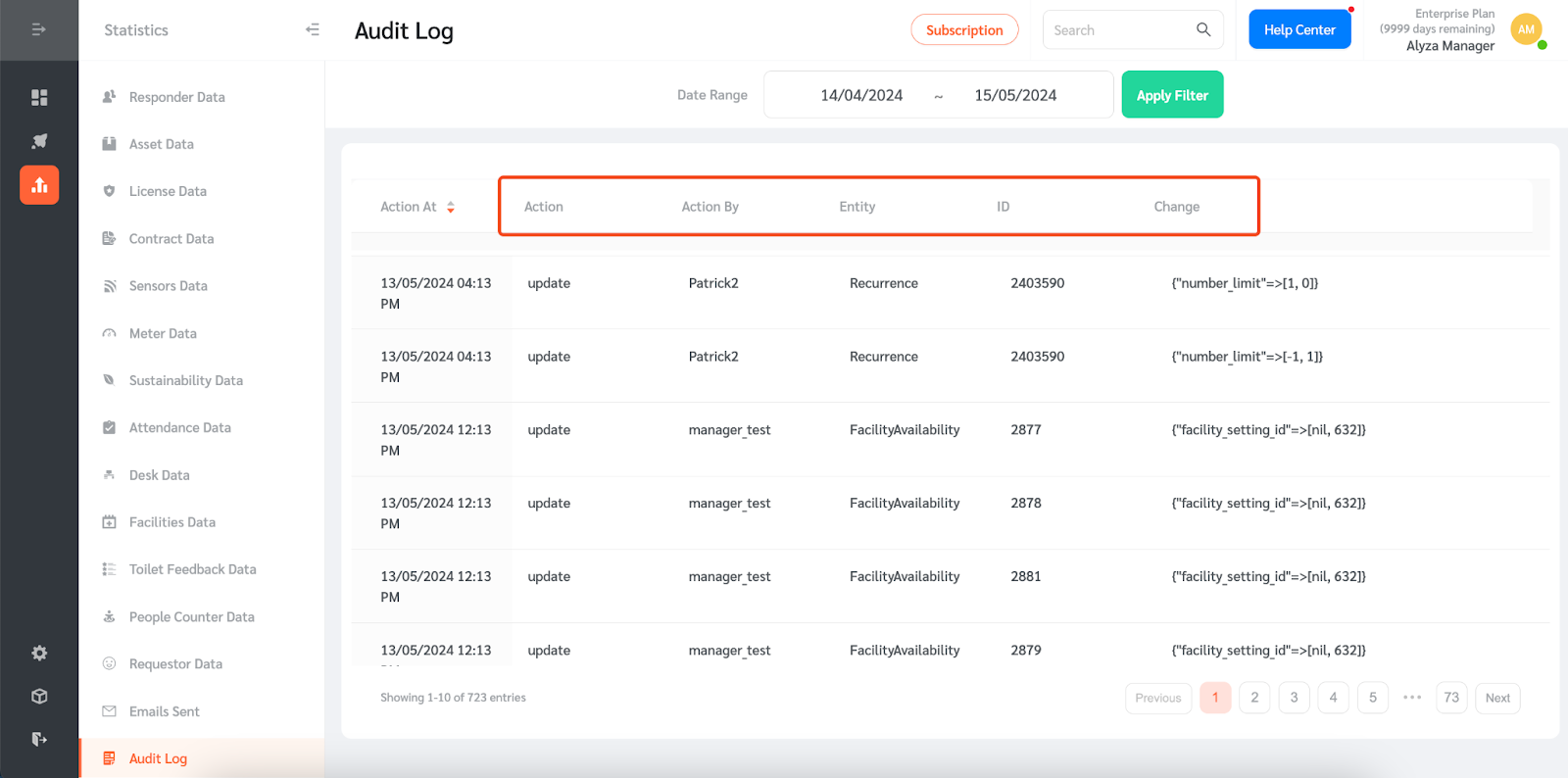
- You can also filter the data using a date range.
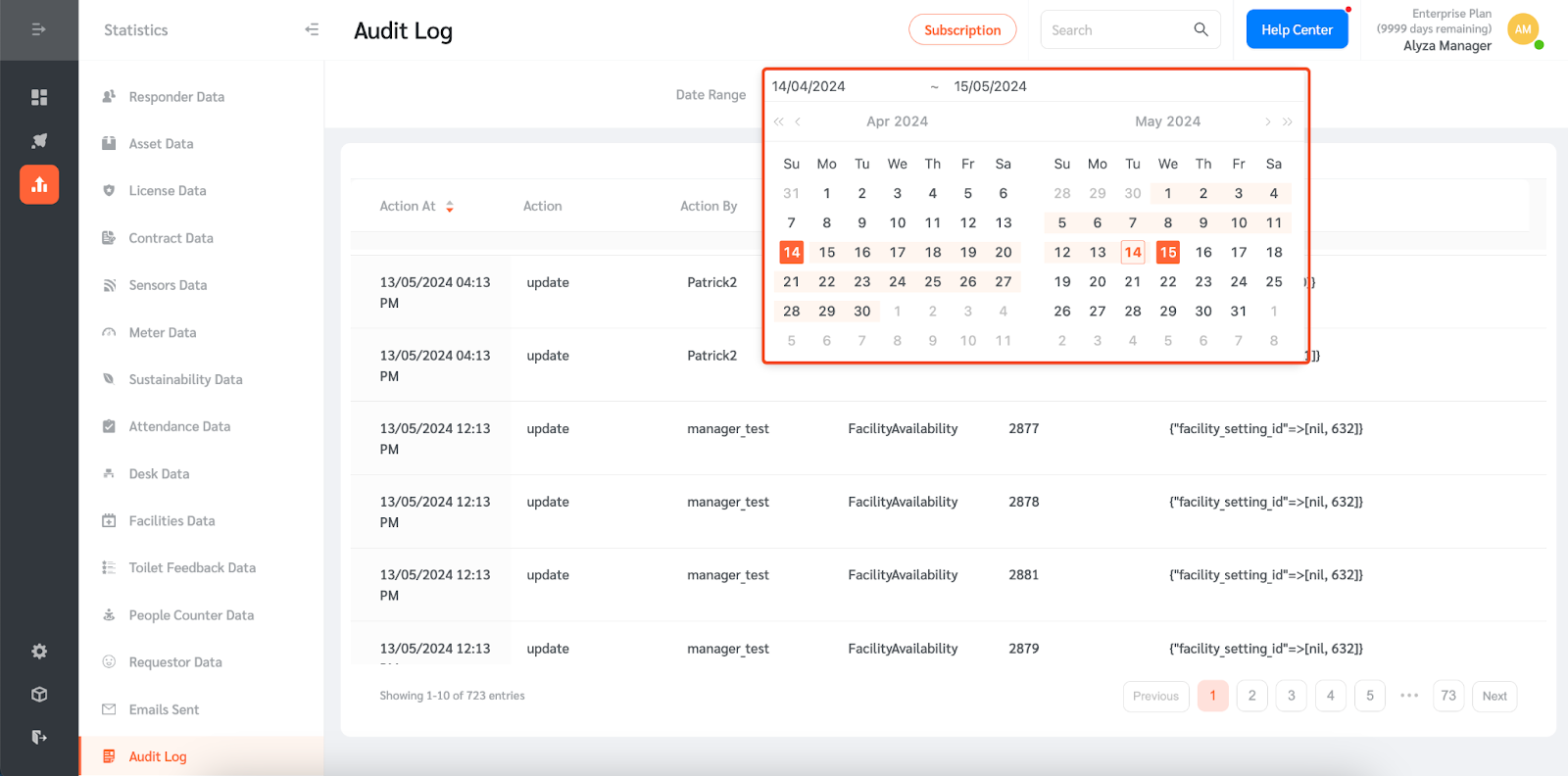
- Select a date range. Once done, click on “Apply Filter”