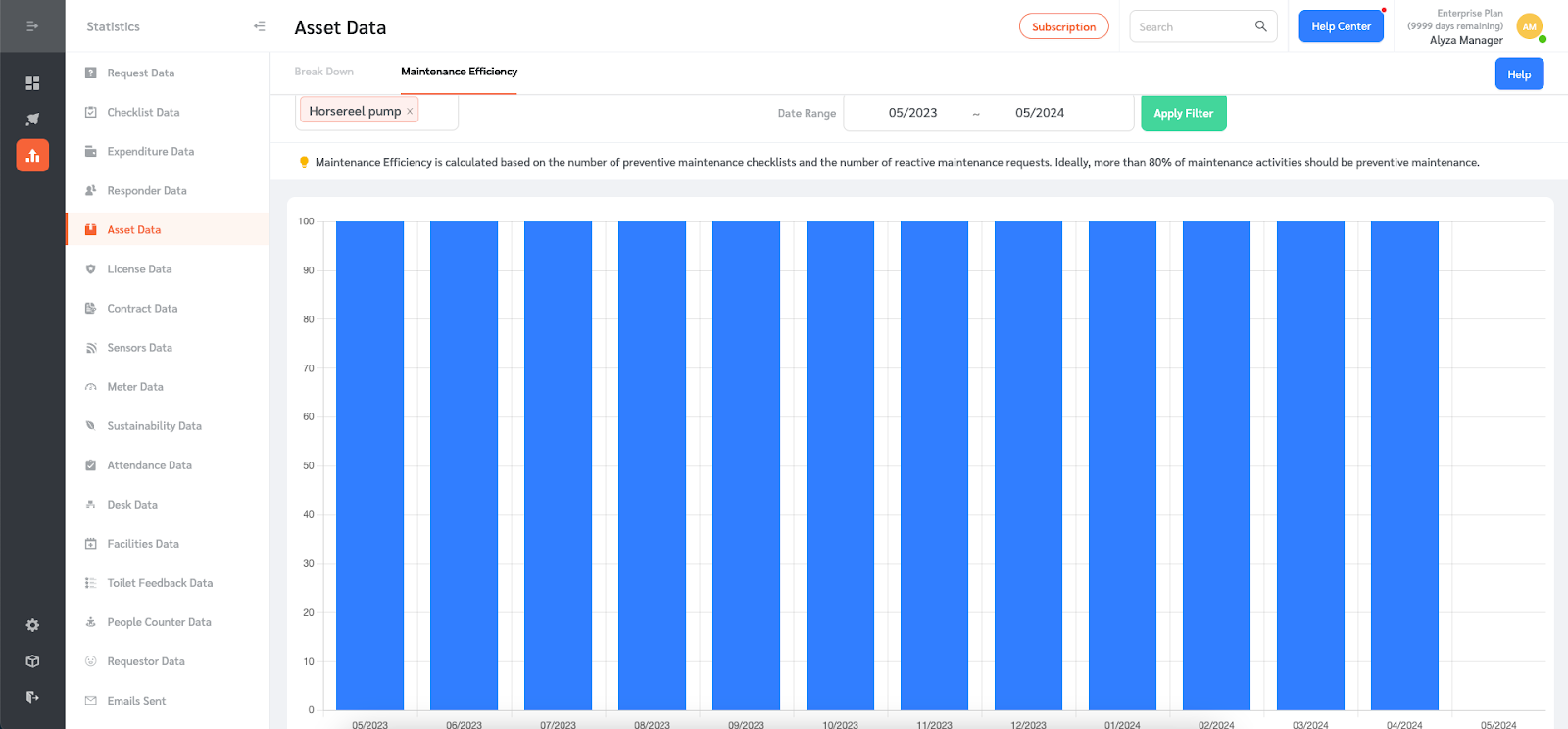FacilityBot’s Maintenance Efficiency Chart feature shows the maintenance efficiency of the facility. The Maintenance Efficiency is calculated based on the number of preventive maintenance checklists and the number of reactive maintenance requests. Ideally, more than 80% of maintenance activities should be preventive maintenance.
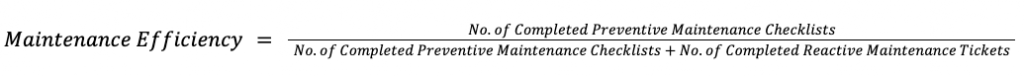
- To access this data, log in to the Facilitybot Web Portal, then go to Statistics.
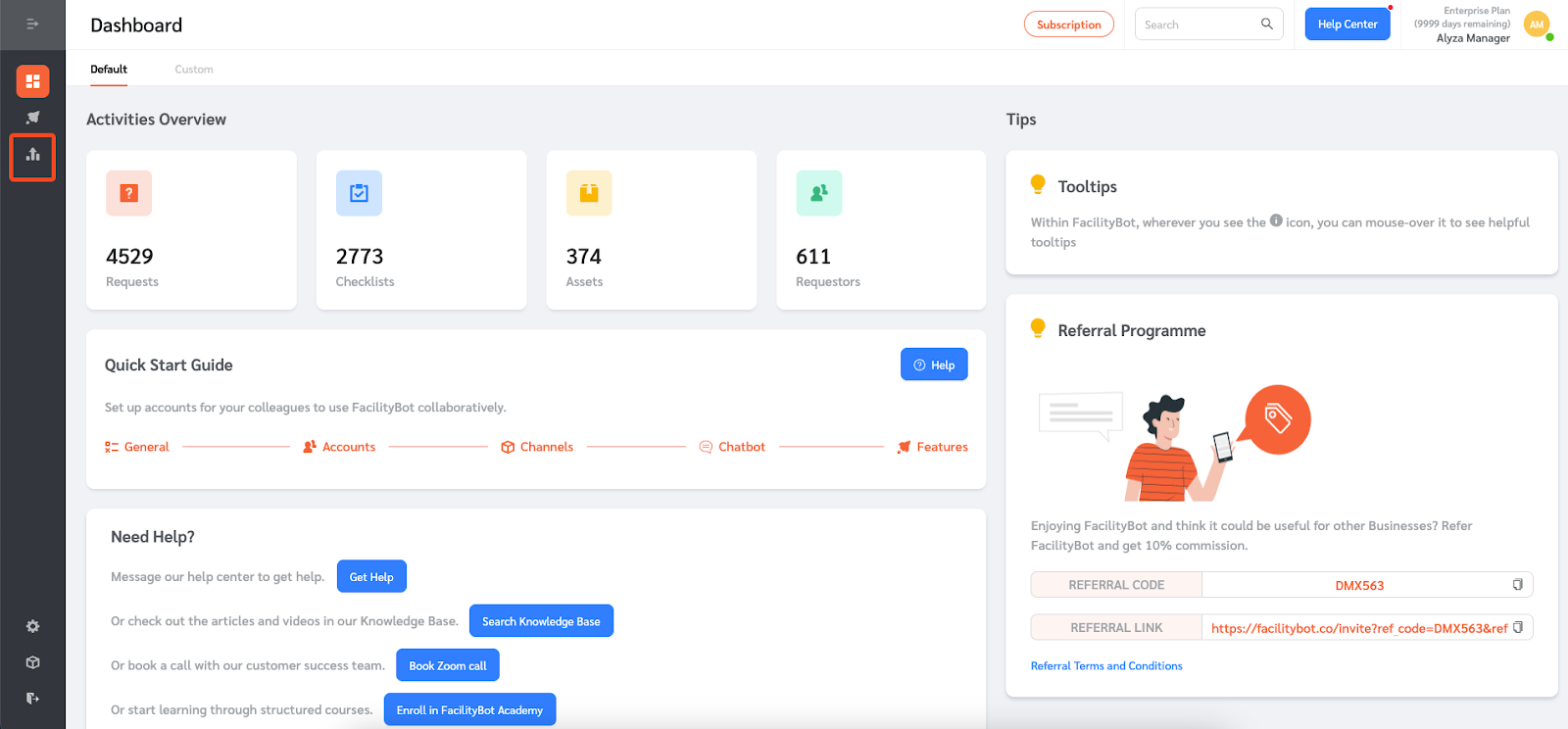
- Go to Asset Data→Maintenance Efficiency.
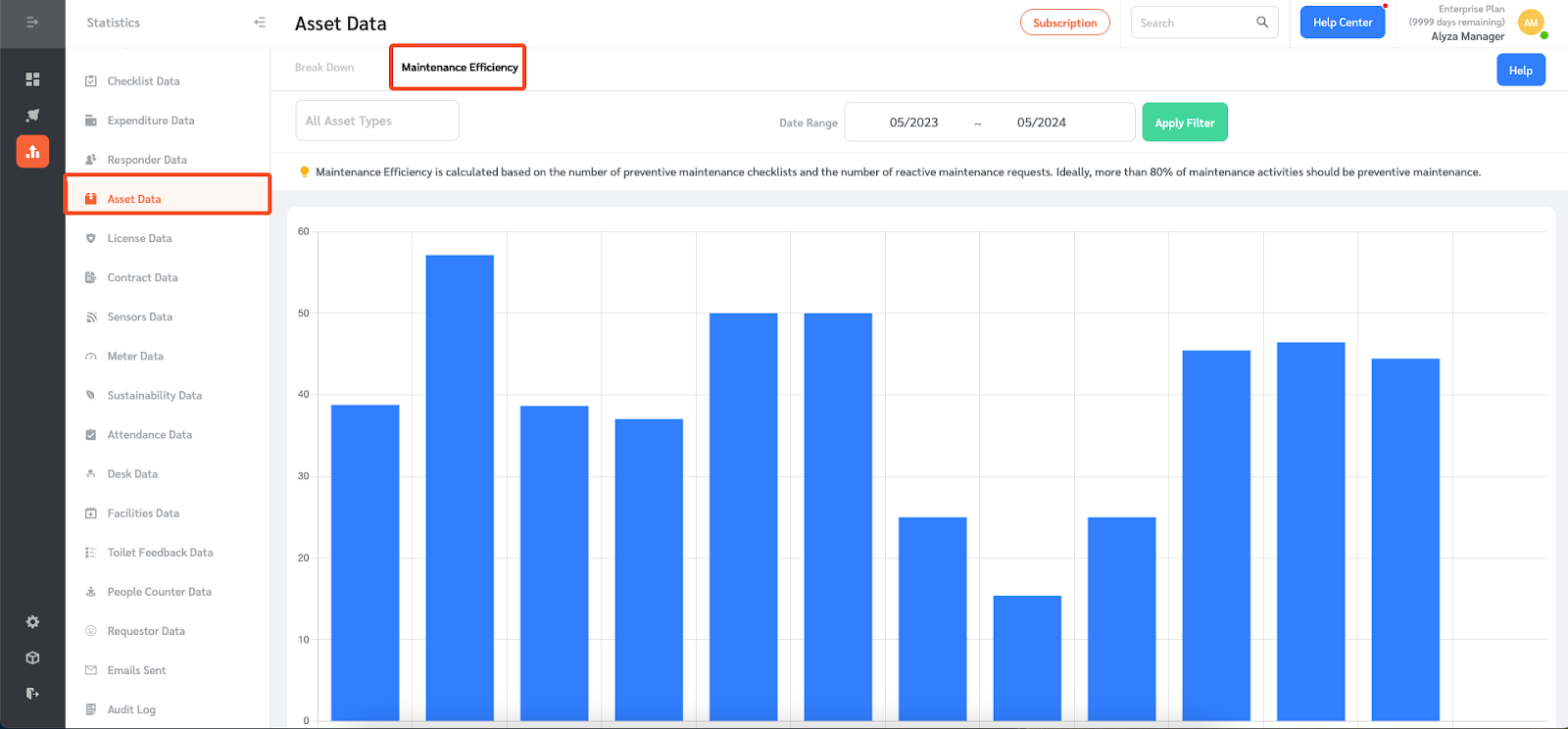
- The page shows the maintenance efficiency data for each month. By default, all Asset Types are selected.
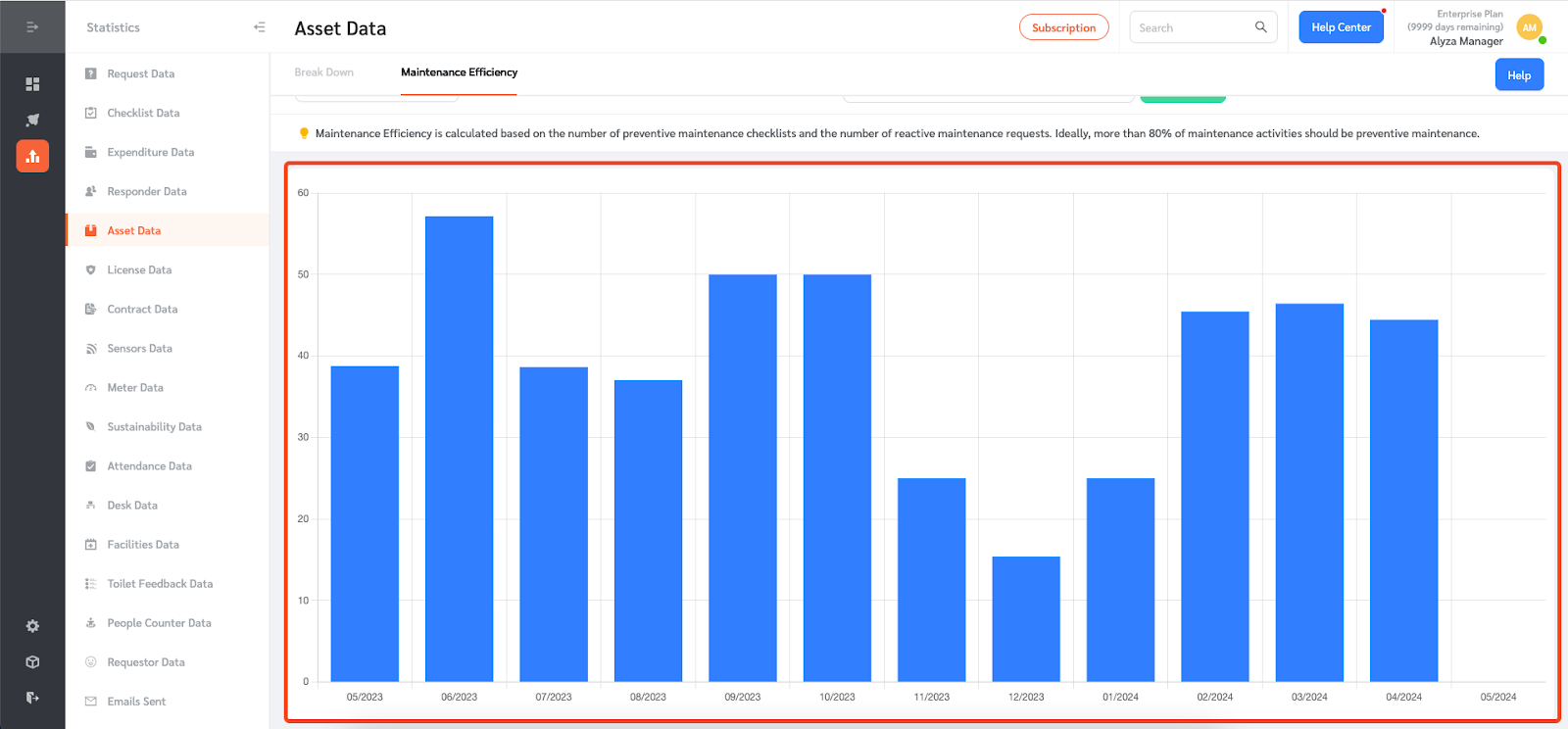
- The data can be filtered using a date range.
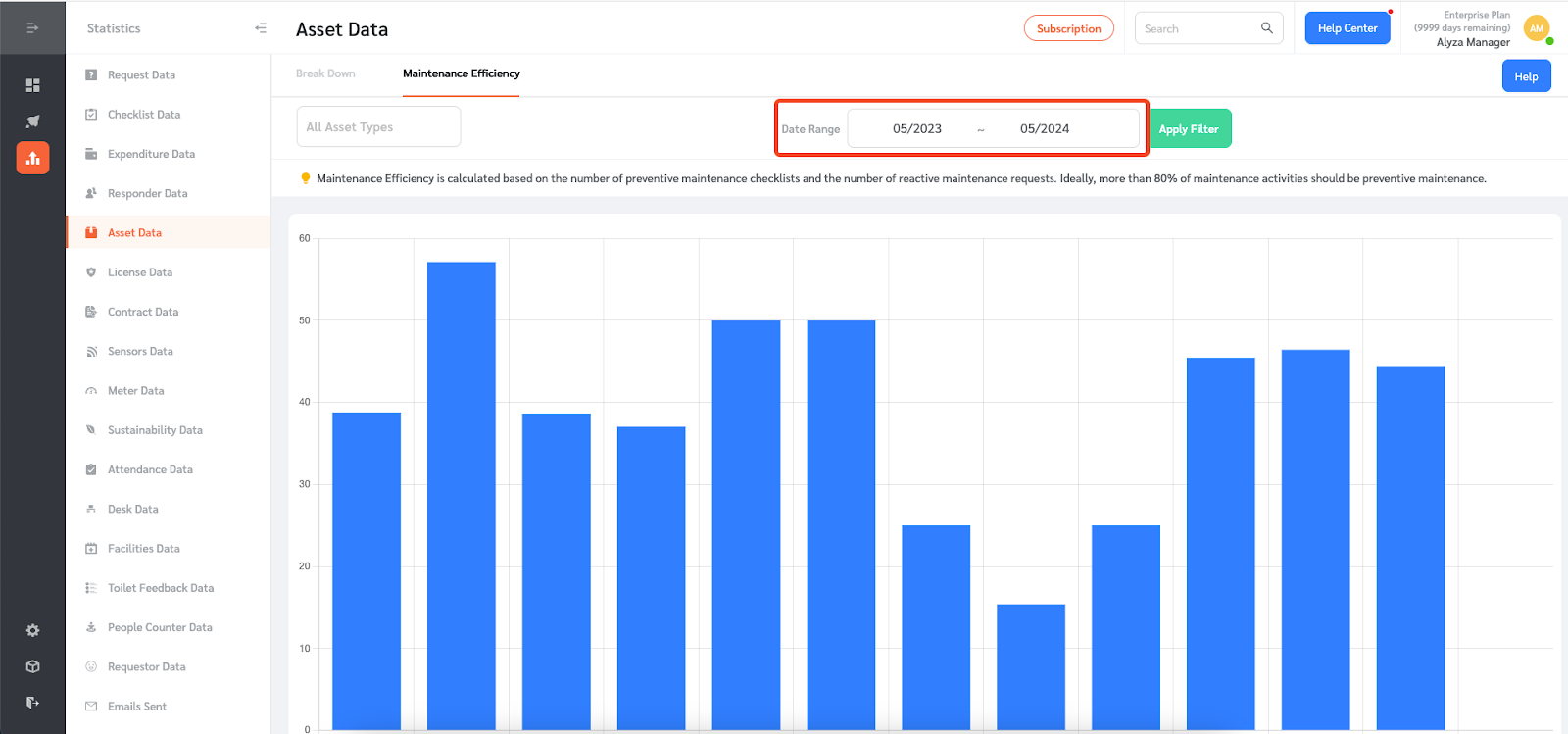
- You can select an asset type from the dropdown to show the maintenance efficiency of the selected asset type.
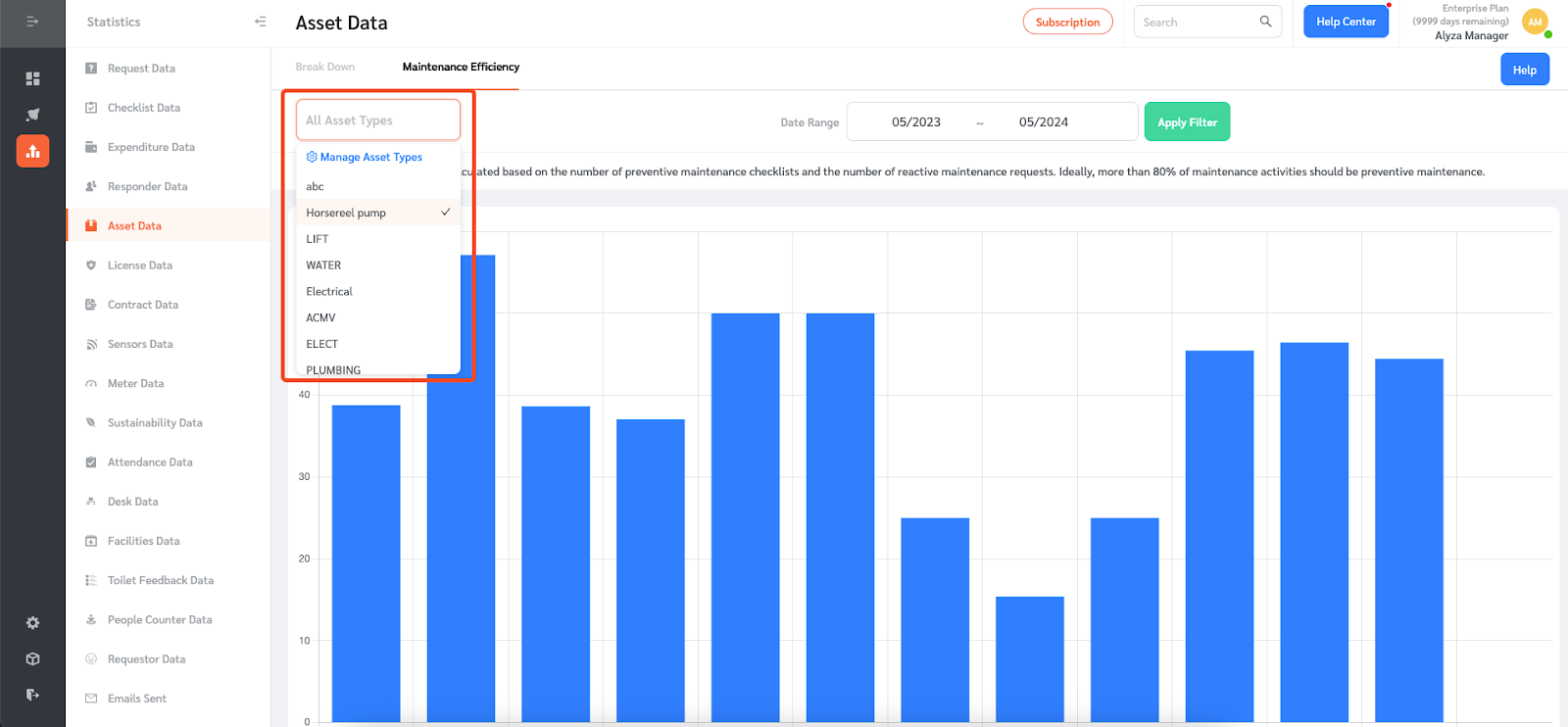
- Once the filter is set, “Apply filter” to apply the changes.
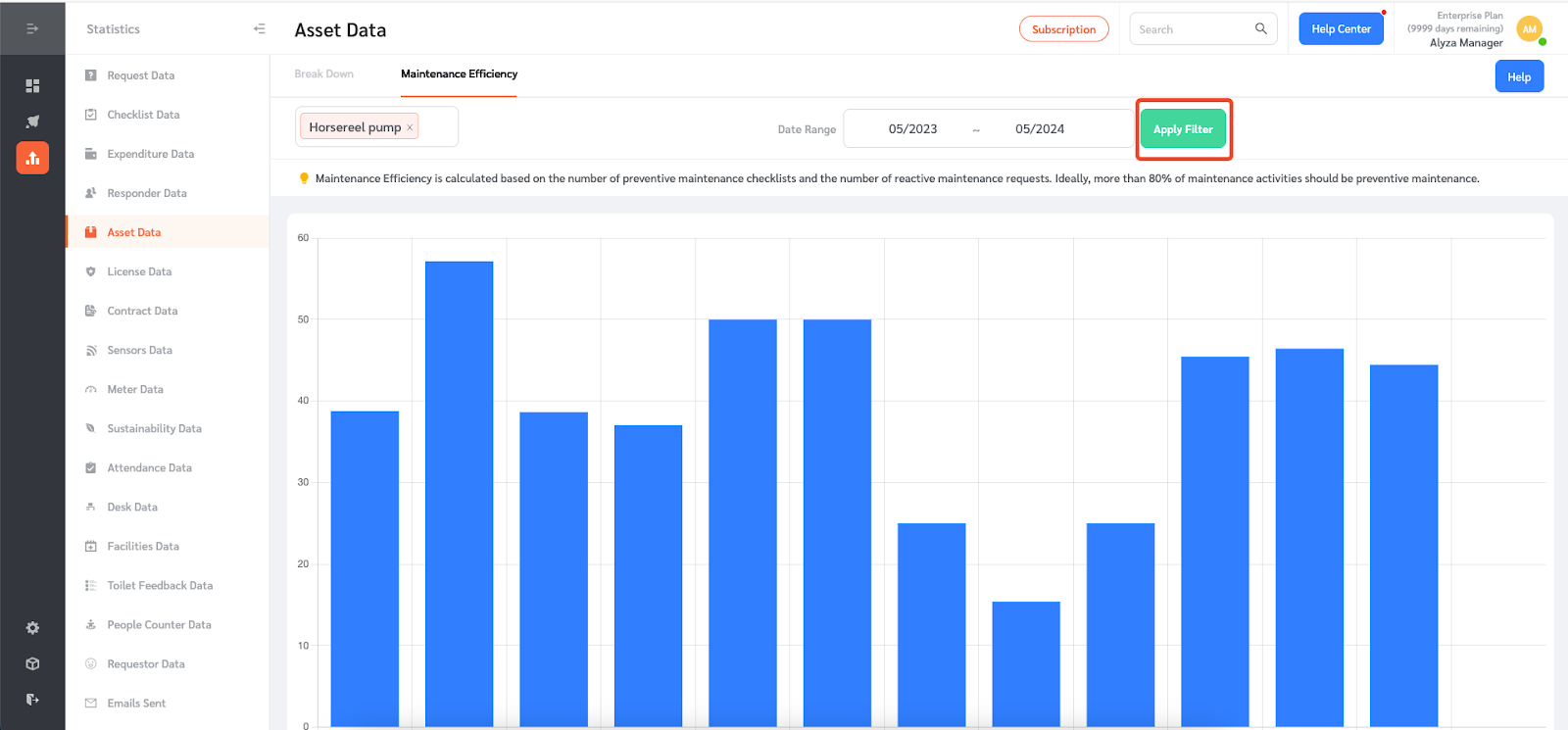
- The page will show the maintenance efficiency based on the filter..