Facilities managers may want to transform meter readings using a mathematical formula. For example, facilities managers may want to divide the electricity meter, which is measured in kwH, by the size of the building to get the Electricity Intensity Usage.
Entering Meter Readings Formula
- Log in to FacilityBot Web Portal.
- Go to Statistics, then Meter Data.
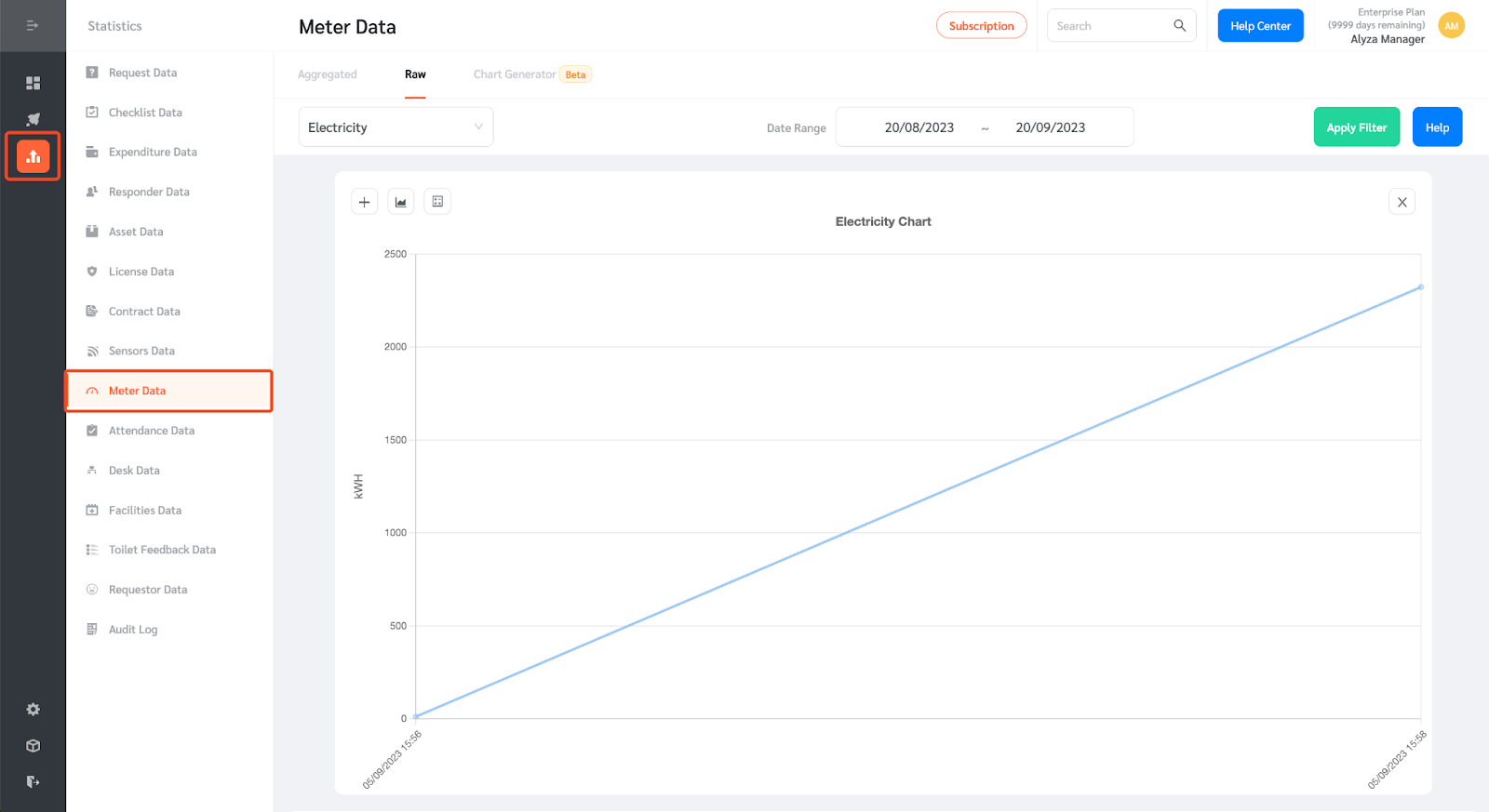
- Hover over the meter you want to create the formula for, then click on the chart icon.
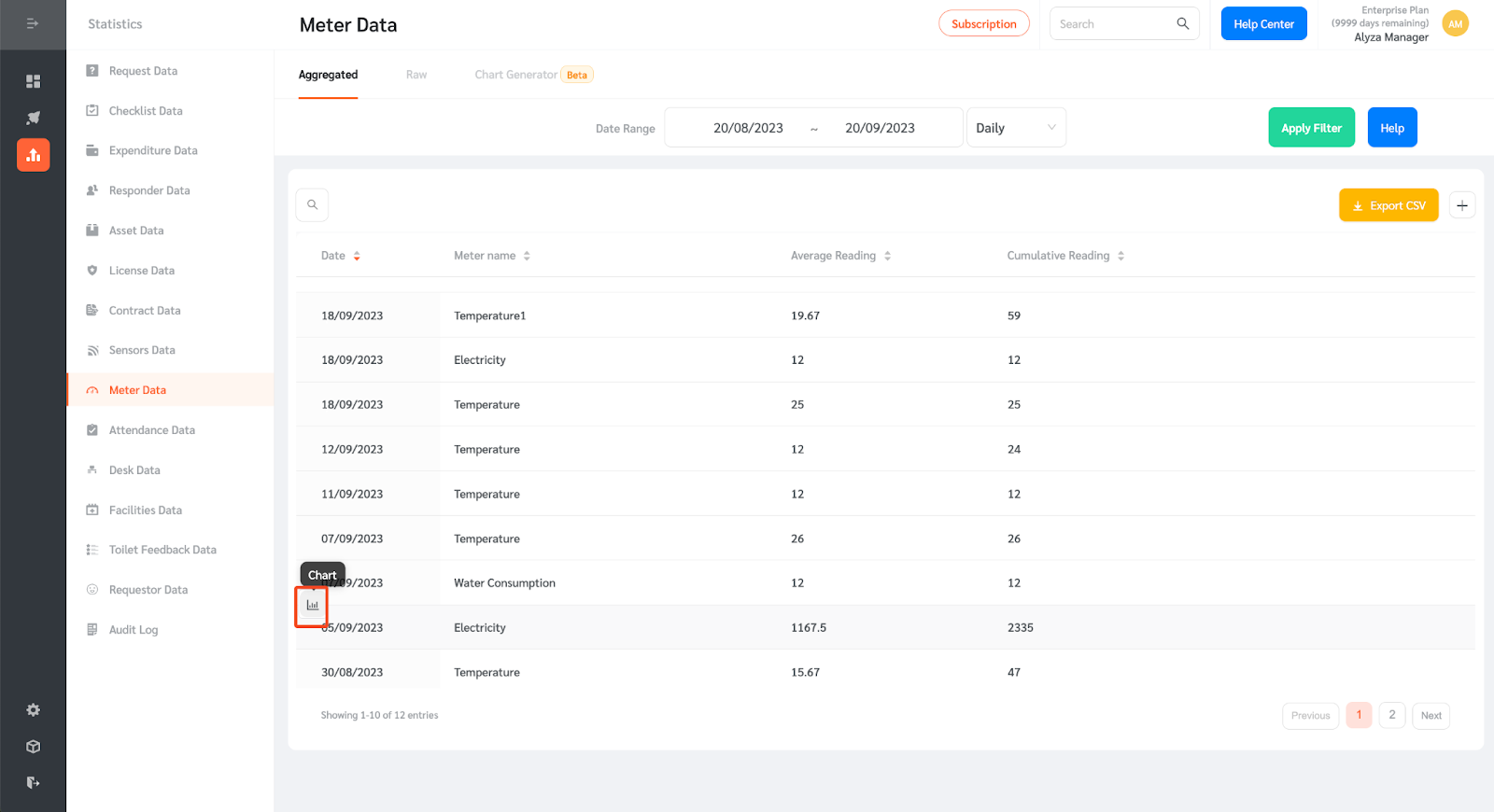
- The page shows the raw meter data.
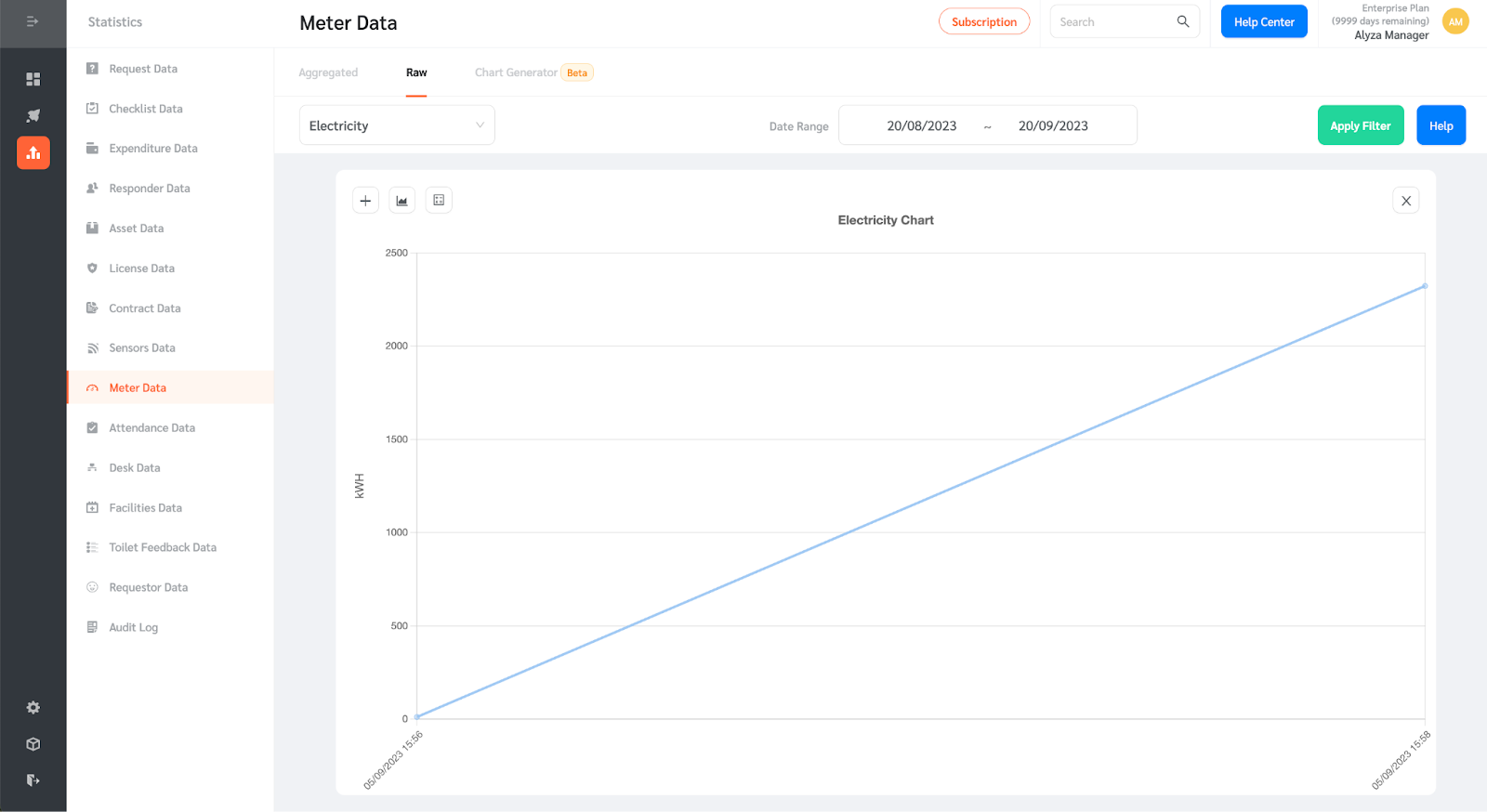
- Click on this icon to enter the meter reading formula.
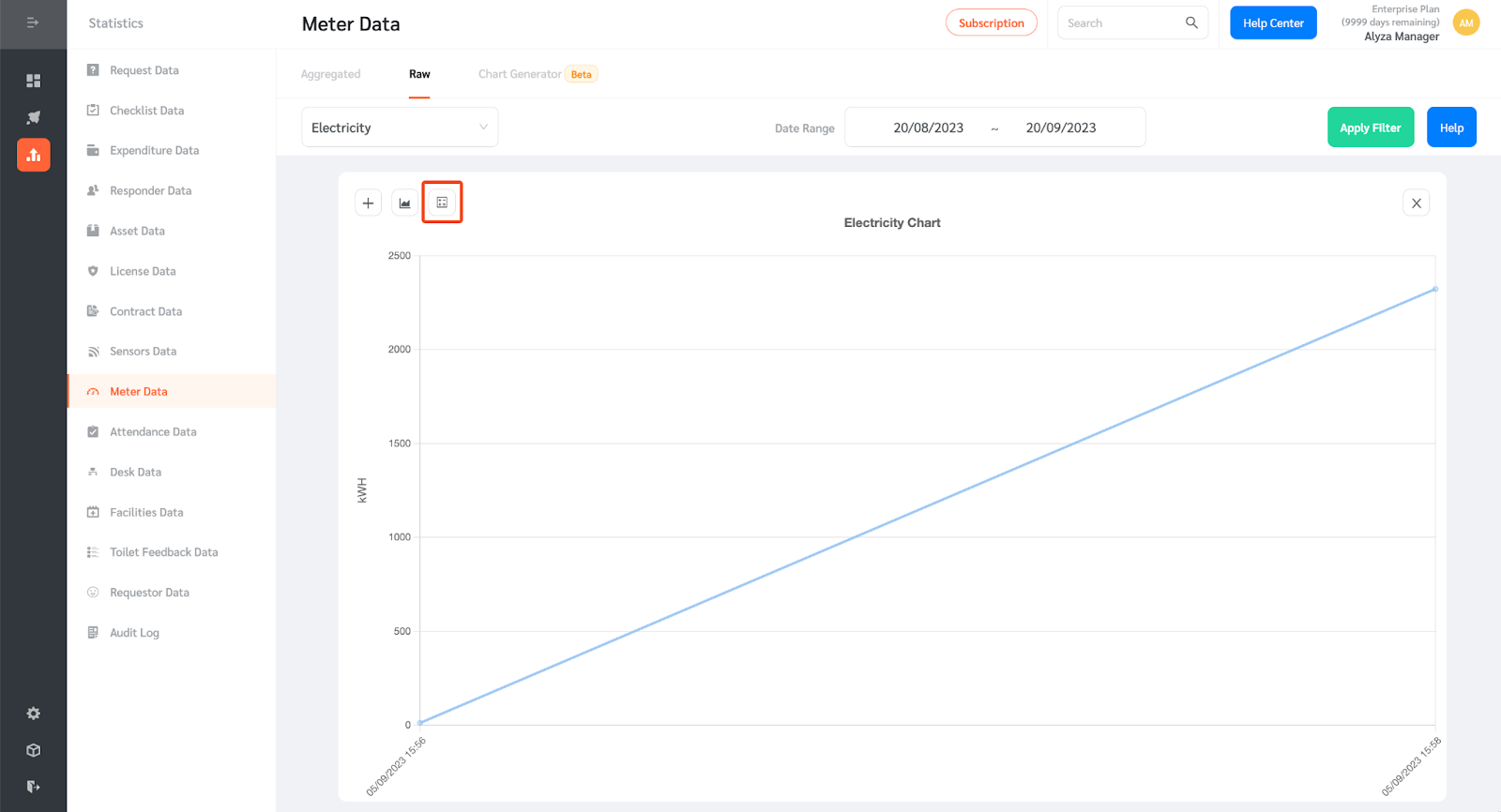
- The variable or meter reading, is represented with the dollar ($) sign. Use “$Readings$” as the Reading parameter and apply a mathematical formula.
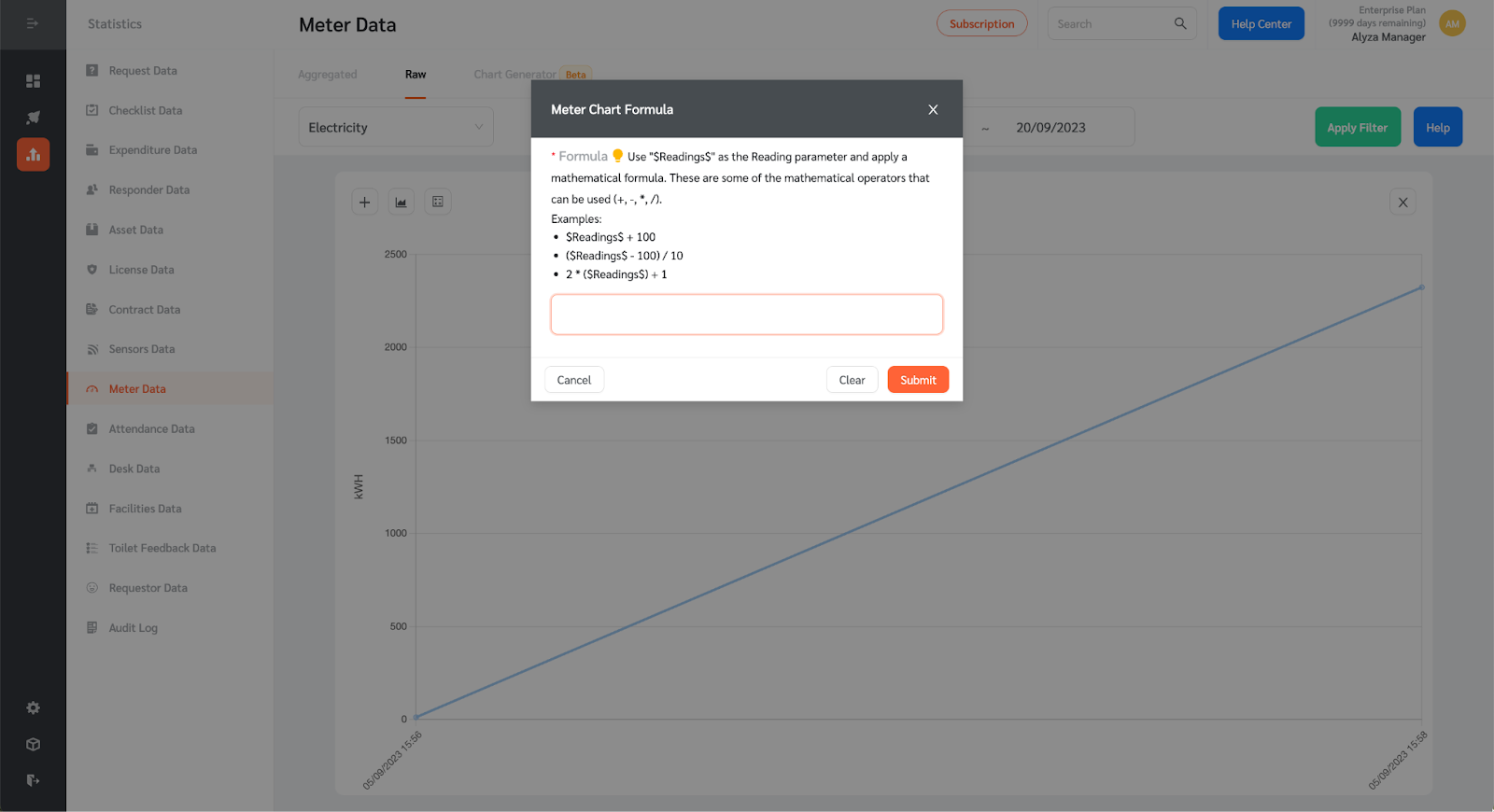
- For instance, you can divide the meter readings by the size of your building to get the Electricity Intensity Usage. Suppose your building area is 1000m2. Calculate the Electricity Intensity Usage with this formula: “$Readings$ /1000”
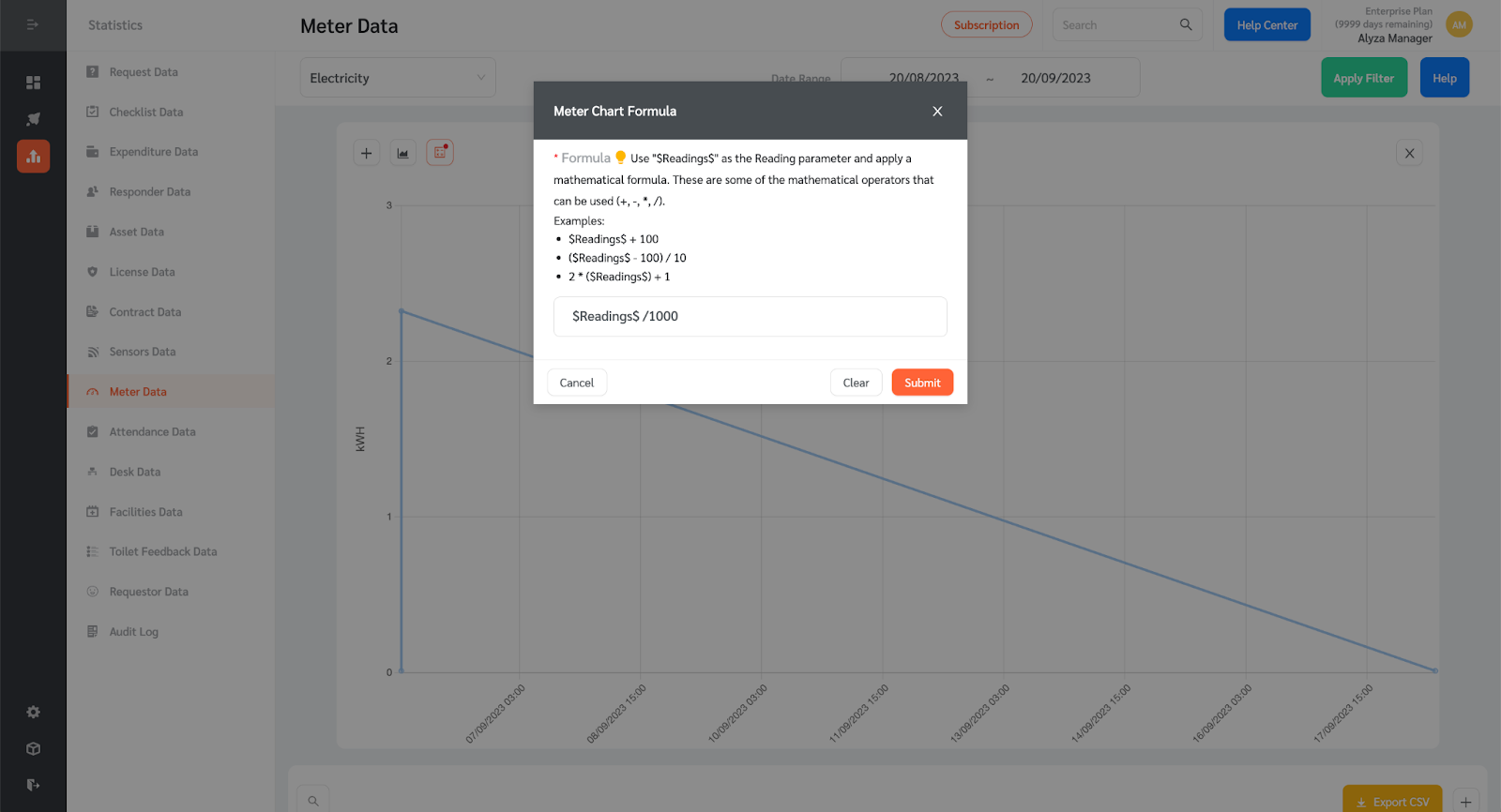
- The chart will change to show the new meter charts
- Note: The output is only for visualization in the Meter Chart. The actual stored Readings will not change.
- This is only one use case for the Meter Readings Formula. There are many other use cases where this feature will be useful for Facilities Managers.
