After a vendor responds with a quote from a Schedule of Rates, a typical next step might be to obtain approval for that expenditure. With FacilityBot’s intuitive workflow creator, the process of creating an expenditure request and seeking expenditure approval can be automated. This article deals with automatically creating an expenditure request. The second step to automate sending of approval emails is here.
Creating a Workflow to Automatically Create An Expenditure Request
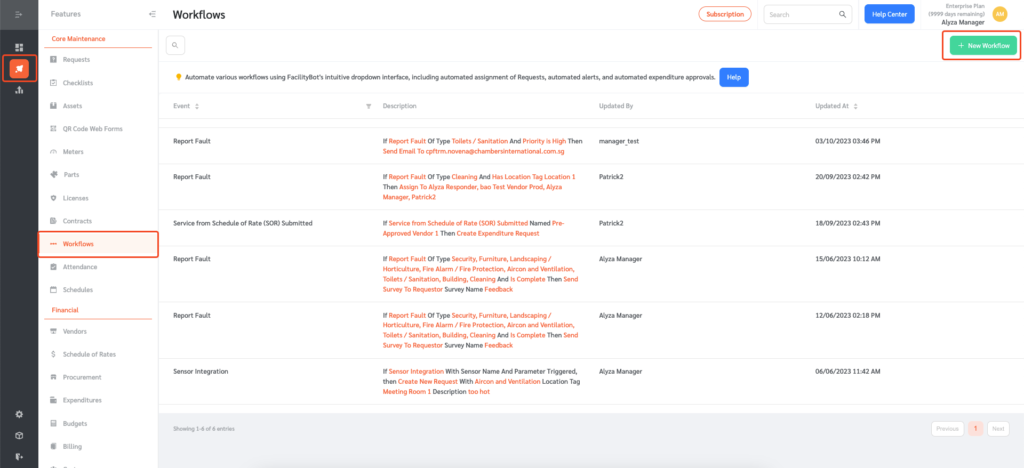
- Log in to FacilityBot Manager Portal
- Go to “Features” and select “Workflows”.
- Click on the “+ New Workflow” button on the upper right.
- Select “Service from Schedule of Rate(SOR) Submitted” from the Event drop-down menu.
- From the Name menu, select the name of the SOR from which you want to create an expenditure request.
- Select “Create Expenditure Request”
- Click “Save” to save the changes
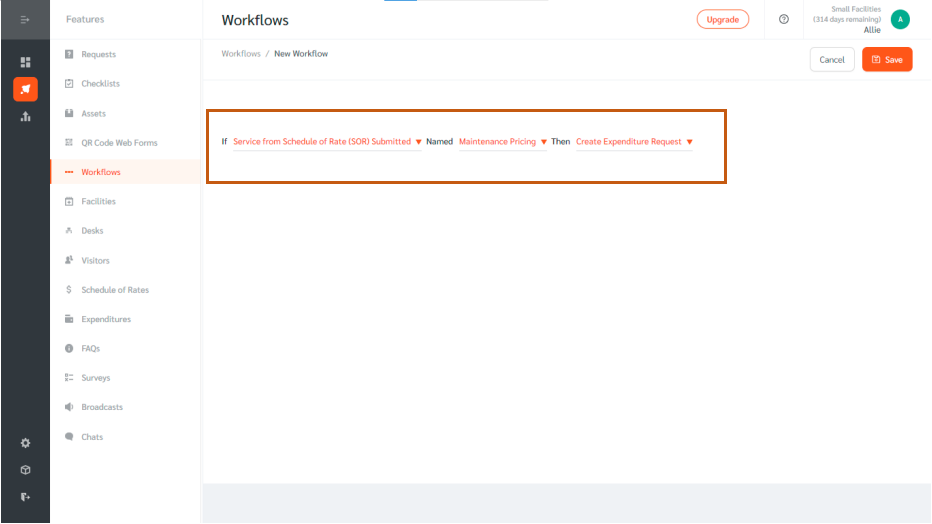
- With this workflow in place, an expenditure request will automatically be created when a vendor responds to a service request with quotes from that schedule of rates.
Viewing the Expenditure Request
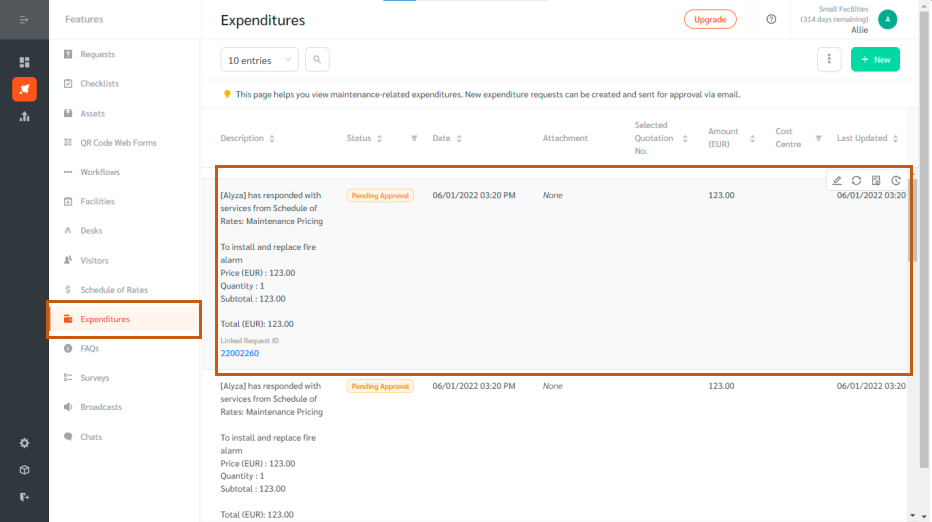
- Click on “Expenditures” to view the newly created expenditure request.
- The newly created expenditure request is shown on the top. Further actions such as editing the expenditure request, seeking approval, updating the status of the expenditure, and viewing its history can be taken.
