FacilityBot provides a platform for making and managing facilities management-related requests between building users and building management. These could be requests such as making fault reports to inform facilities management of malfunctions and faults in building amenities, or virtually any kind of service request that requires the attention of facilities management, such as requests for access cards or season parking, or visitor management and facility booking.
There are 3 main groups of people that interact within FacilityBot’s Request system: requestors, responders and managers. Requestors are anyone who makes a Request that requires the attention or response of facilities personnel. Responders are personnel who respond to the Request. Managers oversee the process, manage features and settings in the system and ensure that Requests are handled in a timely and appropriate manner.
Setting Up Requests in FacilityBot
In the Manager portal, settings related to Requests, which affect fault reports and service requests, can be found by going to the Requests page from the Settings menu.
On the Requests page, there are 4 tabs, each containing a sub-section that controls specific sub-settings: Request Types, Fault Types, Locations Tags and High Priority Faults.
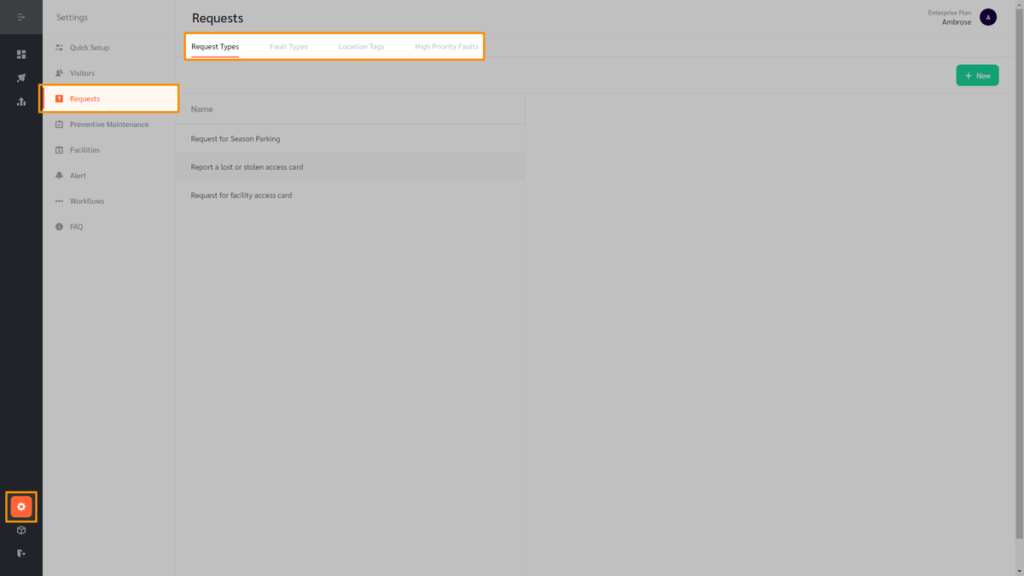
Request Types
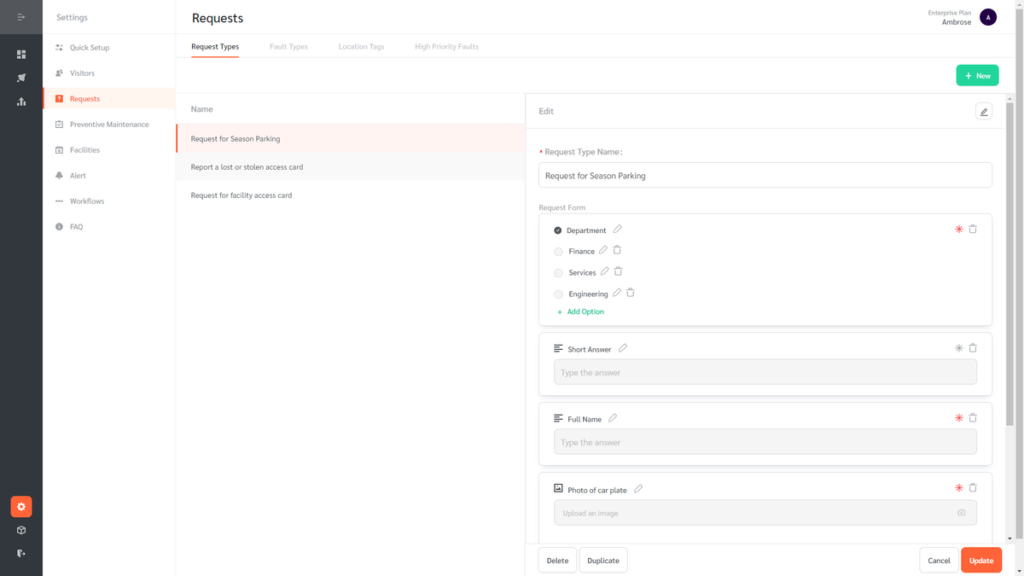
The Request Types tab contains settings for configuring the provision of virtually any type of service request requiring the attention of facilities management, that is not a fault report. E.g., these may be access card or car park requests, reception requests, office or pantry supply requests, courier service requests, and more. In this section, these services can be set up for requestors by configuring electronic request forms for each service to be provided. Through FacilityBot, requestors will use these forms to submit their requests for these services, which can then be handled by responders.
Fault Types
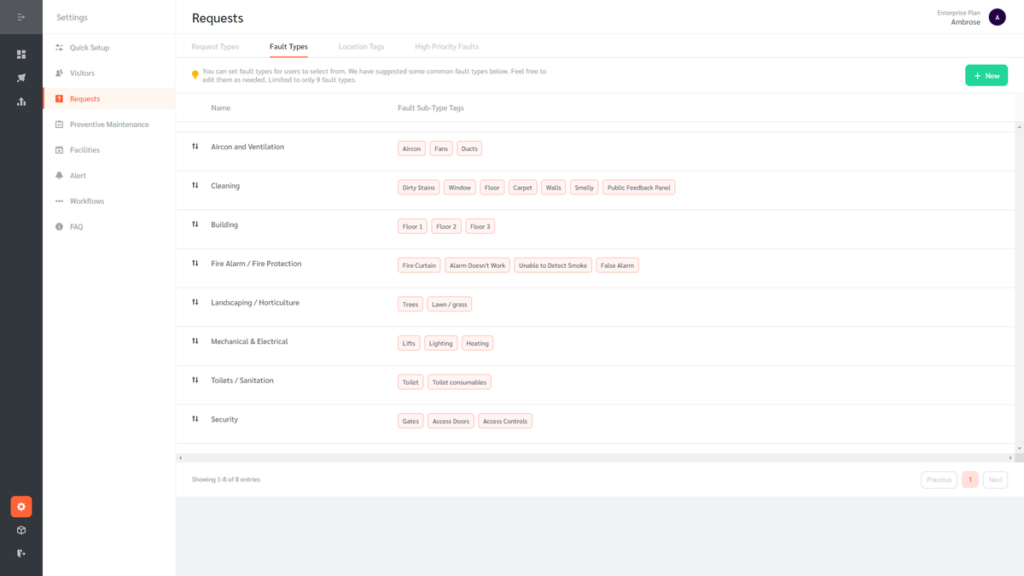
The Fault Types tab contains settings for defining the types of faults that requestors can submit Fault Reports about. Each Fault Report made by requestors in FacilityBot is tagged to a Fault Type, allowing them to be managed by the type of fault that occurred. Each Fault Type can also have multiple Sub-Types. Fault Sub-Types can be used to classify the fault in more specific detail. E.g., an “Electrical” Fault Type could have Fault Sub-Types such as “Lighting”, “Lifts”, etc.
Location Tags
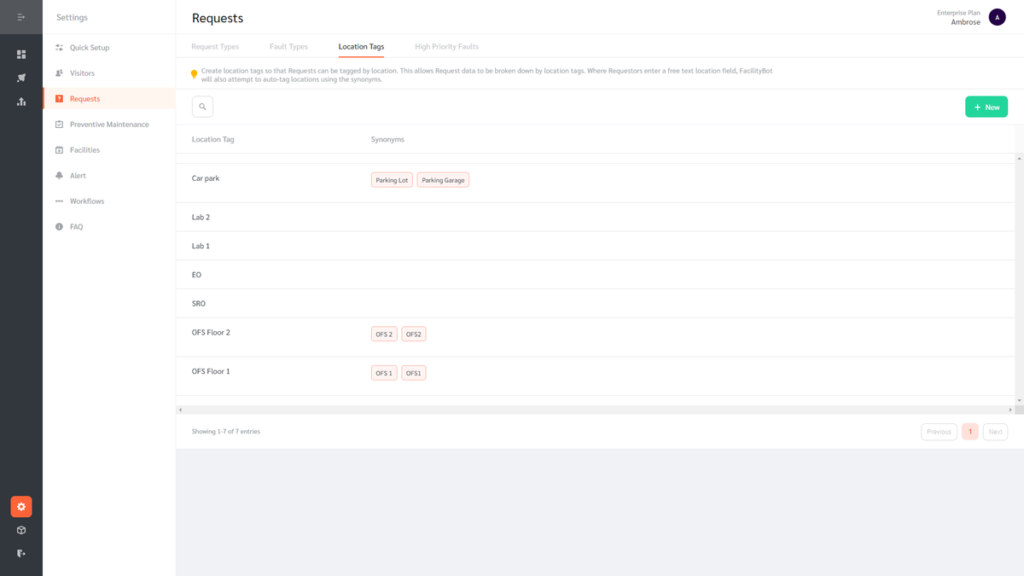
The Location Tags tab contains settings for defining different facilities or locations within a building or site. Requests made in FacilityBot can be tagged with Location Tags to allow them to be managed by location. Synonyms identifying alternate names for each location can also be defined, to allow the system to recognize when requestors may be referring to the location by another name in their interactions with it. E.g., “car park” and “parking lot”.
High Priority Faults
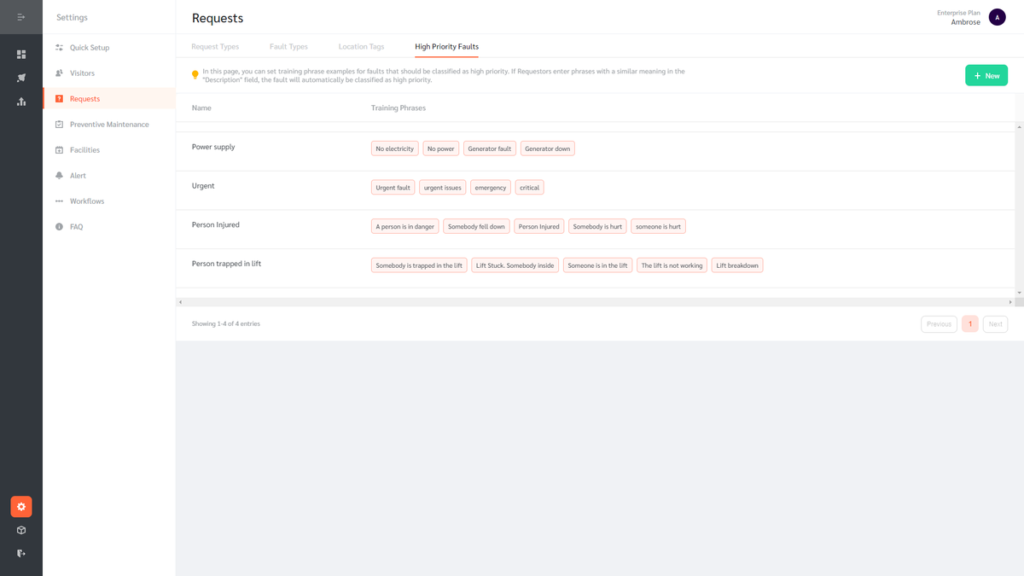
The High Priority Faults tab contains settings for configuring how FacilityBot should automatically recognize key words or phrases within a Fault Report as being indicative of a fault that needs priority resolution. FacilityBot has 3 levels of fault priority that can be tagged to Fault Reports: low, medium and high. A Fault Report containing the trigger key words or phrases will be automatically tagged as high priority.
Configure Email Attachments
Requestors who make fault reports and service requests via email may wish to automatically receive a Completion Email attached with PDF report containing the Fault Images, Processing Attachments and Completion Attachments when a Responder closes the ticket. Images may also timestamp and geolocation.
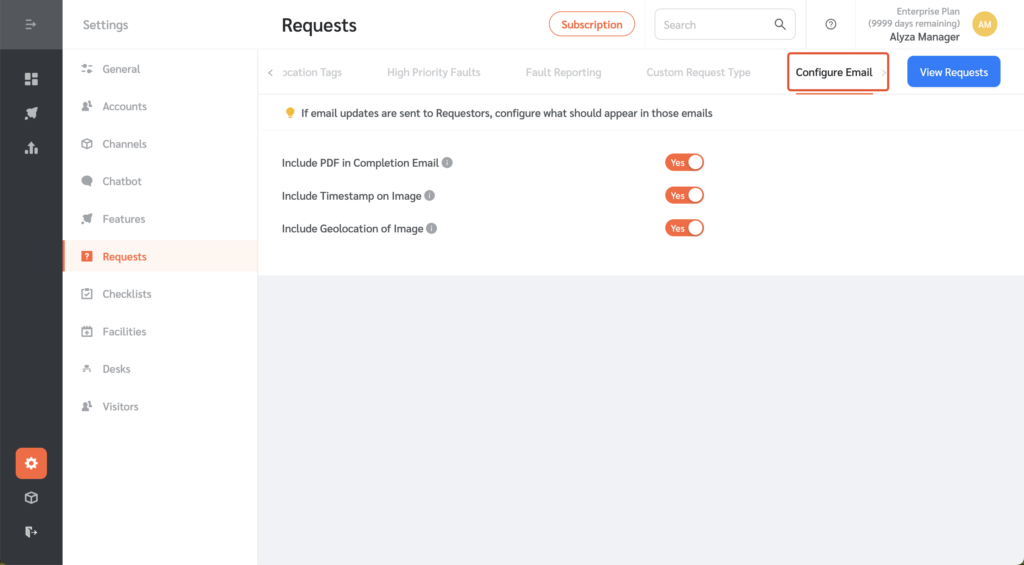
More Specific Article
Refer to the articles below for help on configuring each specific setting.
